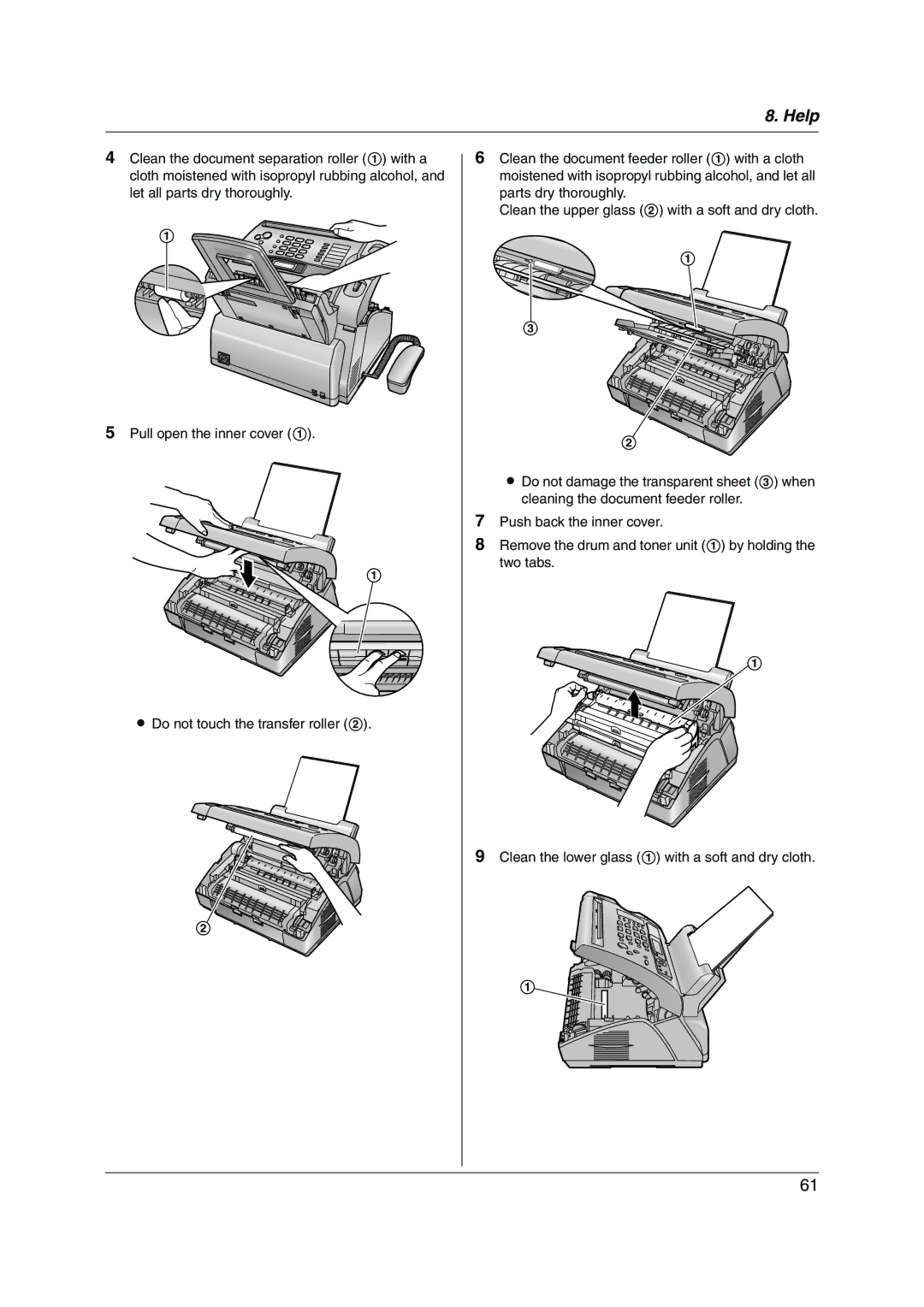Clean the lower glass (1) with a soft and dry cloth.
1
61
9
8. Help
6 Clean the document feeder roller (1) with a cloth moistened with isopropyl rubbing alcohol, and let all parts dry thoroughly.
Clean the upper glass (2) with a soft and dry cloth.
1
3
2
L Do not damage the transparent sheet (3) when cleaning the document feeder roller.
7 Push back the inner cover.
8 Remove the drum and toner unit (1) by holding the two tabs.
1
4 Clean the document separation roller (1) with a cloth moistened with isopropyl rubbing alcohol, and let all parts dry thoroughly.
1
5Pull open the inner cover (1).
1
LDo not touch the transfer roller (2).
2 |