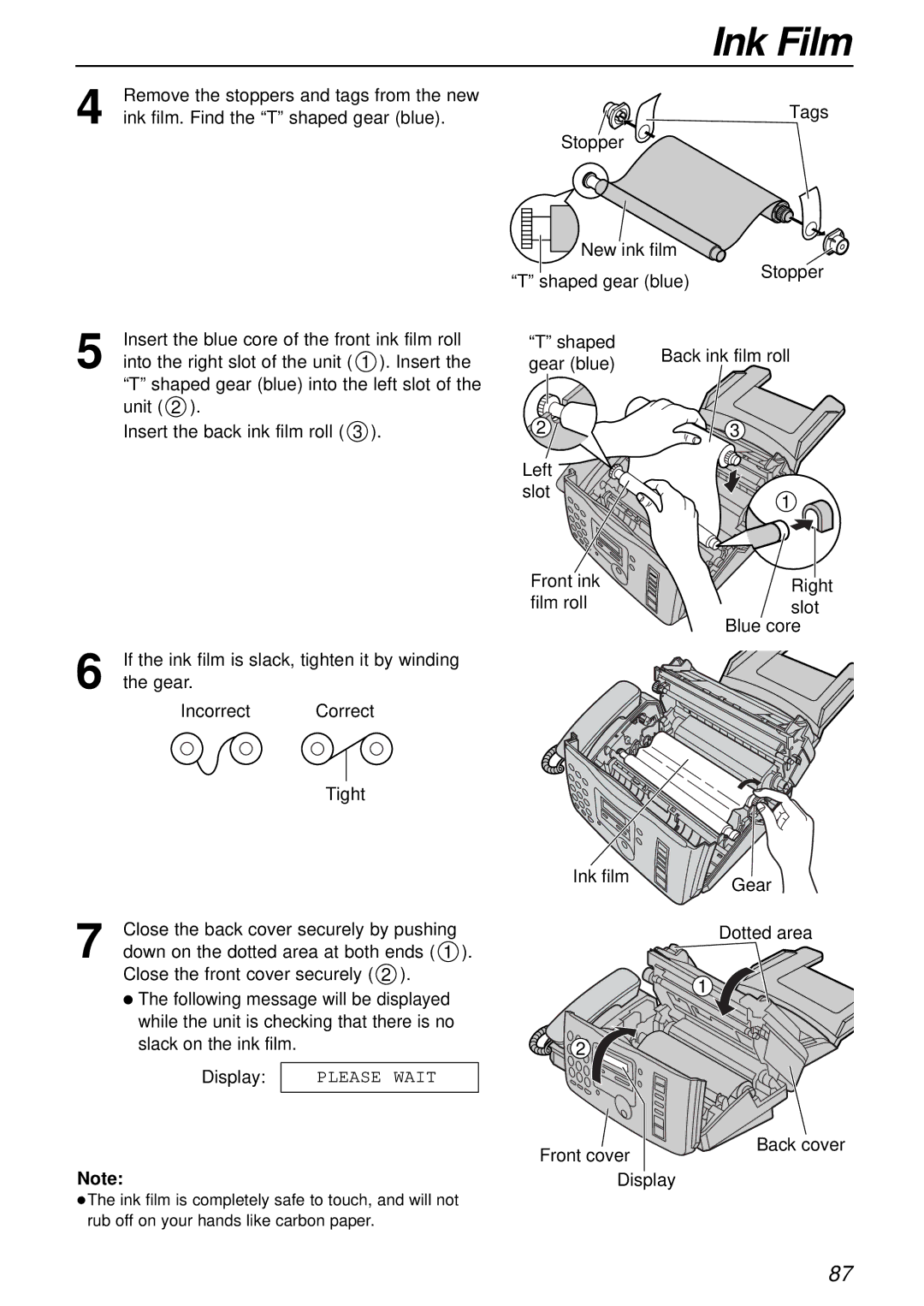Pictured model is KX-FP81
Compact Plain Paper FAX
Dealer’s name and address Dealer’s telephone number
Welcome to the world of Panasonic facsimiles
For your future reference
Date of purchase Serial number
For Australian users
Installation
Service difficulties
Important information for Australian users
Never install telephone wiring during a lightning storm
Important safety instructions
Table of Contents
Help
Programmable Features
Copy
Answering Device KX-FP85 only
Power cord Telephone line cord
Accessories
Included accessories
Accessory information
Help Button
Help function
Easy Dial SET
Finding the Controls
Location
For KX-FP81
Search
For KX-FP85
Paper tray
Finding the Controls / Setup
Overview
Removing the information leaflet
Setup
Recording paper
Adding paper Tension bar
Connections
KX-FP81AL/FP85AL users
KX-FP81NZ/FP85NZ users To the single
SET
Setting the date and time
Date and time, your logo and facsimile telephone number
Menu
Recall Mute SET
Setting your logo
Easy Dial
To select characters using the Easy Dial
To select characters with the dial keypad
Display order of characters
Press 6 4 9 1 2 3 4 5 6
Setting your facsimile telephone number
Recall Easy Dial SET
Stop Delete
Adjusting volumes
Volumes
Making and Answering Calls
Voice calls making
Voice calls answering
Entering pauses
Recall and Pause buttons
Tone button KX-FP81AL/KX-FP85AL only
Recall button
Directory Program Delete Helpful hint
Directory Program
Recall
Hyphen
Number Right
Easy Dial Stop
Editing a stored name and number
Erasing a stored name and number
Easy Dial SET Directory Program
Making a voice call using the Easy Dial directory
For KX-FP85NZ
Caller ID service from your phone company
How Caller ID is displayed
For KX-FP85AL
Caller ID Search
Confirming caller information using the Caller ID list
Viewing caller information on the display
Press Caller ID Search
Calling back using caller information
Sample of a Caller ID list
Easy Dial Caller ID Search Digital SP-PHONE FAX Start
Caller ID Search Easy Dial SET Directory Program
Storing caller information in the Easy Dial directory
Until the name or
Number you want to store is displayed
Erasing caller information
Erasing specific caller information
Erasing all stored caller information
Voice Contact
Initiating voice contact
Receiving a request for voice contact
Manually
Using the Easy Dial directory
Easy Dial Stop FAX Start Resolution
Sending Faxes
Convenient way to send a fax
Documents you can send
To transmit more than 10 pages at a time
To stop transmission
Sample of a journal report
Communication Error code Message p
Reports for confirmation
Sample of a sending report
Easy Dial SET Help FAX Start Quick Scan Stop Resolution
Sending a fax with the voice guide KX-FP85 only
Sending from memory
Insert the document Face Down If necessary, press
Stop Easy Dial Resolution SET FAX Start
To cancel the broadcast setting
One time broadcast transmission
Stop Easy Dial SET Directory Program
Broadcast transmission to pre-programmed parties
Programming the stations in the broadcast memory
Twice
Adding a new station in the broadcast memory
Erasing a stored station in the broadcast memory
Press Directory Program to
Easy Dial FAX Start Stop SET Resolution
Sending to pre-programmed parties in the broadcast memory
Sample of a broadcast sending report
You have to Set this
Setting the unit to receive faxes
Receiving Faxes
Use only as fax
You want to answer
Use as telephone Automatic fax
Mostly voice calls
Other Options
Auto Answer Digital SP-PHONE KX-FP85
TEL mode Answering all calls manually
Activating the TEL mode
Receiving a fax manually
FAX only mode All calls are received as faxes
Activating the FAX only mode
Auto Answer
Activate the answering machine
Using the unit with an answering machine
Setting up the fax machine and an answering machine
KX-FP81 only
To use the unit with a computer
How the fax machine and answering machine work
Receiving a voice message and fax document in one call
Voice call
TEL/FAX delayed ring count
To set the TEL/FAX mode
Call is received
That does not send a fax calling tone
When an extension telephone is connected
Call is connected
Fax calling tone
Turning the Auto Answer mode on remotely
Unit will start reception Display
Extension telephone
Three times
Four times
To select on
Distinctive ring service
Setting the ring pattern detection
If this feature is not required, select OFF Press SET
Pager call
When your pager receives a pager call
Printing collated sorted copies
Resolution Stop Copy Start Collate
Copying
Making a copy
To reduce a document
Recommended reduction rates Setting Size of recording paper
100% default
To enlarge a document
Ring count in the TAD/FAX mode
Setting up the voice and fax message reception
Pre-recorded greeting messages
When the unit is ready to receive voice and fax calls
When voice or fax memory is full
Greeting KX-FP85 only
Microphone
Recording your own greeting messages
Suggested messages
Record
Erasing your own recorded greeting messages
Checking the greeting messages
Erase Start Stop SET
Stop Easy Dial
Incoming Messages KX-FP85 only
Listening to recorded messages
Slow Quick
Press Erase while listening to
Erasing recorded messages
Erasing a specific message
Erasing all the messages
Record Stop
Memo message Leaving a message for others or yourself
Telephone conversation
Start
Remote Operation KX-FP85 only
Operating from a remote location
Remote operation card
Listening to recorded messages
Operation from a remote touch tone telephone
Other remote operations
Transferring recorded messages to another telephone
Option KX-FP85 only
To erase your transfer greeting message
Recording your own transfer greeting message
Suggested message
To check your transfer greeting message
Features Summary
Programming
General programming method
VOX
Basic features
Error
Programming table
OFF
How to set menu options
Advanced features
Normal
#46
#42
#43
#44
Check
TAD/FAX
FAX only
Error Messages
Communication message Error Cause & Remedy Code
Reports
Display message Cause & Remedy
Display
Memory capacity of the unit. Press Stop to clear
When making a copy, the document being stored exceeds
Service personnel
Transmission error occurred. Try again
General
Operations
Fax receiving
Fax sending
Receive mode
Copying
Using an answering machine KX-FP81 only
Sample of a power down report
If a power failure occurs
Recording paper jam
Jams
Centre
Sending document jams
Sending document does not feed, or multi-feeds
Left
Document feeder
Cleaning
Thermal head
Replacing the ink film
Ink Film
Please Wait
Stop Easy Dial SET
Print Reports
Reference lists and reports
Press SET to start printing
Technical data about this product
Specifications
Index
Index
Index
PFQX1462ZA WM0900NK0
62, 4-chome, Minoshima, Hakata-ku, Fukuoka 812-8531, Japan

![]()
![]()
![]()
![]()
![]()
![]()
![]()
![]()
![]()
![]()
![]()
![]()
![]()
![]()
![]()
![]()
![]() slot
slot ![]()
![]()
![]()
![]()
![]()
![]()
![]()
![]()
![]()
![]()
![]() 2
2![]()
![]()
![]()
![]()
![]()
![]()
![]()
![]()
![]()
![]()
![]()
![]()
![]()
![]()
![]()
![]()
![]()
![]() 1
1 ![]()