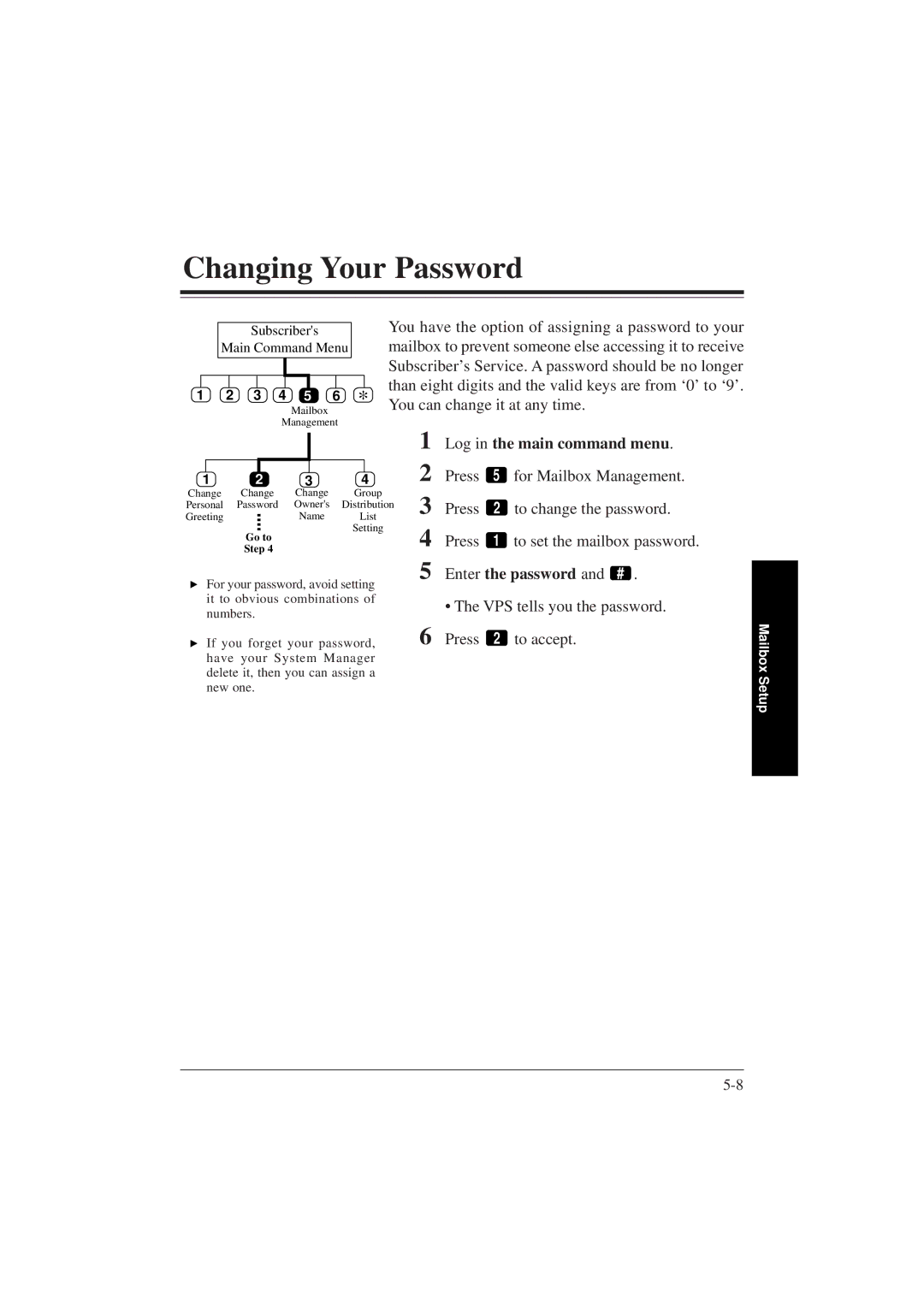Changing Your Password
Subscriber's
Main Command Menu
1 2 3 4 5 6
Mailbox
Management
You have the option of assigning a password to your mailbox to prevent someone else accessing it to receive Subscriber’s Service. A password should be no longer than eight digits and the valid keys are from ‘0’ to ‘9’.
*You can change it at any time.
1 | 2 | 3 | 4 |
Change Change Change Group
Personal Password Owner's Distribution
GreetingName List
Setting
Go to
Step 4
For your password, avoid setting it to obvious combinations of numbers.
If you forget your password, have your System Manager delete it, then you can assign a new one.
1 | Log in the main command menu. | ||
2 | Press | 5 | for Mailbox Management. |
3 | Press | 2 | to change the password. |
4 | Press | 1 | to set the mailbox password. |
5 | Enter the password and # . | ||
| • The VPS tells you the password. | ||
6 | Press | 2 | to accept. |
Mailbox Setup