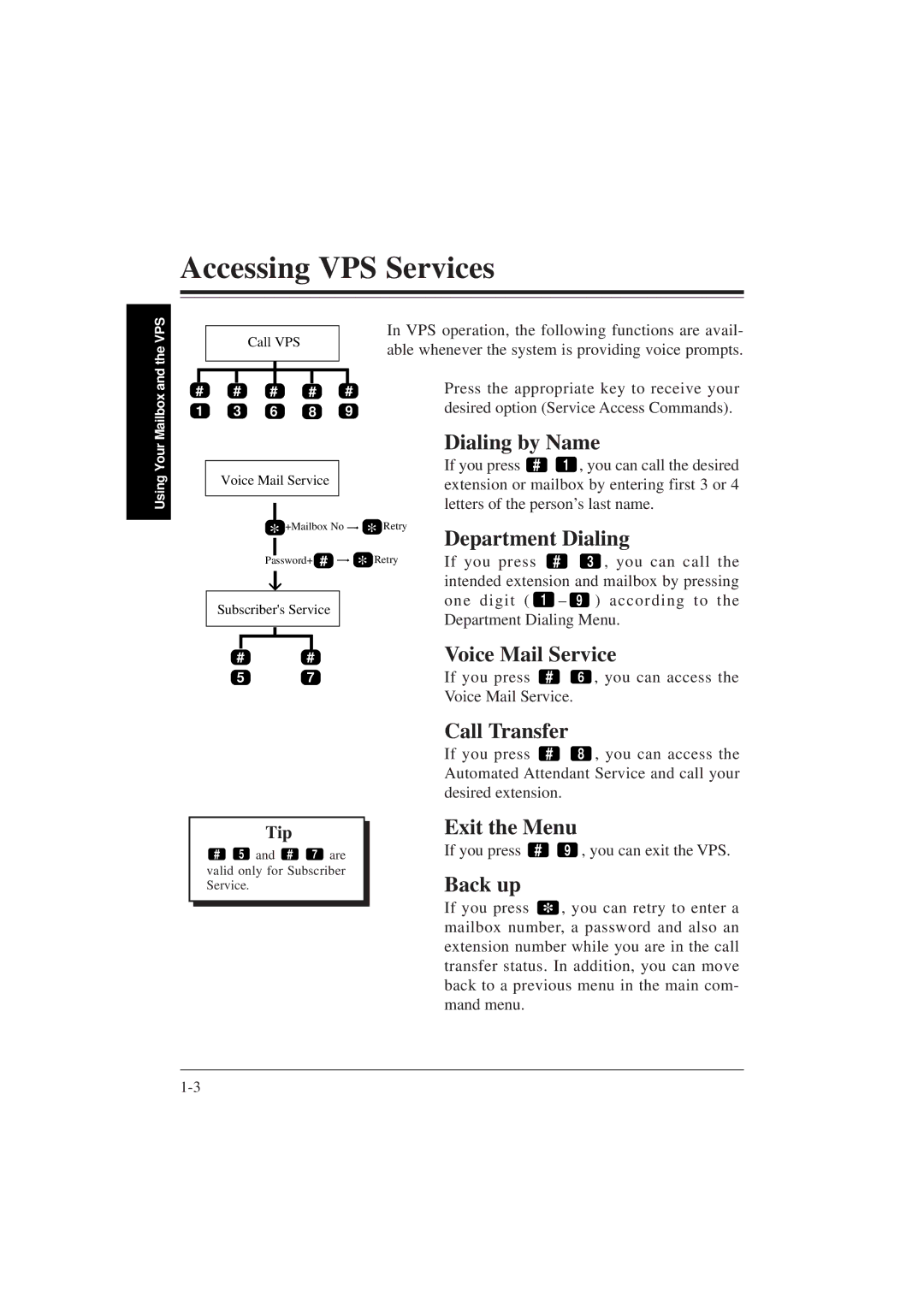Accessing VPS Services
Mailbox and the VPS
Call VPS
# # # # #
1 | 3 | 6 | 8 | 9 |
In VPS operation, the following functions are avail- able whenever the system is providing voice prompts.
Press the appropriate key to receive your desired option (Service Access Commands).
Using Your
Voice Mail Service
*+Mailbox No![]() * Retry Password+ #
* Retry Password+ # ![]() * Retry
* Retry
Subscriber's Service
##
57
Dialing by Name
If you press # 1 , you can call the desired extension or mailbox by entering first 3 or 4 letters of the person’s last name.
Department Dialing
If you press # 3 , you can call the intended extension and mailbox by pressing one digit ( 1 – 9 ) according to the Department Dialing Menu.
Voice Mail Service
If you press # 6 , you can access the Voice Mail Service.
Call Transfer
If you press # 8 , you can access the Automated Attendant Service and call your desired extension.
Tip
#5 and # 7 are valid only for Subscriber Service.
Exit the Menu
If you press # 9 , you can exit the VPS.
Back up
If you press * , you can retry to enter a mailbox number, a password and also an extension number while you are in the call transfer status. In addition, you can move back to a previous menu in the main com- mand menu.