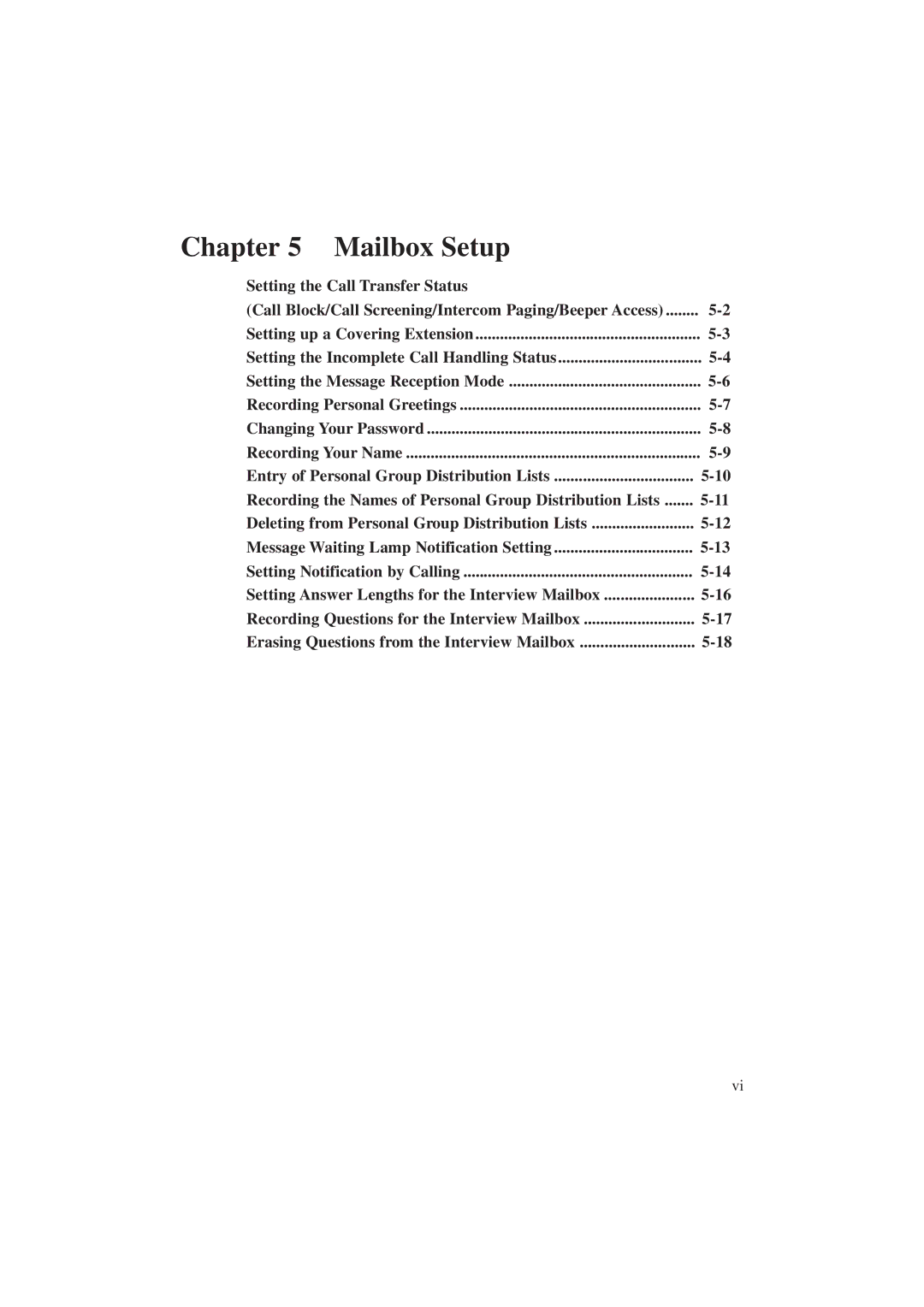Chapter 5 | Mailbox Setup |
|
Setting the Call Transfer Status |
| |
(Call Block/Call Screening/Intercom Paging/Beeper Access) | ||
Setting up a Covering Extension | ||
Setting the Incomplete Call Handling Status | ||
Setting the Message Reception Mode | ||
Recording Personal Greetings | ||
Changing Your Password | ||
Recording Your Name | ||
Entry of Personal Group Distribution Lists | ||
Recording the Names of Personal Group Distribution Lists | ||
Deleting from Personal Group Distribution Lists | ||
Message Waiting Lamp Notification Setting | ||
Setting Notification by Calling | ||
Setting Answer Lengths for the Interview Mailbox | ||
Recording Questions for the Interview Mailbox | ||
Erasing Questions from the Interview Mailbox | ||
vi