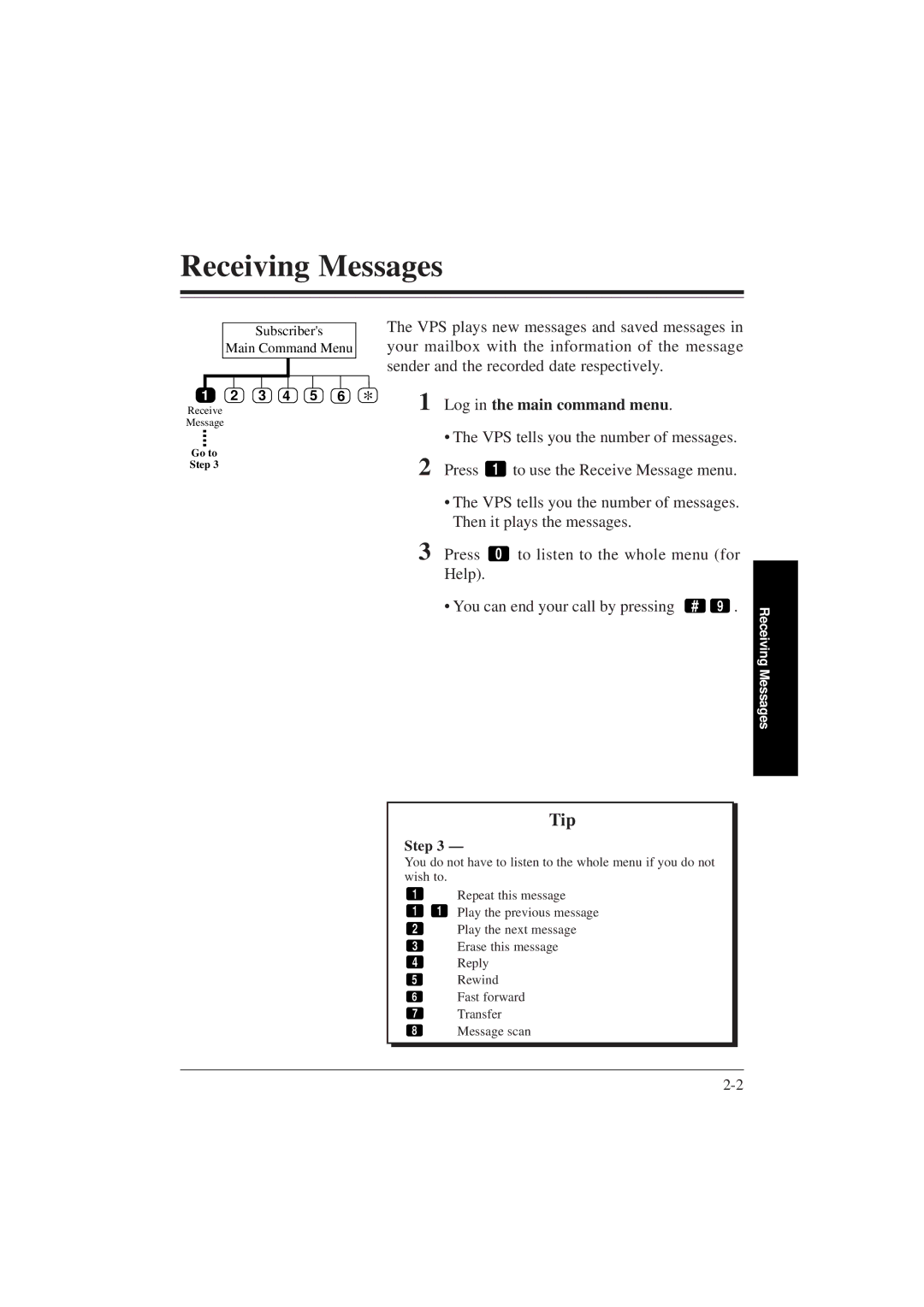Receiving Messages
Subscriber's
Main Command Menu
1 2 3 4 5 6
Receive
Message
Go to
Step 3
The VPS plays new messages and saved messages in your mailbox with the information of the message sender and the recorded date respectively.
*1 Log in the main command menu.
•The VPS tells you the number of messages.
2 Press 1 to use the Receive Message menu.
•The VPS tells you the number of messages. Then it plays the messages.
3 Press 0 to listen to the whole menu (for Help).
• You can end your call by pressing # 9 .
Receiving Messages
Tip
Step 3 —
You do not have to listen to the whole menu if you do not wish to.
1
11
6
7
8
Repeat this message
Play the previous message Play the next message Erase this message Reply
Rewind Fast forward Transfer Message scan