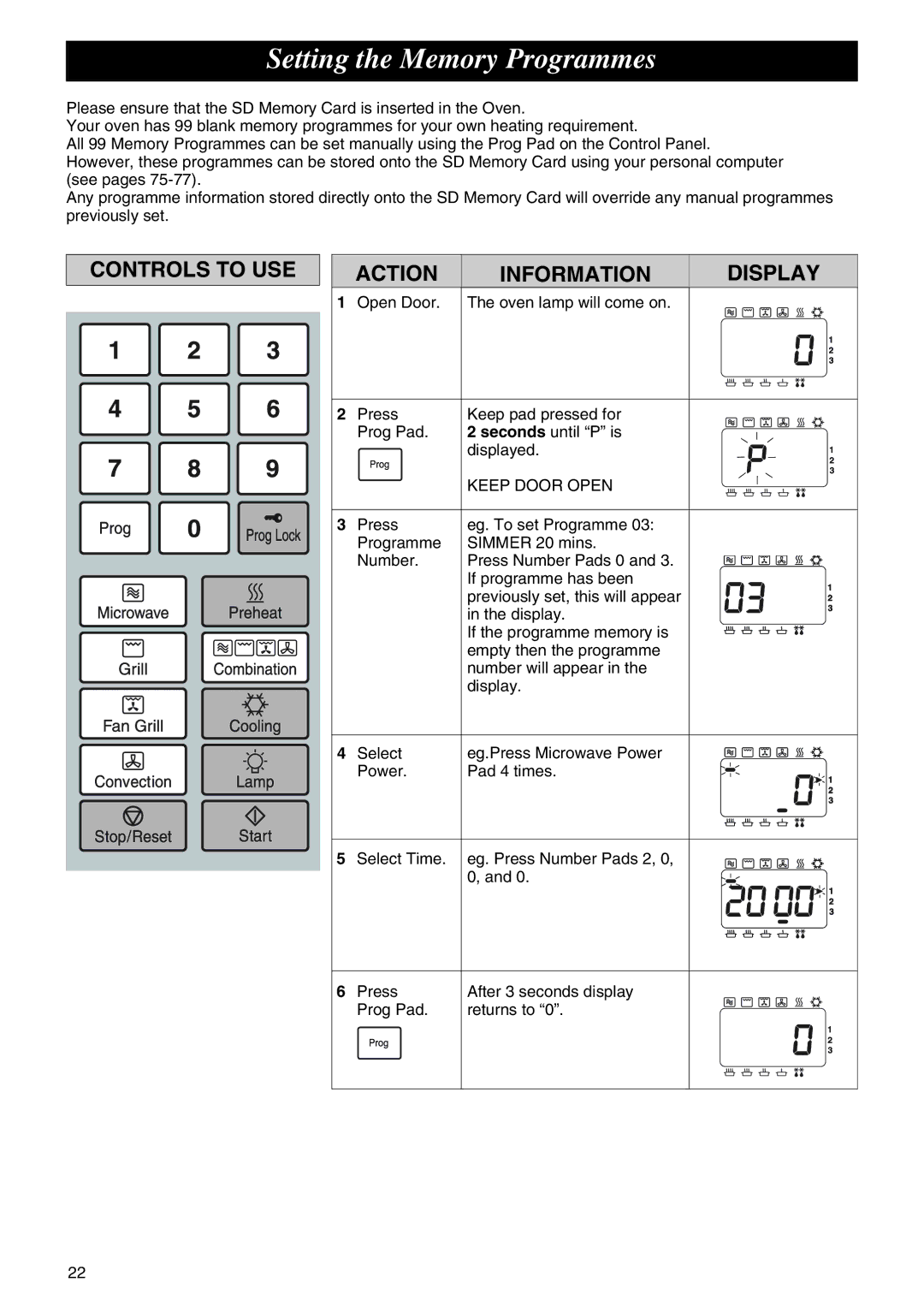Setting the Memory Programmes
Please ensure that the SD Memory Card is inserted in the Oven.
Your oven has 99 blank memory programmes for your own heating requirement.
All 99 Memory Programmes can be set manually using the Prog Pad on the Control Panel. However, these programmes can be stored onto the SD Memory Card using your personal computer (see pages
Any programme information stored directly onto the SD Memory Card will override any manual programmes previously set.
CONTROLS TO USE
ACTION | INFORMATION | DISPLAY |
1Open Door. The oven lamp will come on.
2 | Press | Keep pad pressed for | |||||||
| Prog Pad. | 2 seconds until “P” is | |||||||
|
|
| displayed. |
|
|
|
| ||
|
|
| |||||||
|
|
| KEEP DOOR OPEN |
|
|
|
| ||
|
|
|
|
|
| ||||
|
|
| |||||||
|
|
|
|
|
|
|
|
|
|
3 | Press | eg. To set Programme 03: | |||||||
| Programme | SIMMER 20 mins. | |||||||
| Number. | Press Number Pads 0 and 3. | |||||||
|
|
| If programme has been |
|
| ||||
|
|
|
| ||||||
|
|
| previously set, this will appear |
|
| ||||
|
|
| in the display. |
|
| ||||
|
|
| If the programme memory is | ||||||
|
|
| empty then the programme | ||||||
|
|
| number will appear in the | ||||||
|
|
| display. | ||||||
|
|
|
|
|
|
| |||
4 | Select | eg.Press Microwave Power | |||||||
| Power. | Pad 4 times. |
|
|
| ||||
|
|
| |||||||
|
|
|
|
|
|
|
|
|
|
5Select Time.
eg. Press Number Pads 2, 0, 0, and 0.
6Press Prog Pad.
After 3 seconds display returns to “0”.
22