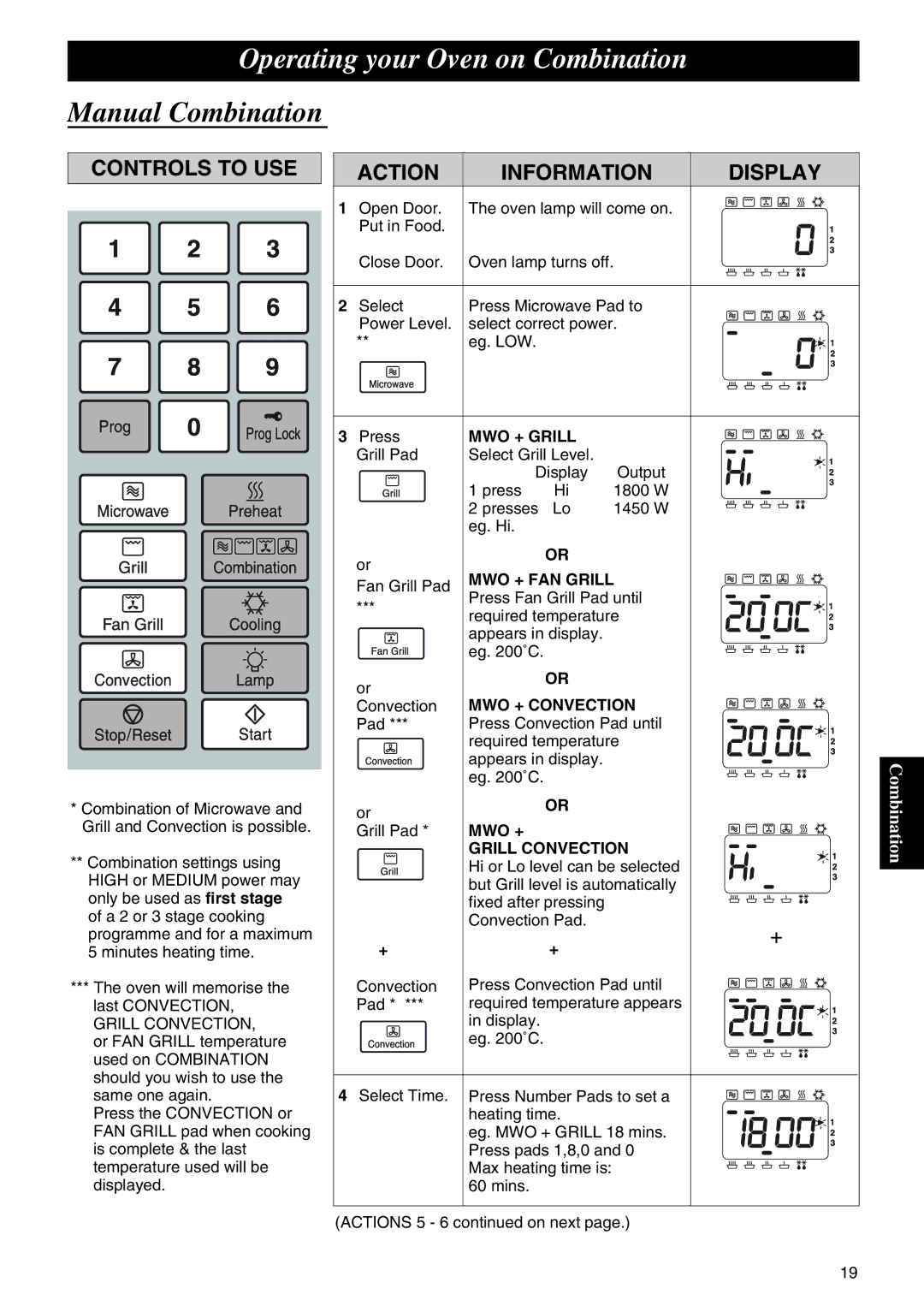Operating your Oven on Combination
Manual Combination
CONTROLS TO USE
*Combination of Microwave and Grill and Convection is possible.
**Combination settings using HIGH or MEDIUM power may only be used as first stage of a 2 or 3 stage cooking programme and for a maximum 5 minutes heating time.
***The oven will memorise the last CONVECTION, GRILL CONVECTION,
or FAN GRILL temperature used on COMBINATION should you wish to use the same one again.
Press the CONVECTION or FAN GRILL pad when cooking is complete & the last temperature used will be displayed.
| ACTION | INFORMATION | DISPLAY |
1 | Open Door. | The oven lamp will come on. |
|
| Put in Food. |
|
|
| Close Door. | Oven lamp turns off. |
|
2 | Select | Press Microwave Pad to |
|
| Power Level. | select correct power. |
|
| ** | eg. LOW. |
|
3 Press | MWO + GRILL |
| ||
| Grill Pad | Select Grill Level. |
| |
|
| Display | Output | |
|
| |||
|
| 1 press | Hi | 1800 W |
|
| 2 presses | Lo | 1450 W |
|
| |||
|
| eg. Hi. |
|
|
or | OR | ||
MWO + FAN GRILL | |||
Fan Grill Pad | |||
Press Fan Grill Pad until | |||
*** |
| ||
| required temperature | ||
|
| ||
|
| appears in display. | |
|
| eg. 200˚C. | |
|
|
| |
or | OR | |
MWO + CONVECTION | ||
Convection | ||
Pad *** | Press Convection Pad until | |
| required temperature | |
| appears in display. | |
| eg. 200˚C. | |
or | OR | |
MWO + | ||
Grill Pad * | ||
| GRILL CONVECTION | |
| Hi or Lo level can be selected | |
| but Grill level is automatically | |
| fixed after pressing | |
| Convection Pad. | |
+ | + | |
+ | ||
Convection | Press Convection Pad until | |
Pad * *** | required temperature appears | |
| in display. | |
| eg. 200˚C. | |
4 Select Time. | Press Number Pads to set a | |
| heating time. | |
| eg. MWO + GRILL 18 mins. | |
| Press pads 1,8,0 and 0 | |
| Max heating time is: | |
| 60 mins. |
Combination
(ACTIONS 5 - 6 continued on next page.)
19