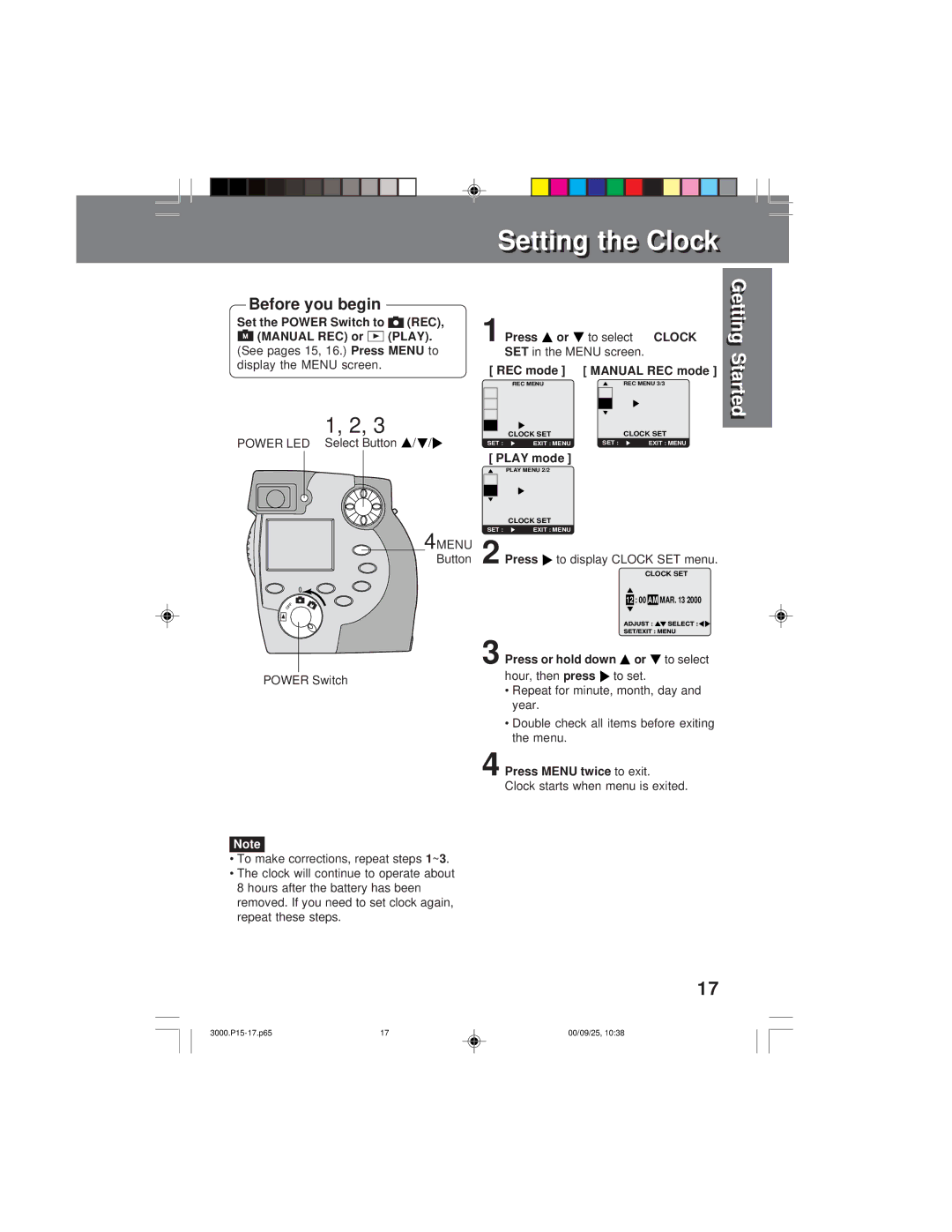Before you begin
Set the POWER Switch to |
| (REC), |
(MANUAL REC) or | (PLAY). | |
(See pages 15, 16.) | Press MENU | to |
display the MENU screen. |
|
|
1, 2, 3
POWER LED | Select Button | / / |
4MENU
Button
POWER Switch
Note |
|
|
• To | make corrections, repeat steps | 1 ~3 . |
•The clock will continue to operate about 8 hours after the battery has been removed. If you need to set clock again, repeat these steps.
Settinettingg thet e ClockClock
1 |
| Press | or | to select |
| CLOCK | ||||||
|
|
| SET in the MENU screen. |
|
|
| ||||||
| [ REC mode ] |
| [ MANUAL REC mode ] | |||||||||
|
|
| REC MENU |
|
|
| REC MENU 3/3 | |||||
|
|
| CLOCK SET |
|
|
| CLOCK SET | |||||
|
|
|
|
|
| |||||||
|
|
|
|
|
| |||||||
|
|
|
|
|
| |||||||
|
|
|
|
|
| |||||||
| SET : | EXIT : MENU |
| SET : |
| EXIT : MENU | ||||||
| [ PLAY mode ] |
|
|
|
|
|
|
|
|
| ||
|
|
| PLAY MENU 2/2 |
|
|
|
|
|
|
|
|
|
|
|
| CLOCK SET |
|
|
|
|
|
|
|
|
|
|
|
|
|
|
|
|
|
|
|
|
| |
|
|
|
|
|
|
|
|
|
|
|
| |
| SET : | EXIT : MENU |
|
|
|
|
|
|
|
| ||
2 |
| Press | to display CLOCK SET menu. | |||||||||
|
|
|
|
|
|
|
|
|
| CLOCK SET | ||
|
|
|
|
|
|
|
|
| ||||
|
|
|
|
|
| 12 | : 00 |
| AM | MAR. 13 2000 | ||
3 Press or hold down |
|
|
|
| or |
|
| to select | ||||
|
|
| hour, then | press |
|
| to set. |
|
|
| ||
•Repeat for minute, month, day and year.
•Double check all items before exiting the menu.
4 Press | MENU twice | to exit. |
Clock | starts when menu is exited. | |
G G e e t t t t i i n n g g
St t a a r r t t e e d d
17
17 | 00/09/25, 10:38 |