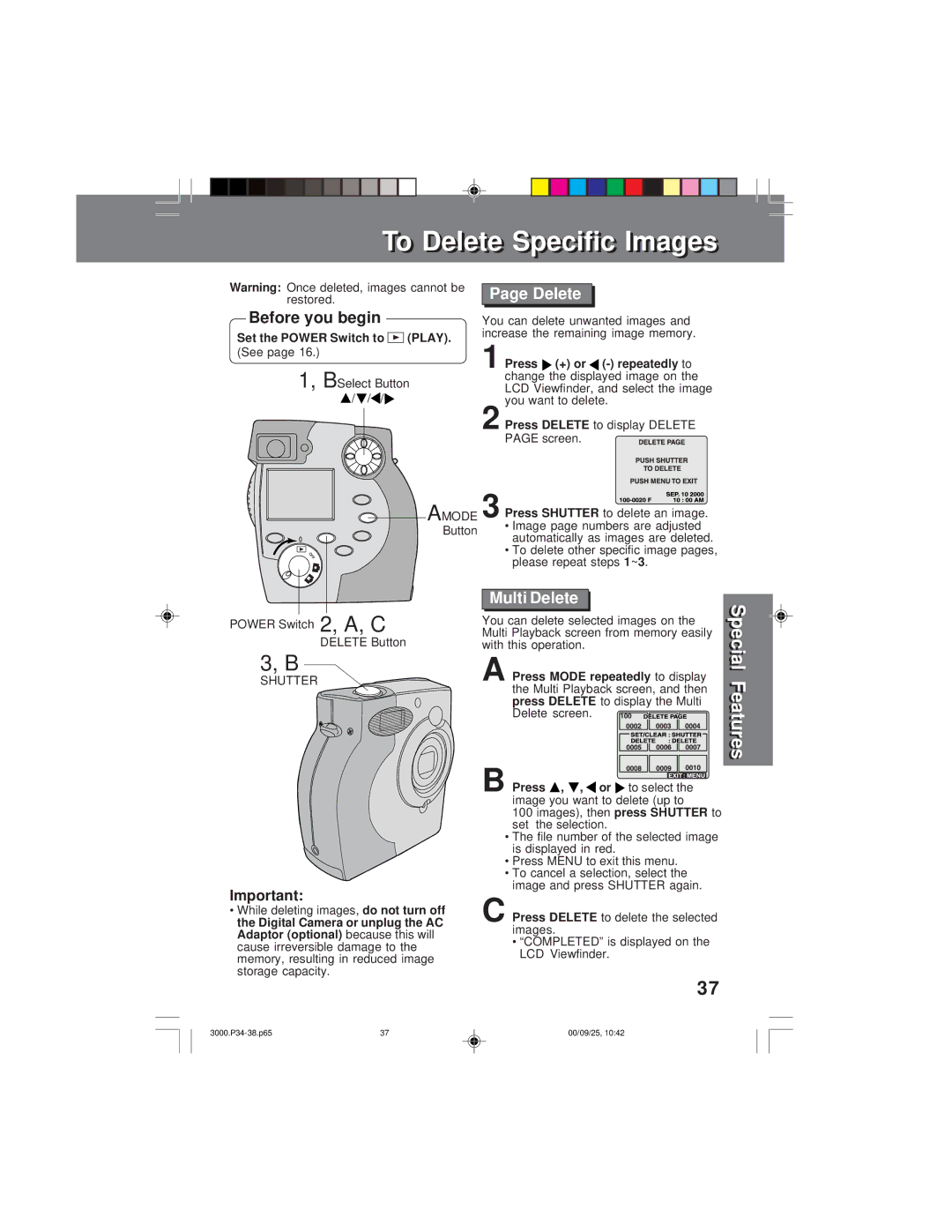Too DeleteDelete Specificpecific ImagesImages
Warning: Once deleted, images cannot be restored.
Before you begin
Set the POWER Switch to | (PLAY). |
(See page 16.)
1, BSelect Button
![]() /
/![]() /
/![]() /
/![]()
A MODE
Button
POWER Switch | 2, A, C |
| DELETE Button |
3, B |
|
SHUTTER |
|
Page Delete
You can delete unwanted images and increase the remaining image memory.
1 | Press | (+) or |
| to |
| change the displayed image on the |
| ||
| LCD Viewfinder, and select the image |
| ||
2 | you want to delete. |
|
| |
Press DELETE | to display DELETE |
| ||
| PAGE screen. |
|
|
|
3 | Press SHUTTER | to delete an image. |
| |
•Image page numbers are adjusted automatically as images are deleted.
•To delete other specific image pages,
please repeat steps | 1 ~3 . |
Multi Delete
You can delete selected images on the
Multi Playback screen from memory easily
with | this operation. |
|
|
|
|
|
|
|
A | Press MODE repeatedly |
|
|
| to display | |||
| the Multi Playback screen, and then | |||||||
| press DELETE | to display the Multi | ||||||
| Delete screen. |
|
|
|
|
|
|
|
|
|
|
|
|
|
|
| |
|
|
|
|
|
|
|
|
|
|
|
|
|
|
|
|
|
|
|
|
|
|
|
|
|
|
|
|
|
|
|
|
|
|
|
|
Specialpecial FeaturesFeatres
Important:
• While deleting images, | do not turn off |
the Digital Camera or unplug the AC | |
Adaptor (optional) | because this will |
cause irreversible damage to the memory, resulting in reduced image storage capacity.
B Press | , , or |
|
|
|
|
|
|
|
|
|
| ||||
| to select the |
| |||||
image you want to delete (up to |
| ||||||
100 images), then | press SHUTTER | to | |||||
set | the selection. |
|
|
|
|
|
|
•The file number of the selected image is displayed in red.
•Press MENU to exit this menu.
•To cancel a selection, select the image and press SHUTTER again.
C Press DELETE to delete the selected images.
• “COMPLETED” is displayed on the LCD Viewfinder.
37
37 | 00/09/25, 10:42 |