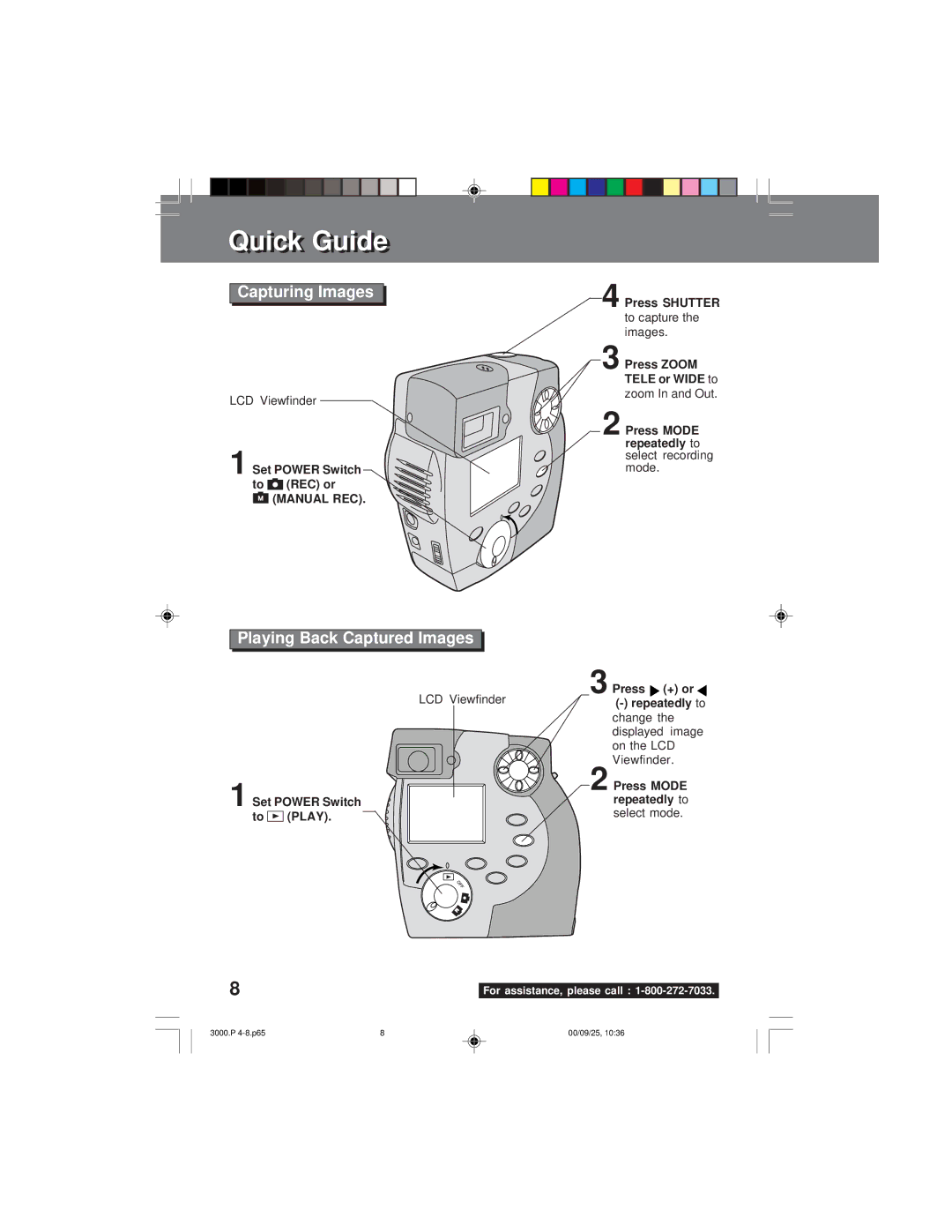Quickick Guideide
Capturing Images
4 Press SHUTTER to capture the images.
LCD Viewfinder
1 Set POWER Switch
to ![]() (REC) or
(REC) or ![]() (MANUAL REC).
(MANUAL REC).
Playing Back Captured Images
3 Press ZOOM
TELE or WIDE to zoom In and Out.
2 Press MODE
repeatedly to
select recording mode.
1 Set POWER Switch
to ![]()
![]()
![]() (PLAY).
(PLAY).
3
LCD Viewfinder
2
Press | (+) or | |
to | ||
change | the |
|
displayed image |
| |
on the | LCD |
|
Viewfinder. |
| |
Press MODE
repeatedly to select mode.
8 |
|
For assistance, please call : |
3000.P | 8 | 00/09/25, 10:36 |