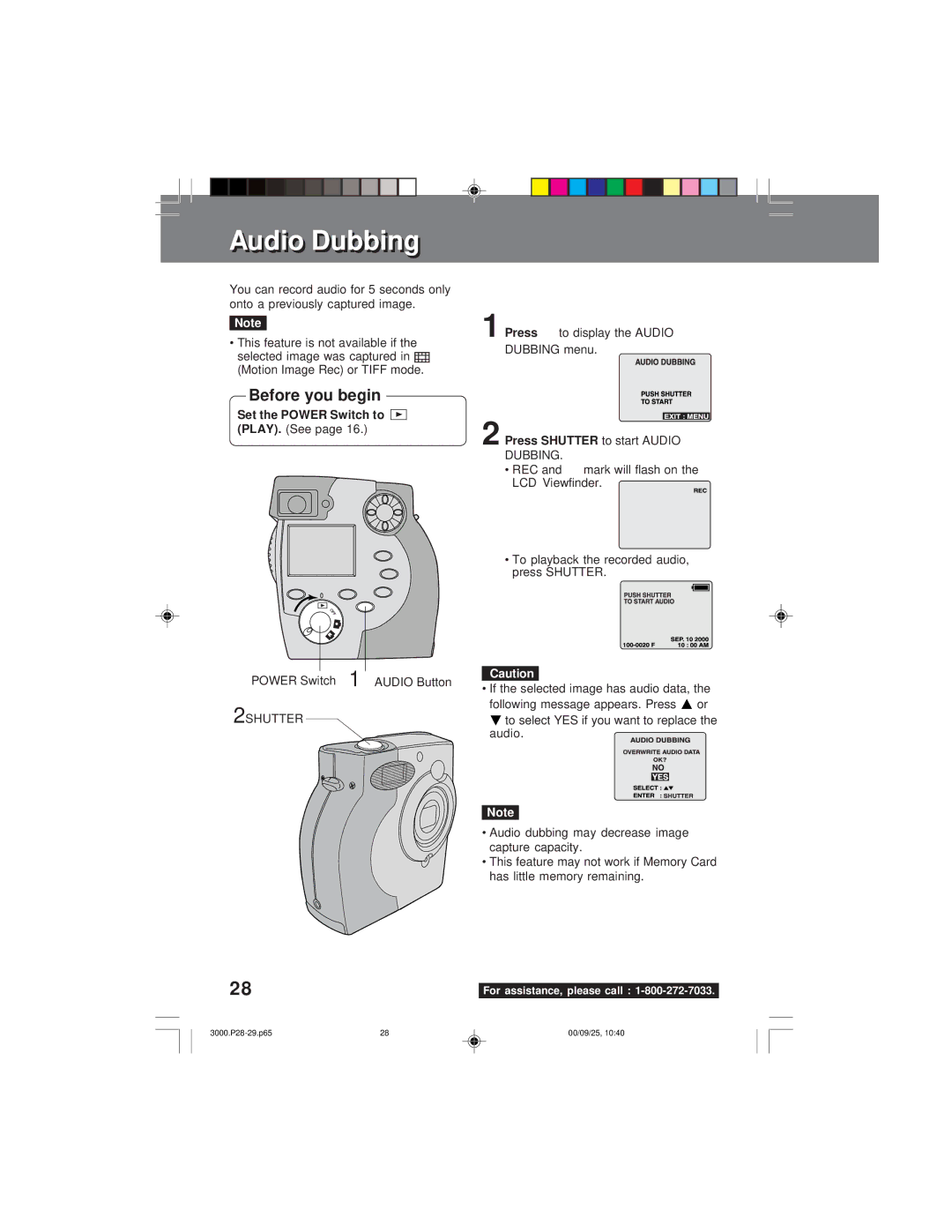AudioA dio DubbinD ingg
You can record audio for 5 seconds only onto a previously captured image.
Note
• This feature is not available if the selected image was captured in (Motion Image Rec) or TIFF mode.
Before you begin
Set the POWER Switch to (PLAY). (See page 16.)
POWER Switch | 1 AUDIO Button |
2 SHUTTER
28
1 Press | to display the AUDIO |
DUBBING menu. |
|
2 Press SHUTTER | to start AUDIO |
DUBBING. |
|
• REC and | mark will flash on the |
LCD Viewfinder. |
|
•To playback the recorded audio, press SHUTTER.
Caution |
|
|
• If the selected image has audio data, the |
| |
following message appears. Press | or | |
to select YES if you want to replace the |
| |
audio. |
| |
Note
•Audio dubbing may decrease image capture capacity.
•This feature may not work if Memory Card has little memory remaining.
For assistance, please call :
28 | 00/09/25, 10:40 |