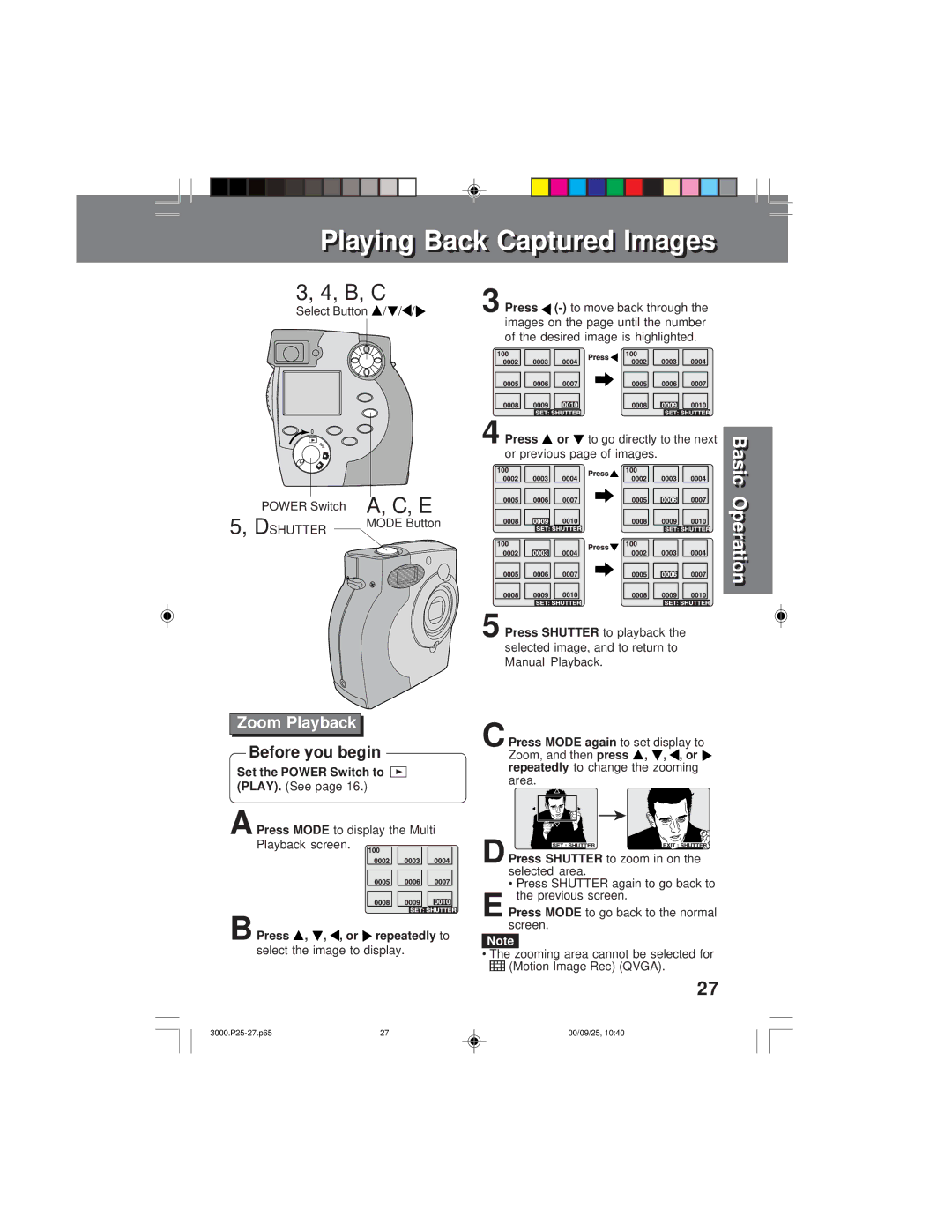Playing | Back Captured | Images |
|
|
|
|
|
|
|
|
|
| |||||||
Playing | ack Capt | red | Images |
|
|
|
|
|
|
|
|
|
| ||||||
3, 4, B, C |
| 3 |
| Press |
|
|
|
|
| ||||||||||
Select Button | / / / |
|
|
|
|
|
| ||||||||||||
|
|
|
|
| images on the page until the number |
|
|
|
|
| |||||||||
|
|
|
|
|
|
|
|
|
| ||||||||||
|
|
|
|
| of the desired image is highlighted. |
|
|
|
|
| |||||||||
|
|
|
|
|
|
|
|
|
|
|
|
|
|
|
|
|
|
|
|
|
|
|
|
|
|
|
|
|
|
|
|
|
|
|
|
|
|
|
|
|
|
|
|
|
|
|
|
|
|
|
|
|
|
|
|
|
|
|
|
|
|
|
|
|
|
|
|
|
|
|
|
|
|
|
|
|
|
|
|
|
|
|
|
|
|
|
|
|
|
|
|
|
|
|
|
|
|
|
|
|
|
|
|
|
|
|
|
|
|
|
|
|
|
|
|
|
|
|
|
|
|
|
|
|
|
|
|
|
|
|
|
|
|
|
|
|
|
|
|
|
|
|
|
|
|
|
|
|
|
|
|
|
|
|
|
|
|
|
|
|
|
|
|
|
|
|
|
|
|
|
|
|
|
|
|
|
|
|
|
4 | Press |
|
| or |
| to go directly to the next | |||||
| or previous | page | of images. | ||||||||
|
|
|
|
|
|
|
|
|
|
|
|
|
|
|
|
|
|
|
|
|
|
|
|
POWER Switch | A, C, E |
5, D SHUTTER | MODE Button |
|
BasicBasic OperationOperation
Zoom Playback
Before you begin
Set the POWER Switch to (PLAY). (See page 16.)
A | Press MODE | to display the Multi |
|
|
|
| ||||
| Playback screen. |
|
|
|
|
|
|
|
|
|
|
|
|
|
|
|
|
|
|
| |
|
|
|
|
|
|
|
|
|
|
|
|
|
|
|
|
|
|
|
|
|
|
|
|
|
|
|
|
|
|
|
|
|
|
|
|
|
|
|
|
|
|
|
|
|
|
|
|
|
|
|
|
|
|
|
|
|
|
|
|
|
|
|
|
|
|
|
|
|
|
|
|
|
|
|
|
|
B Press | , | , | , or | repeatedly | to |
select the image to display.
5 Press SHUTTER | to playback | the |
| ||
| selected image, and to return to |
|
| ||
| Manual Playback. |
|
|
| |
C | Press MODE again | to set display to | |||
| Zoom, and then |
| press | , | , , or |
| repeatedly | to change the zooming |
| ||
| area. |
|
|
|
|
D | Press SHUTTER | to zoom in on the | |||
| selected area. |
|
|
|
|
| • Press SHUTTER again to go back to |
| |||
| the previous | screen. |
|
| |
E Press MODE |
| to go back to the normal | |||
screen.
Note
•The zooming area cannot be selected for ![]() (Motion Image Rec) (QVGA).
(Motion Image Rec) (QVGA).
27
27 | 00/09/25, 10:40 |