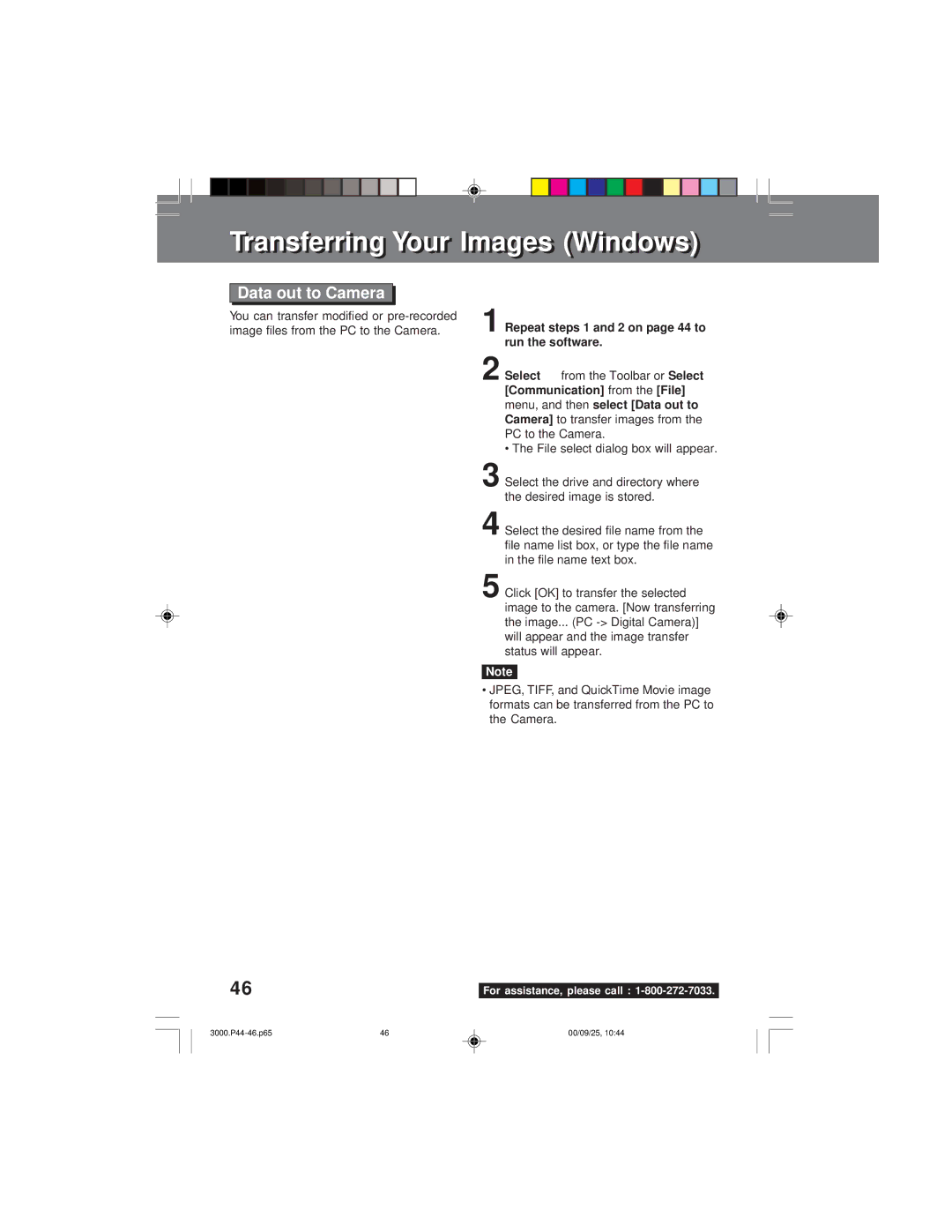Transferrinransferringg Youro r ImagesImages (Windows)indows)
Data out to Camera
You can transfer modified or
1
2
Repeat steps 1 and 2 on page 44 to run the software.
Select | from the Toolbar or | Select | |
[Communication] | from the | [File] | |
menu, and then |
| select [Data out to | |
Camera] | to transfer images from the |
| |
PC to the Camera.
• The File select dialog box will appear.
3
4
Select the drive and directory where the desired image is stored.
Select the desired file name from the file name list box, or type the file name in the file name text box.
5 Click [OK] to transfer the selected image to the camera. [Now transferring the image... (PC
Note
• JPEG, TIFF, and QuickTime Movie image formats can be transferred from the PC to the Camera.
46 |
|
For assistance, please call : |
46 | 00/09/25, 10:44 |