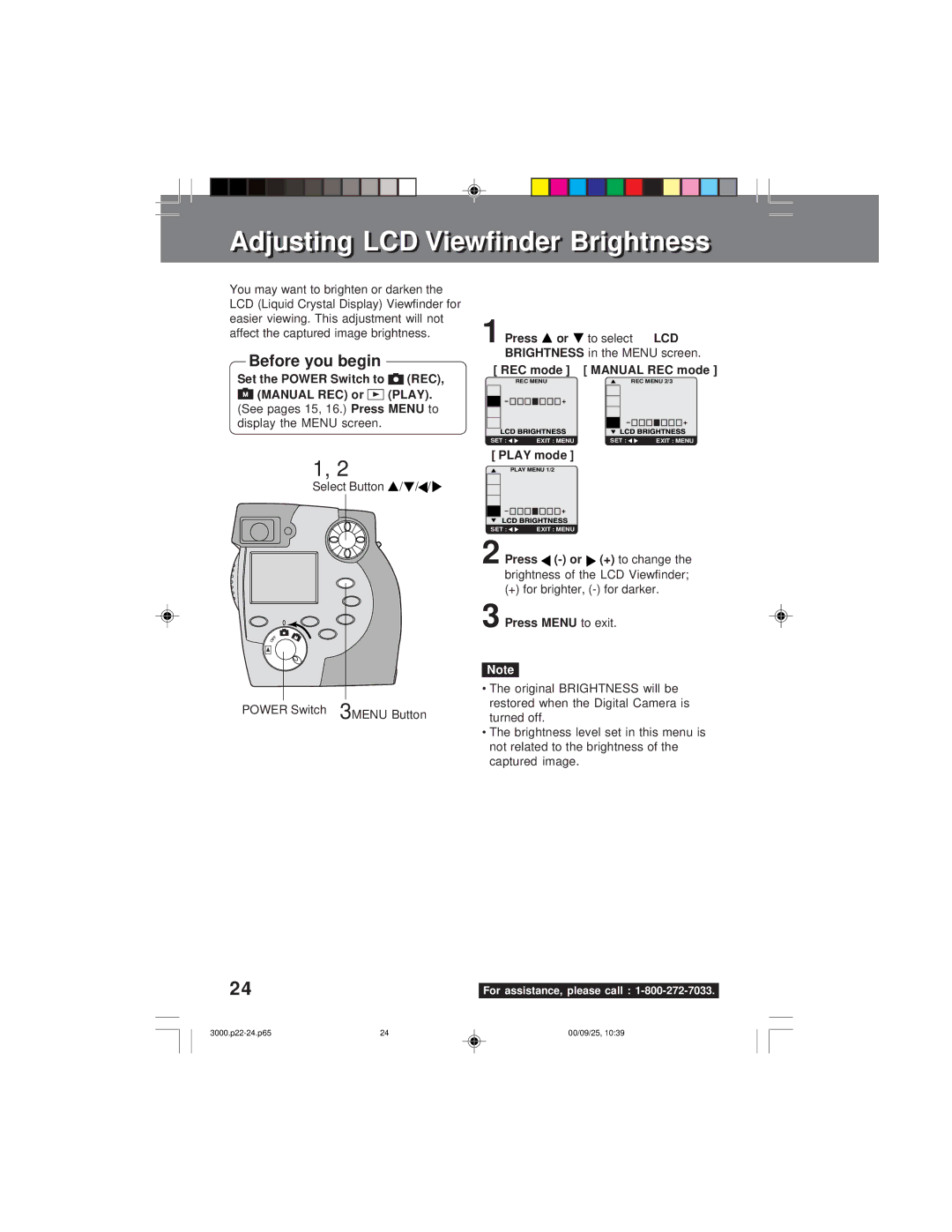AdjustinAd stingg LCDCD ViewfinderViewfinder Brightnessrig tness
You may want to brighten or darken the
LCD (Liquid Crystal Display) Viewfinder for easier viewing. This adjustment will not affect the captured image brightness.
Before you begin
Set the POWER Switch to |
| (REC), |
(MANUAL REC) or | (PLAY). | |
(See pages 15, 16.) | Press MENU | to |
display the MENU screen. |
|
|
1 Press | or | to select | LCD | ||||||||
|
| BRIGHTNESS | in the MENU screen. | ||||||||
| [ REC mode ] | [ MANUAL REC mode ] | |||||||||
|
| REC MENU |
|
|
|
| REC MENU 2/3 | ||||
|
| - |
|
| + |
|
| - |
|
| + |
|
|
|
|
|
|
|
| ||||
|
|
|
|
|
|
|
|
|
| ||
|
|
|
|
|
|
|
|
|
| ||
|
|
|
|
|
|
|
|
|
| ||
|
|
|
|
|
|
|
|
|
|
|
|
SET : | EXIT : MENU | SET : | EXIT : MENU |
1, 2
Select Button | / / / |
POWER Switch | 3MENU Button |
|
[ PLAY mode ]
PLAY MENU 1/2
|
| - |
|
|
| + |
|
|
|
|
| ||
|
|
|
|
| ||
|
|
|
|
| ||
|
|
|
|
|
|
|
| SET : |
| EXIT : MENU | |||
|
| |||||
2 | Press |
|
|
|
| |
|
| brightness of the LCD Viewfinder; | ||||
3 | (+) for brighter, | |||||
Press MENU | to exit. | |||||
Note
•The original BRIGHTNESS will be restored when the Digital Camera is turned off.
•The brightness level set in this menu is not related to the brightness of the captured image.
24 |
|
For assistance, please call : |
24 | 00/09/25, 10:39 |