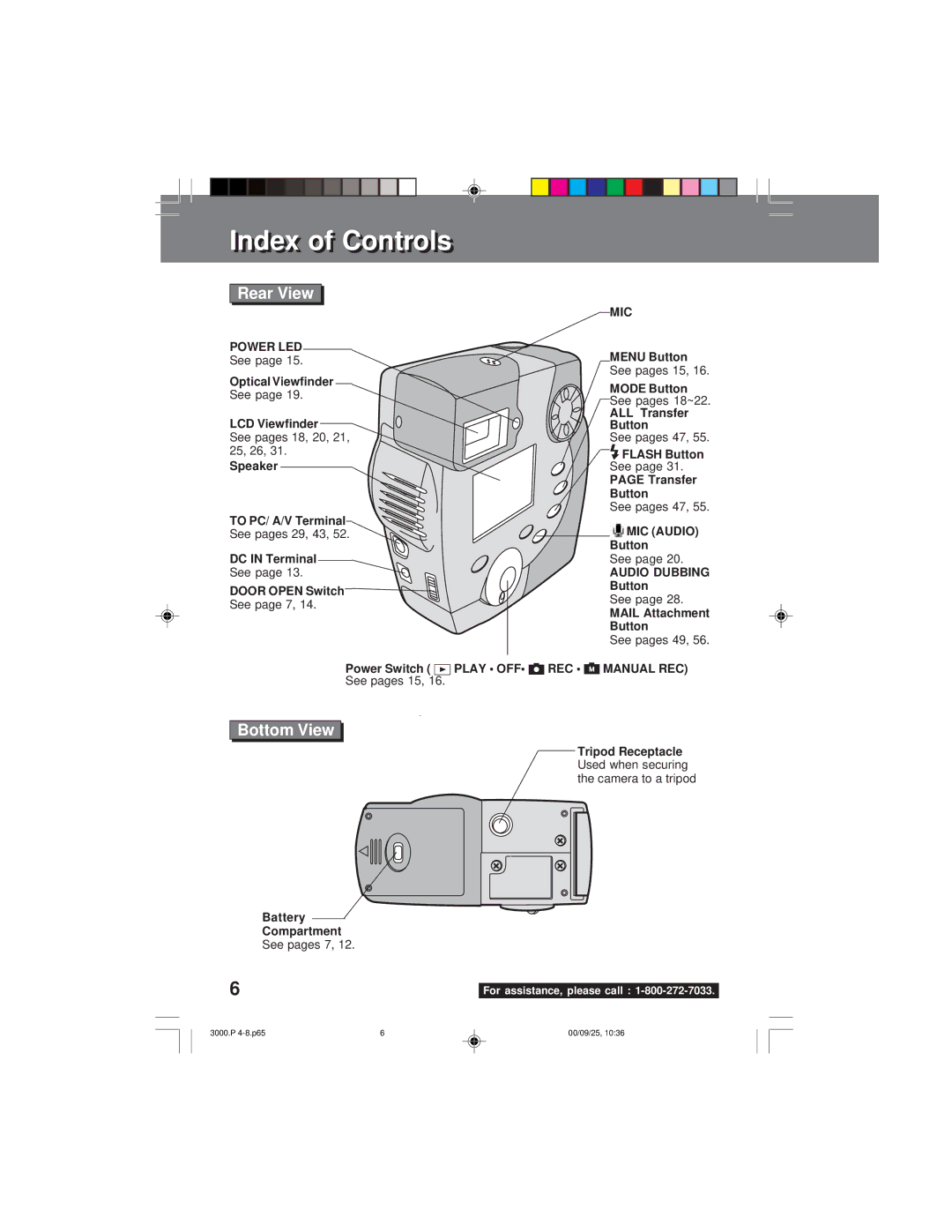IndexIndex ofof ControlsControls
Rear View
POWER LED
See page 15.
Optical Viewfinder
See page 19.
LCD Viewfinder
See pages 18, 20, 21, 25, 26, 31.
Speaker
TO PC/ A/V Terminal See pages 29, 43, 52.
DC IN Terminal
See page 13.
DOOR OPEN Switch
See page 7, 14.
MIC
MENU Button
See pages 15, 16.
MODE Button
See pages 18~22.
ALL Transfer
Button
See pages 47, 55.
![]() FLASH Button
FLASH Button
See page 31.
PAGE Transfer
Button
See pages 47, 55.
![]() MIC (AUDIO)
MIC (AUDIO)
Button
See page 20.
AUDIO DUBBING
Button
See page 28.
MAIL Attachment
Button
See pages 49, 56.
Power Switch ( |
| PLAY • OFF• | REC • | MANUAL REC) |
See pages 15, 16. |
|
|
|
|
Bottom View
Tripod Receptacle Used when securing the camera to a tripod
Battery
Compartment
See pages 7, 12.
6 |
|
For assistance, please call : |
3000.P | 6 | 00/09/25, 10:36 |