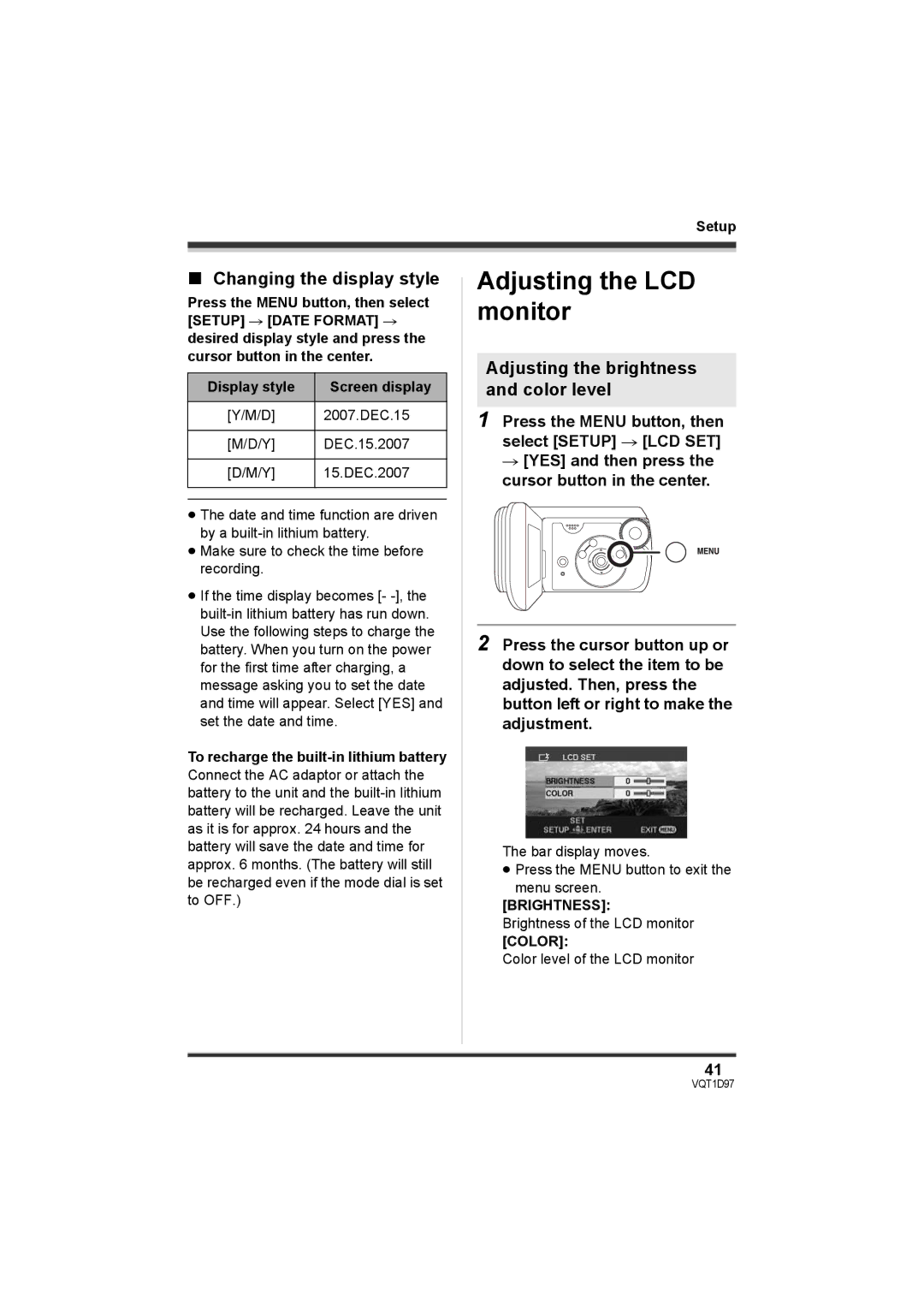Setup
∫Changing the display style
Press the MENU button, then select [SETUP] # [DATE FORMAT] # desired display style and press the cursor button in the center.
Display style | Screen display |
[Y/M/D] | 2007.DEC.15 |
|
|
[M/D/Y] | DEC.15.2007 |
|
|
[D/M/Y] | 15.DEC.2007 |
|
|
|
|
≥The date and time function are driven by a
≥Make sure to check the time before recording.
≥If the time display becomes [-
To recharge the
Adjusting the LCD monitor
Adjusting the brightness and color level
1Press the MENU button, then select [SETUP] # [LCD SET]
# [YES] and then press the cursor button in the center.
2Press the cursor button up or down to select the item to be adjusted. Then, press the button left or right to make the adjustment.
The bar display moves.
≥ Press the MENU button to exit the
menu screen.
[BRIGHTNESS]:
Brightness of the LCD monitor
[COLOR]:
Color level of the LCD monitor
41