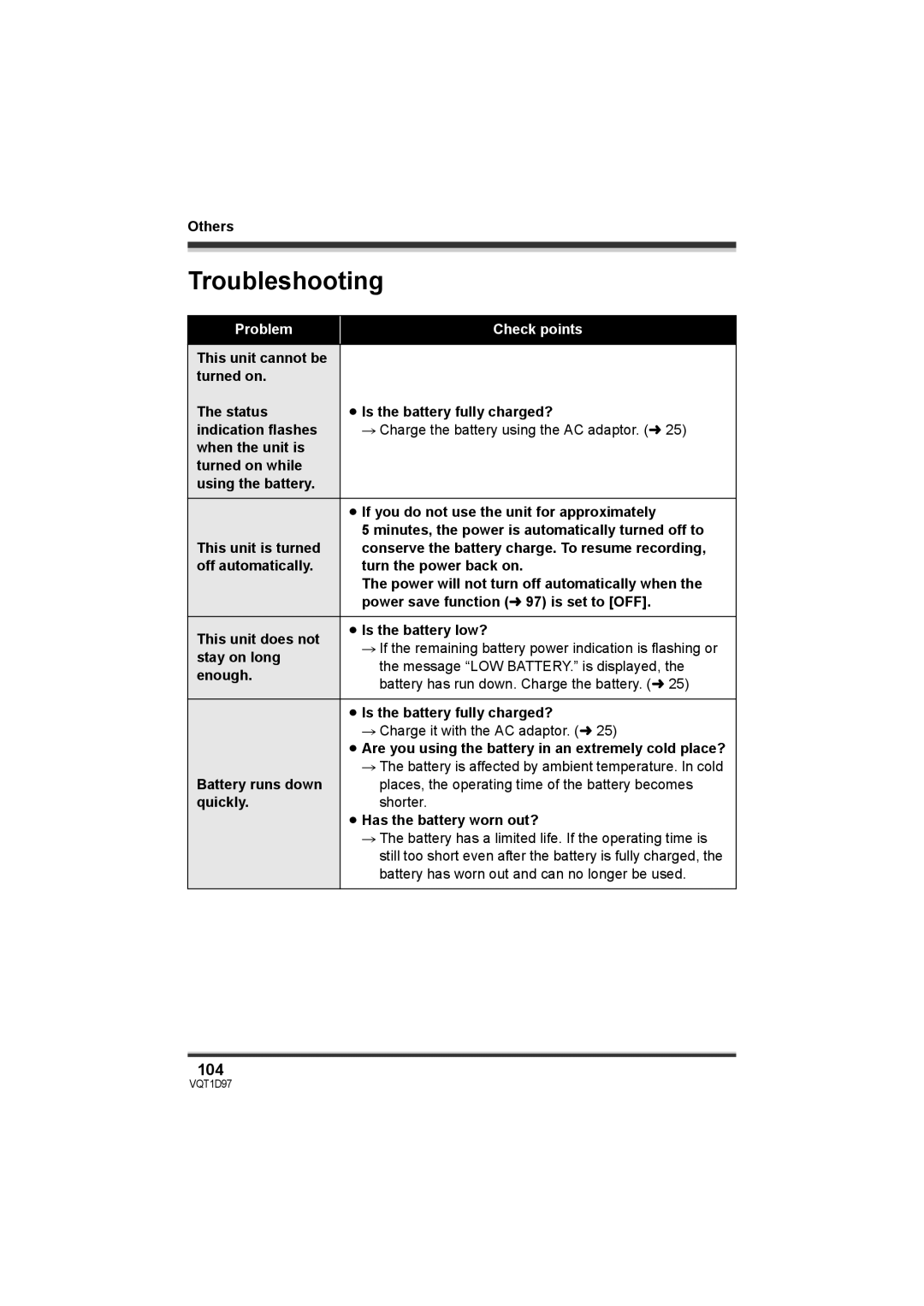Others
Troubleshooting
Problem | Check points | |
|
| |
This unit cannot be |
| |
turned on. |
| |
The status | ≥ Is the battery fully charged? | |
indication flashes | # Charge the battery using the AC adaptor. (l 25) | |
when the unit is |
| |
turned on while |
| |
using the battery. |
| |
| ≥ If you do not use the unit for approximately | |
| 5 minutes, the power is automatically turned off to | |
This unit is turned | conserve the battery charge. To resume recording, | |
off automatically. | turn the power back on. | |
| The power will not turn off automatically when the | |
| power save function (l 97) is set to [OFF]. | |
This unit does not | ≥ Is the battery low? | |
# If the remaining battery power indication is flashing or | ||
stay on long | ||
the message “LOW BATTERY.” is displayed, the | ||
enough. | ||
battery has run down. Charge the battery. (l 25) | ||
| ||
| ≥ Is the battery fully charged? | |
| # Charge it with the AC adaptor. (l 25) | |
| ≥ Are you using the battery in an extremely cold place? | |
Battery runs down | # The battery is affected by ambient temperature. In cold | |
places, the operating time of the battery becomes | ||
quickly. | shorter. | |
| ≥ Has the battery worn out? | |
| # The battery has a limited life. If the operating time is | |
| still too short even after the battery is fully charged, the | |
| battery has worn out and can no longer be used. | |
|
|