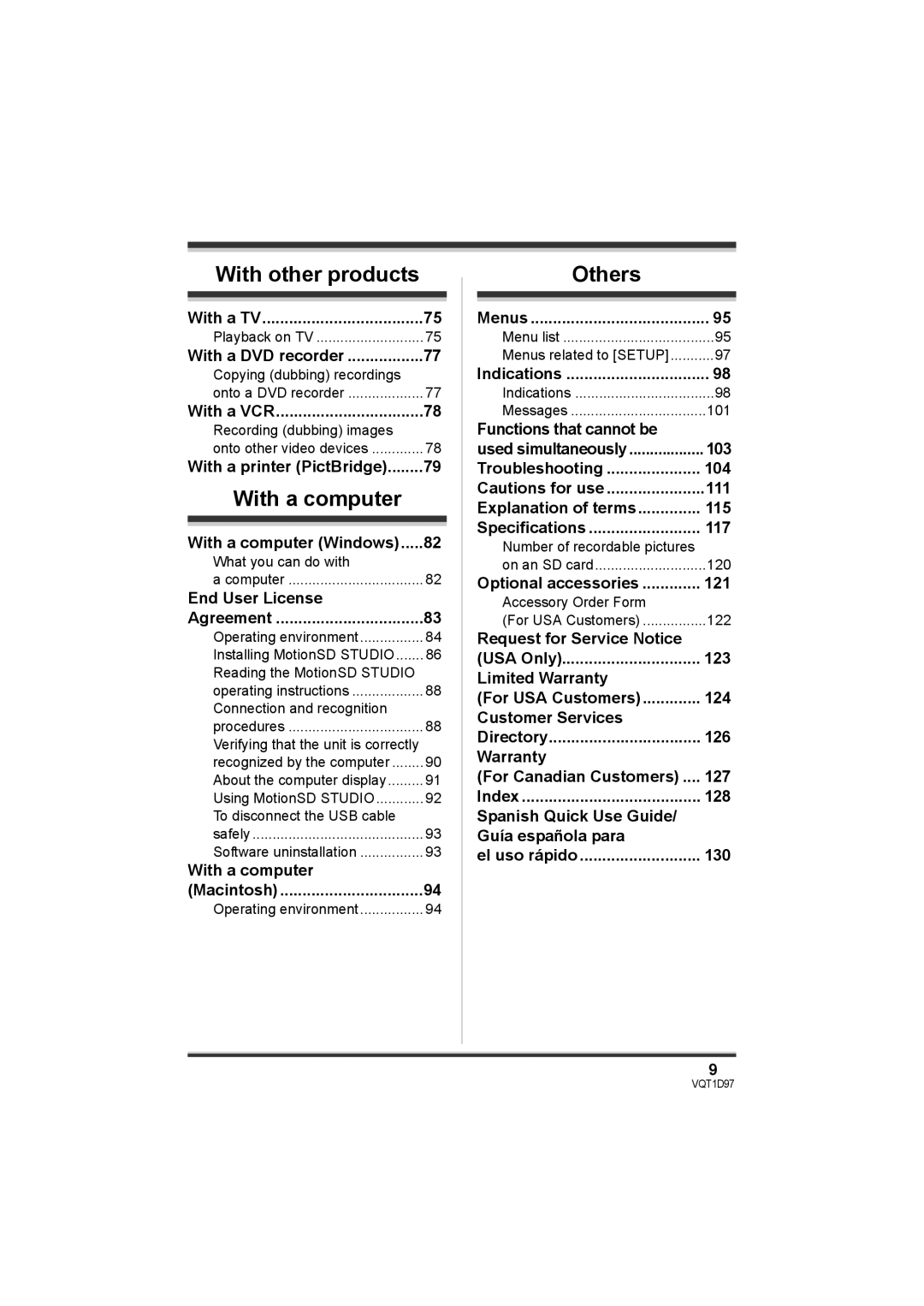With other products |
|
With a TV | 75 |
Playback on TV | 75 |
With a DVD recorder | 77 |
Copying (dubbing) recordings |
|
onto a DVD recorder | 77 |
With a VCR | 78 |
Recording (dubbing) images |
|
onto other video devices | 78 |
With a printer (PictBridge) | 79 |
With a computer |
|
With a computer (Windows) | 82 |
What you can do with |
|
a computer | 82 |
End User License |
|
Agreement | 83 |
Operating environment | 84 |
Installing MotionSD STUDIO | 86 |
Reading the MotionSD STUDIO |
|
operating instructions | 88 |
Connection and recognition |
|
procedures | 88 |
Verifying that the unit is correctly |
|
recognized by the computer | 90 |
About the computer display | 91 |
Using MotionSD STUDIO | 92 |
To disconnect the USB cable |
|
safely | 93 |
Software uninstallation | 93 |
With a computer |
|
(Macintosh) | 94 |
Operating environment | 94 |
Others |
|
Menus | 95 |
Menu list | 95 |
Menus related to [SETUP] | 97 |
Indications | 98 |
Indications | 98 |
Messages | 101 |
Functions that cannot be |
|
used simultaneously | 103 |
Troubleshooting | 104 |
Cautions for use | 111 |
Explanation of terms | 115 |
Specifications | 117 |
Number of recordable pictures |
|
on an SD card | 120 |
Optional accessories | 121 |
Accessory Order Form |
|
(For USA Customers) | 122 |
Request for Service Notice |
|
(USA Only) | 123 |
Limited Warranty |
|
(For USA Customers) | 124 |
Customer Services |
|
Directory | 126 |
Warranty |
|
(For Canadian Customers) .... | 127 |
Index | 128 |
Spanish Quick Use Guide/ |
|
Guía española para |
|
el uso rápido | 130 |
9
VQT1D97