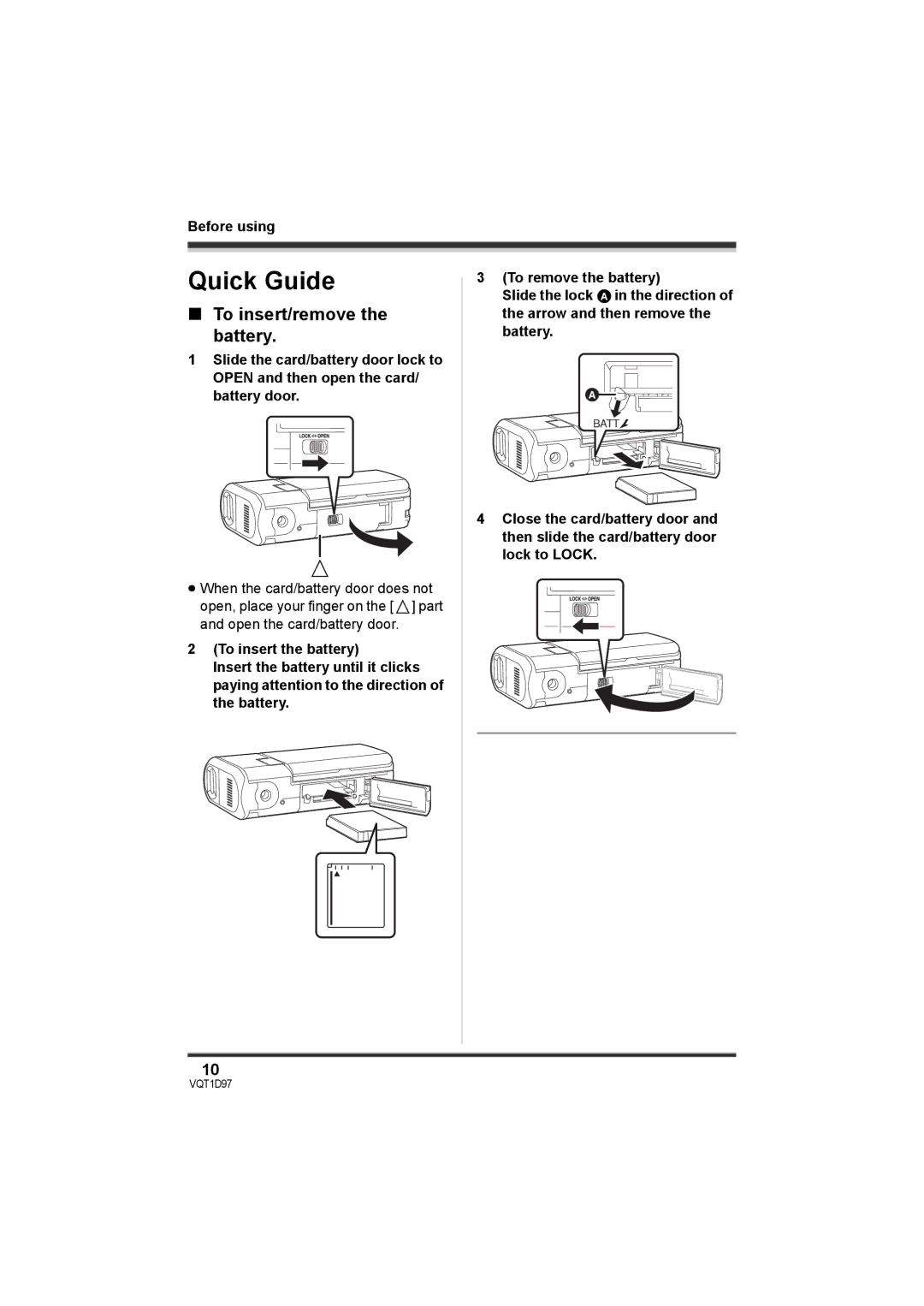Before using
Quick Guide
∫To insert/remove the battery.
1Slide the card/battery door lock to OPEN and then open the card/ battery door.
3(To remove the battery)
Slide the lock A in the direction of the arrow and then remove the battery.
A![]()
BATT![]()
≥When the card/battery door does not
open, place your finger on the [![]() ] part and open the card/battery door.
] part and open the card/battery door.
2(To insert the battery)
Insert the battery until it clicks paying attention to the direction of the battery.
4Close the card/battery door and then slide the card/battery door lock to LOCK.
10
VQT1D97