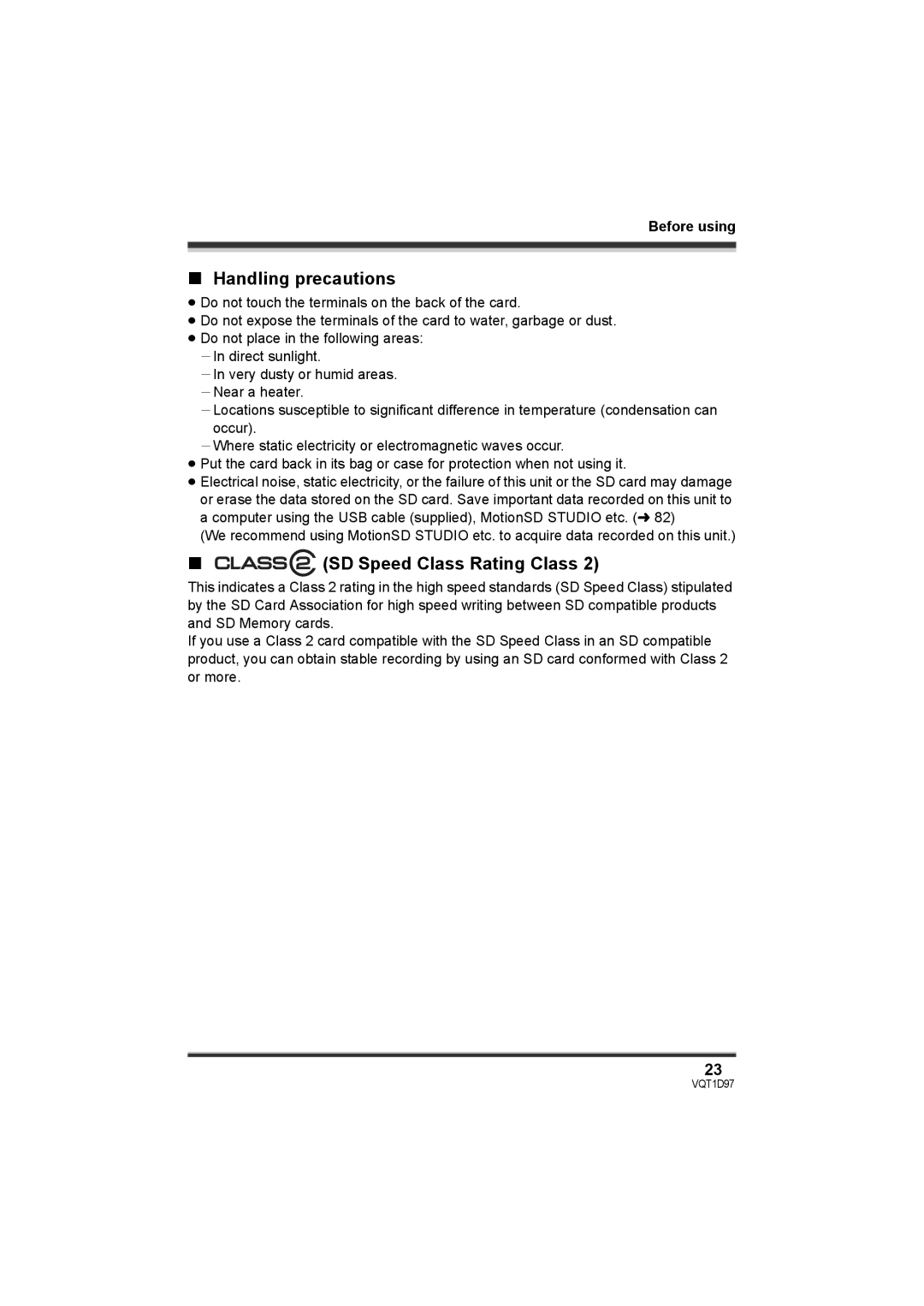Before using
∫Handling precautions
≥Do not touch the terminals on the back of the card.
≥Do not expose the terminals of the card to water, garbage or dust.
≥Do not place in the following areas: jIn direct sunlight.
jIn very dusty or humid areas. jNear a heater.
jLocations susceptible to significant difference in temperature (condensation can occur).
jWhere static electricity or electromagnetic waves occur.
≥Put the card back in its bag or case for protection when not using it.
≥Electrical noise, static electricity, or the failure of this unit or the SD card may damage or erase the data stored on the SD card. Save important data recorded on this unit to a computer using the USB cable (supplied), MotionSD STUDIO etc. (l 82)
(We recommend using MotionSD STUDIO etc. to acquire data recorded on this unit.)
∫


 (SD Speed Class Rating Class 2)
(SD Speed Class Rating Class 2)
This indicates a Class 2 rating in the high speed standards (SD Speed Class) stipulated by the SD Card Association for high speed writing between SD compatible products and SD Memory cards.
If you use a Class 2 card compatible with the SD Speed Class in an SD compatible product, you can obtain stable recording by using an SD card conformed with Class 2 or more.
23