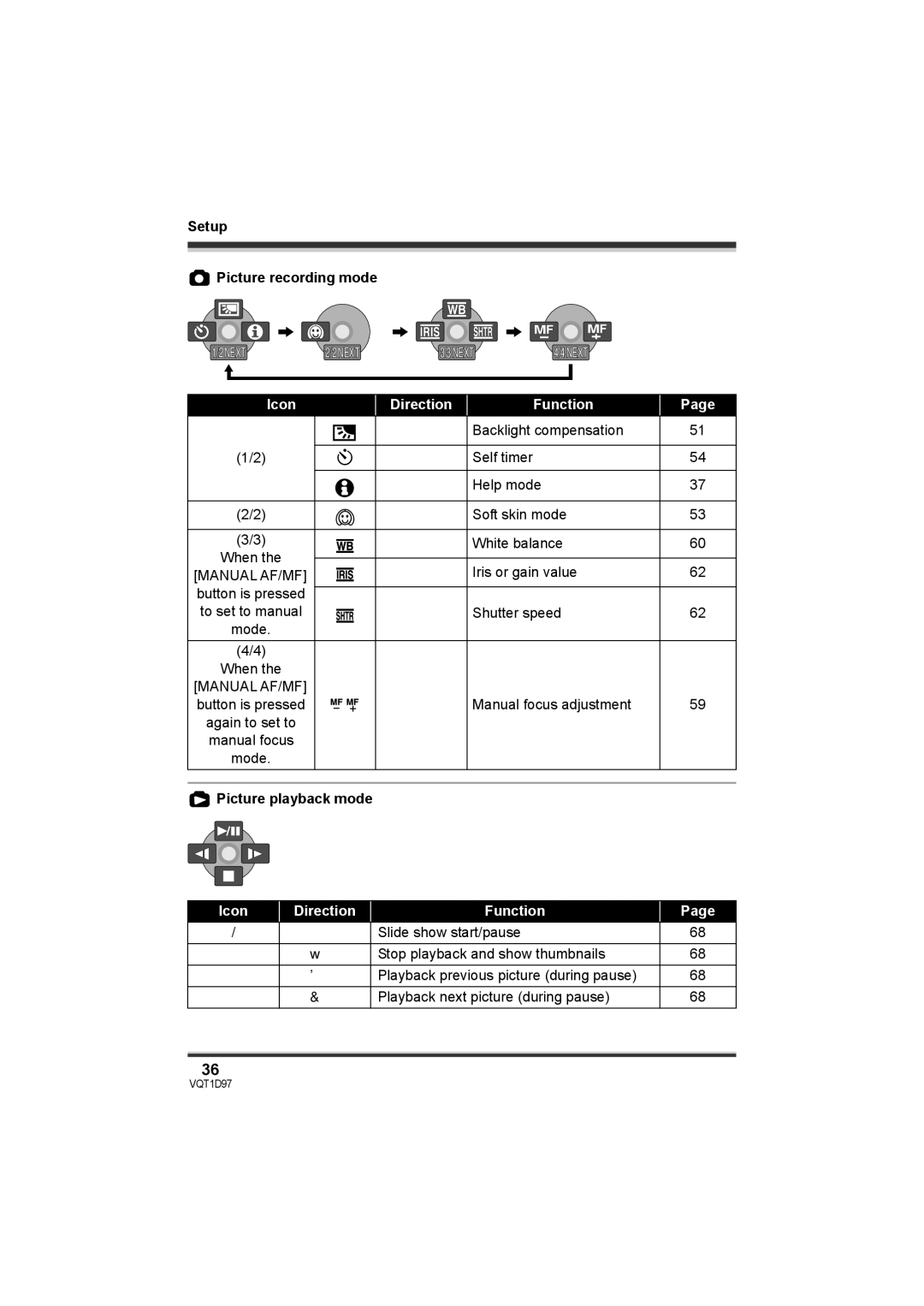Setup
 Picture recording mode
Picture recording mode
1/2NEXT | 2/2NEXT | 3/3NEXT | 4/4NEXT |
Icon |
| Direction | Function | Page |
|
| 3 | Backlight compensation | 51 |
(1/2) | Ø | 2 | Self timer | 54 |
|
| 1 | Help mode | 37 |
(2/2) |
| 2 | Soft skin mode | 53 |
(3/3) |
| 3 | White balance | 60 |
When the |
| 2 | Iris or gain value | 62 |
[MANUAL AF/MF] |
| |||
button is pressed |
|
|
|
|
to set to manual |
| 1 | Shutter speed | 62 |
mode. |
|
|
|
|
(4/4) |
|
|
|
|
When the |
|
|
|
|
[MANUAL AF/MF] |
|
|
|
|
button is pressed |
| 21 | Manual focus adjustment | 59 |
again to set to |
|
|
|
|
manual focus |
|
|
|
|
mode. |
|
|
|
|
 Picture playback mode
Picture playback mode
Icon | Direction | Function | Page |
1/; | 3 | Slide show start/pause | 68 |
∫ | 4 | Stop playback and show thumbnails | 68 |
E | 2 | Playback previous picture (during pause) | 68 |
D | 1 | Playback next picture (during pause) | 68 |
36