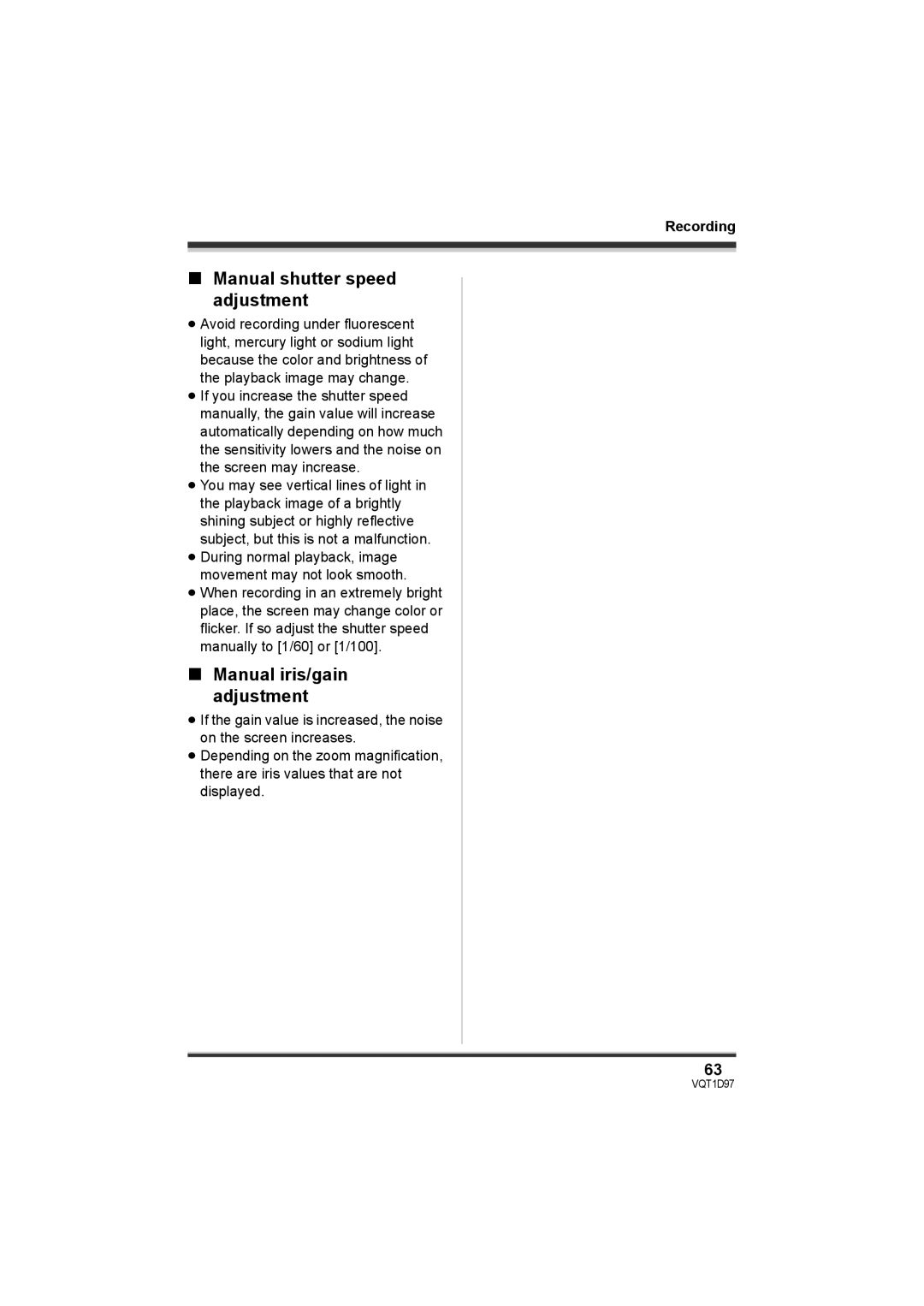Recording
∫Manual shutter speed adjustment
≥Avoid recording under fluorescent light, mercury light or sodium light because the color and brightness of the playback image may change.
≥If you increase the shutter speed manually, the gain value will increase automatically depending on how much the sensitivity lowers and the noise on the screen may increase.
≥You may see vertical lines of light in the playback image of a brightly shining subject or highly reflective subject, but this is not a malfunction.
≥During normal playback, image movement may not look smooth.
≥When recording in an extremely bright place, the screen may change color or flicker. If so adjust the shutter speed manually to [1/60] or [1/100].
∫Manual iris/gain adjustment
≥If the gain value is increased, the noise on the screen increases.
≥Depending on the zoom magnification, there are iris values that are not displayed.
63