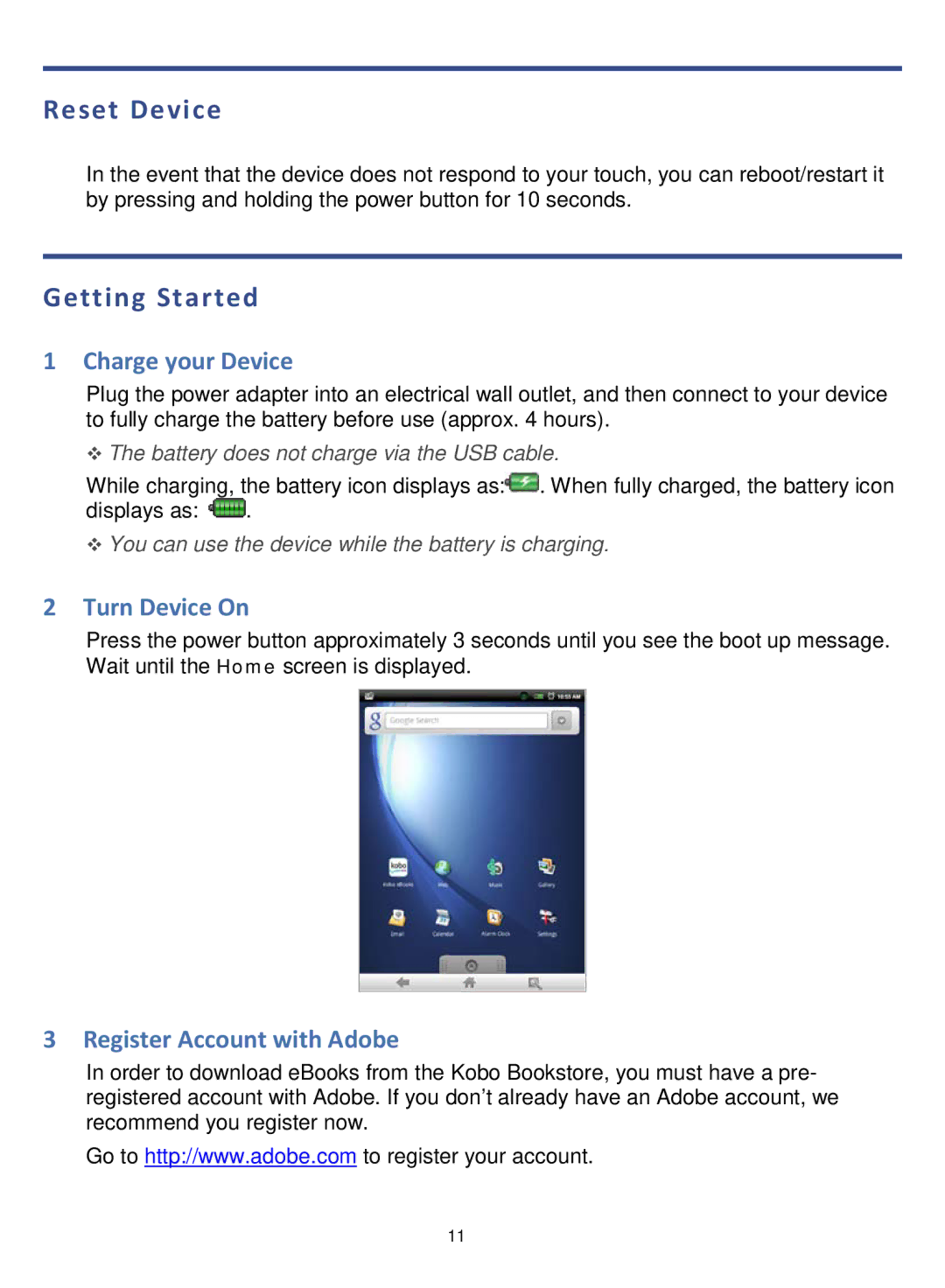Reset Device
In the event that the device does not respond to your touch, you can reboot/restart it by pressing and holding the power button for 10 seconds.
Getting Started
1Charge your Device
Plug the power adapter into an electrical wall outlet, and then connect to your device to fully charge the battery before use (approx. 4 hours).
The battery does not charge via the USB cable.
While charging, the battery icon displays as:![]() . When fully charged, the battery icon
. When fully charged, the battery icon
displays as: ![]() .
.
You can use the device while the battery is charging.
2Turn Device On
Press the power button approximately 3 seconds until you see the boot up message. Wait until the Home screen is displayed.
3Register Account with Adobe
In order to download eBooks from the Kobo Bookstore, you must have a pre- registered account with Adobe. If you don’t already have an Adobe account, we recommend you register now.
Go to http://www.adobe.com to register your account.
11