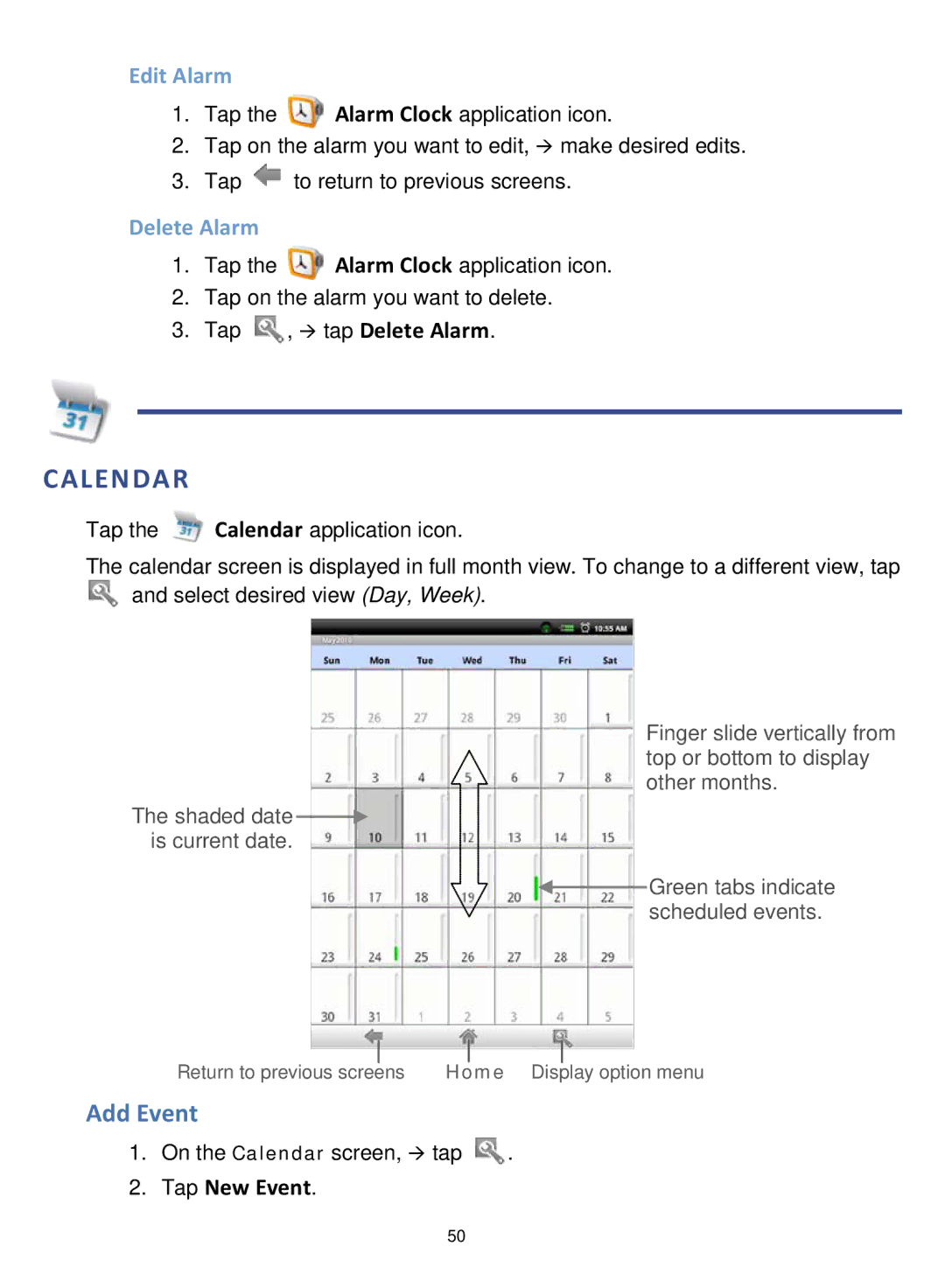Edit Alarm
1.Tap the ![]() Alarm Clock application icon.
Alarm Clock application icon.
2.Tap on the alarm you want to edit, make desired edits.
3.Tap ![]() to return to previous screens.
to return to previous screens.
Delete Alarm
1.Tap the ![]() Alarm Clock application icon.
Alarm Clock application icon.
2.Tap on the alarm you want to delete.
3.Tap ![]() , tap Delete Alarm.
, tap Delete Alarm.
CALENDAR
Tap the ![]() Calendar application icon.
Calendar application icon.
The calendar screen is displayed in full month view. To change to a different view, tap and select desired view (Day, Week).
Finger slide vertically from top or bottom to display other months.
The shaded date ![]() is current date.
is current date.
![]() Green tabs indicate scheduled events.
Green tabs indicate scheduled events.
|
|
|
|
|
|
|
|
|
|
|
|
|
|
Return to previous screens | Home Display option menu | |||||
Add Event
1.On the Calendar screen, tap ![]() .
.
2.Tap New Event.
50