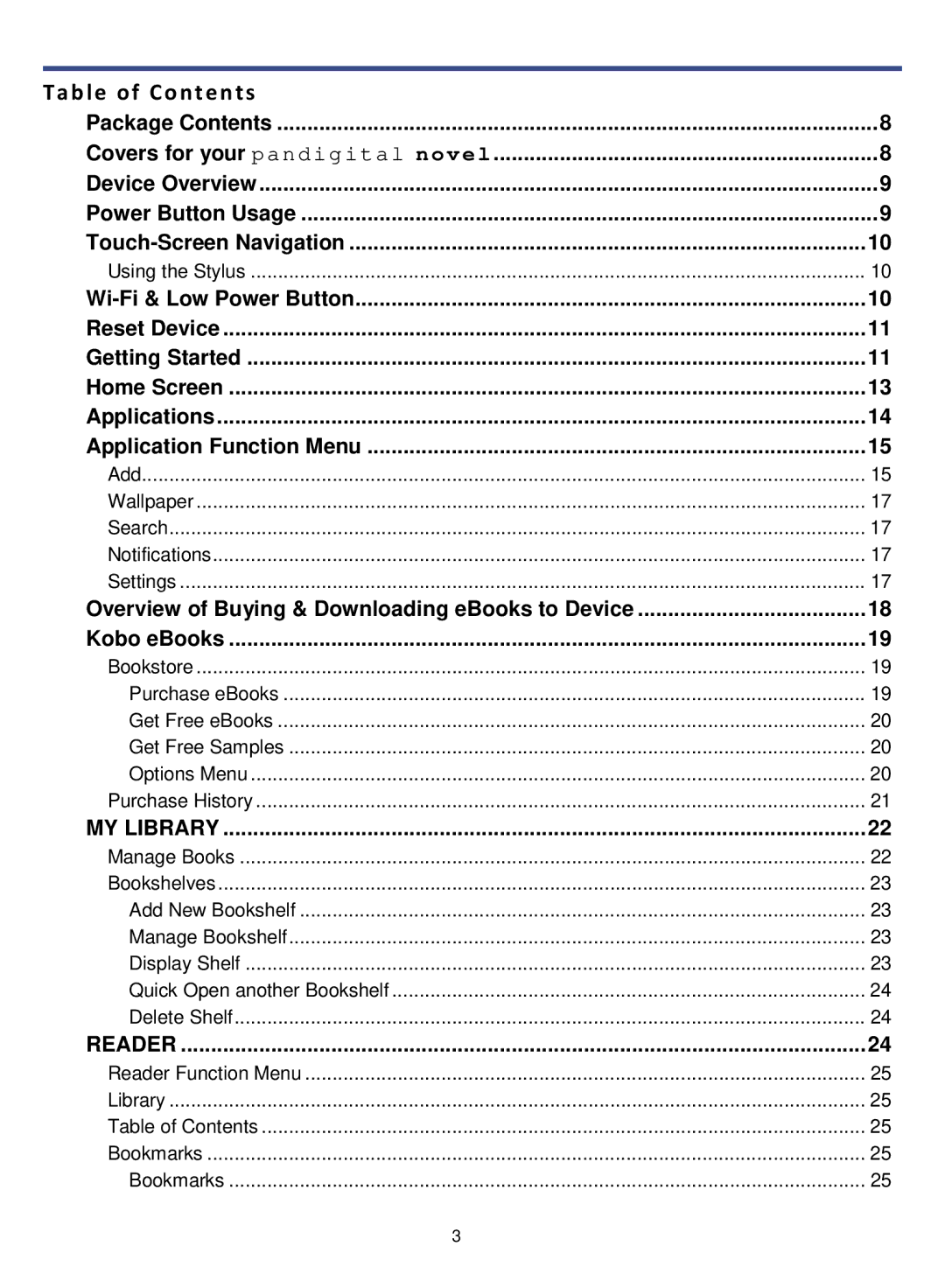Table of Contents |
|
Package Contents | 8 |
Covers for your p a n di g i t a l n o v el | 8 |
Device Overview | 9 |
Power Button Usage | 9 |
10 | |
Using the Stylus | 10 |
10 | |
Reset Device | 11 |
Getting Started | 11 |
Home Screen | 13 |
Applications | 14 |
Application Function Menu | 15 |
Add | 15 |
Wallpaper | 17 |
Search | 17 |
Notifications | 17 |
Settings | 17 |
Overview of Buying & Downloading eBooks to Device | 18 |
Kobo eBooks | 19 |
Bookstore | 19 |
Purchase eBooks | 19 |
Get Free eBooks | 20 |
Get Free Samples | 20 |
Options Menu | 20 |
Purchase History | 21 |
MY LIBRARY | 22 |
Manage Books | 22 |
Bookshelves | 23 |
Add New Bookshelf | 23 |
Manage Bookshelf | 23 |
Display Shelf | 23 |
Quick Open another Bookshelf | 24 |
Delete Shelf | 24 |
READER | 24 |
Reader Function Menu | 25 |
Library | 25 |
Table of Contents | 25 |
Bookmarks | 25 |
Bookmarks | 25 |
3