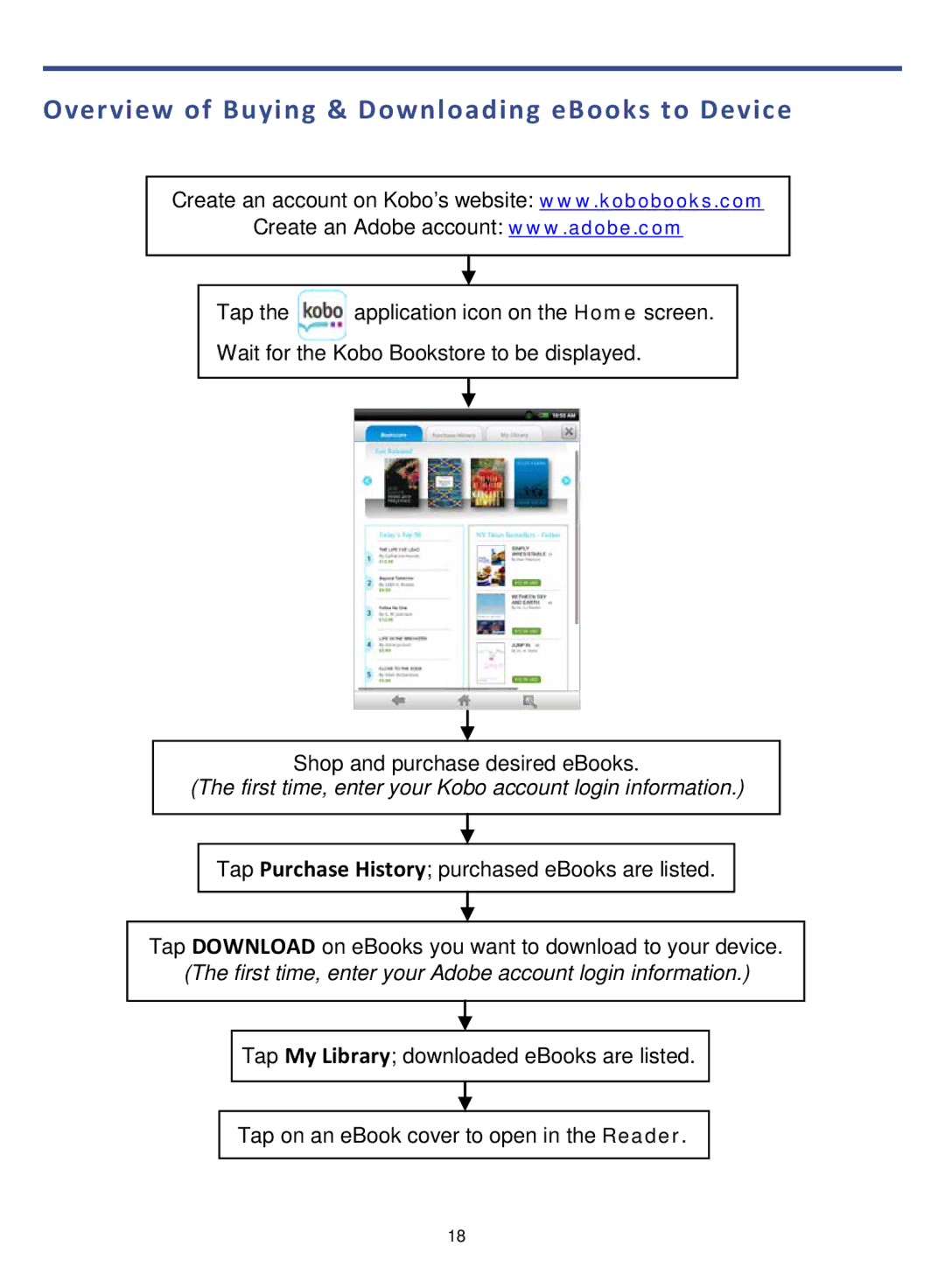Overview of Buying & Downloading eBooks to Device
Create an account on Kobo’s website: www.kobobooks.com
Create an Adobe account: www.adobe.com
Tap the | application icon on the Home screen. |
Wait for the Kobo Bookstore to be displayed.
Shop and purchase desired eBooks.
(The first time, enter your Kobo account login information.)
Tap Purchase History; purchased eBooks are listed.
Tap DOWNLOAD on eBooks you want to download to your device.
(The first time, enter your Adobe account login information.)
Tap My Library; downloaded eBooks are listed.
Tap on an eBook cover to open in the Reader.
18