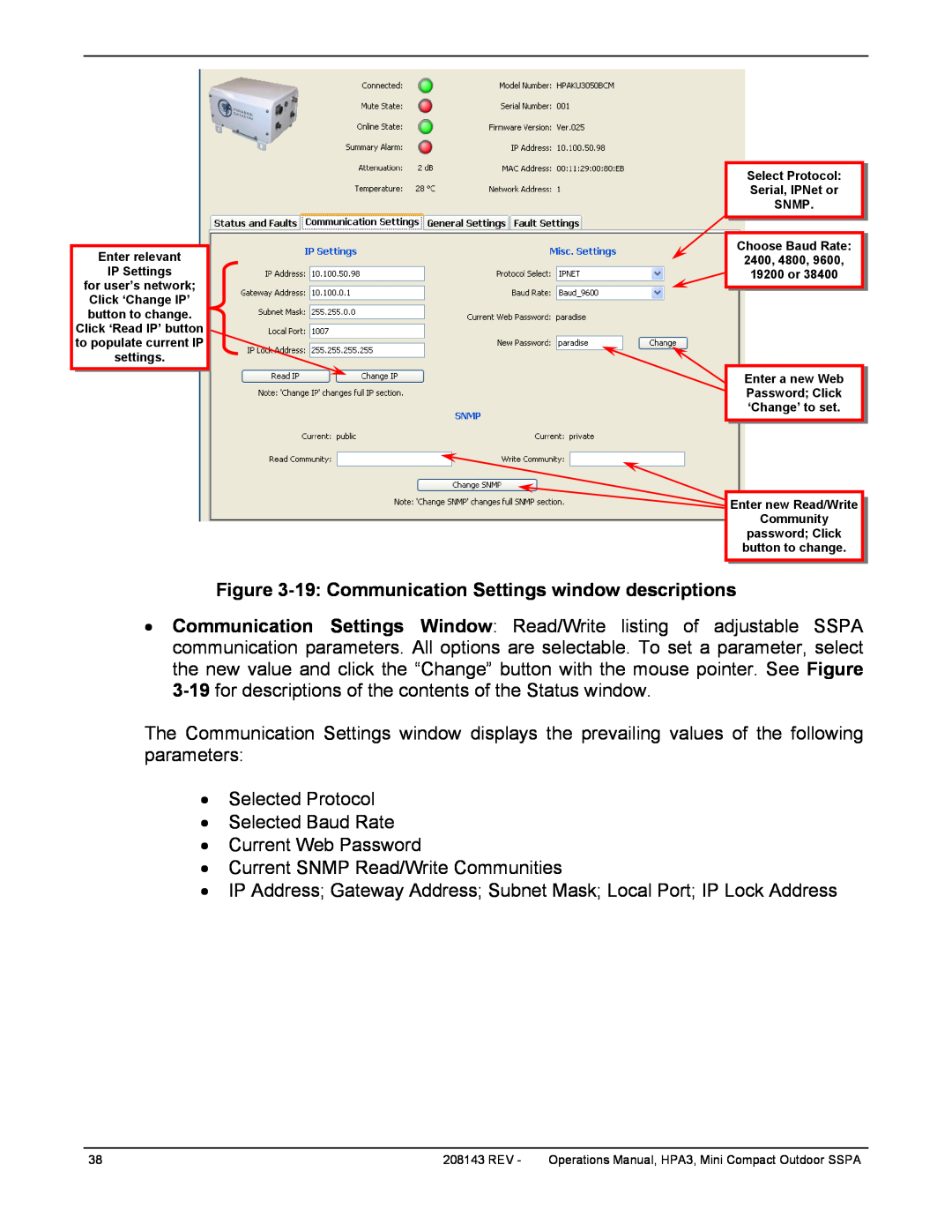Enter relevant
IP Settings
for user’s network; Click ‘Change IP’ button to change.
Click ‘Read IP’ button to populate current IP settings.
Select Protocol:
Serial, IPNet or
SNMP.
Choose Baud Rate:
2400, 4800, 9600,
![]() 19200 or 38400
19200 or 38400
Enter a new Web Password; Click ‘Change’ to set.
Enter new Read/Write
Community
password; Click button to change.
Figure
•Communication Settings Window: Read/Write listing of adjustable SSPA communication parameters. All options are selectable. To set a parameter, select the new value and click the “Change” button with the mouse pointer. See Figure
The Communication Settings window displays the prevailing values of the following parameters:
•Selected Protocol
•Selected Baud Rate
•Current Web Password
•Current SNMP Read/Write Communities
•IP Address; Gateway Address; Subnet Mask; Local Port; IP Lock Address
38 | 208143 REV - | Operations Manual, HPA3, Mini Compact Outdoor SSPA |