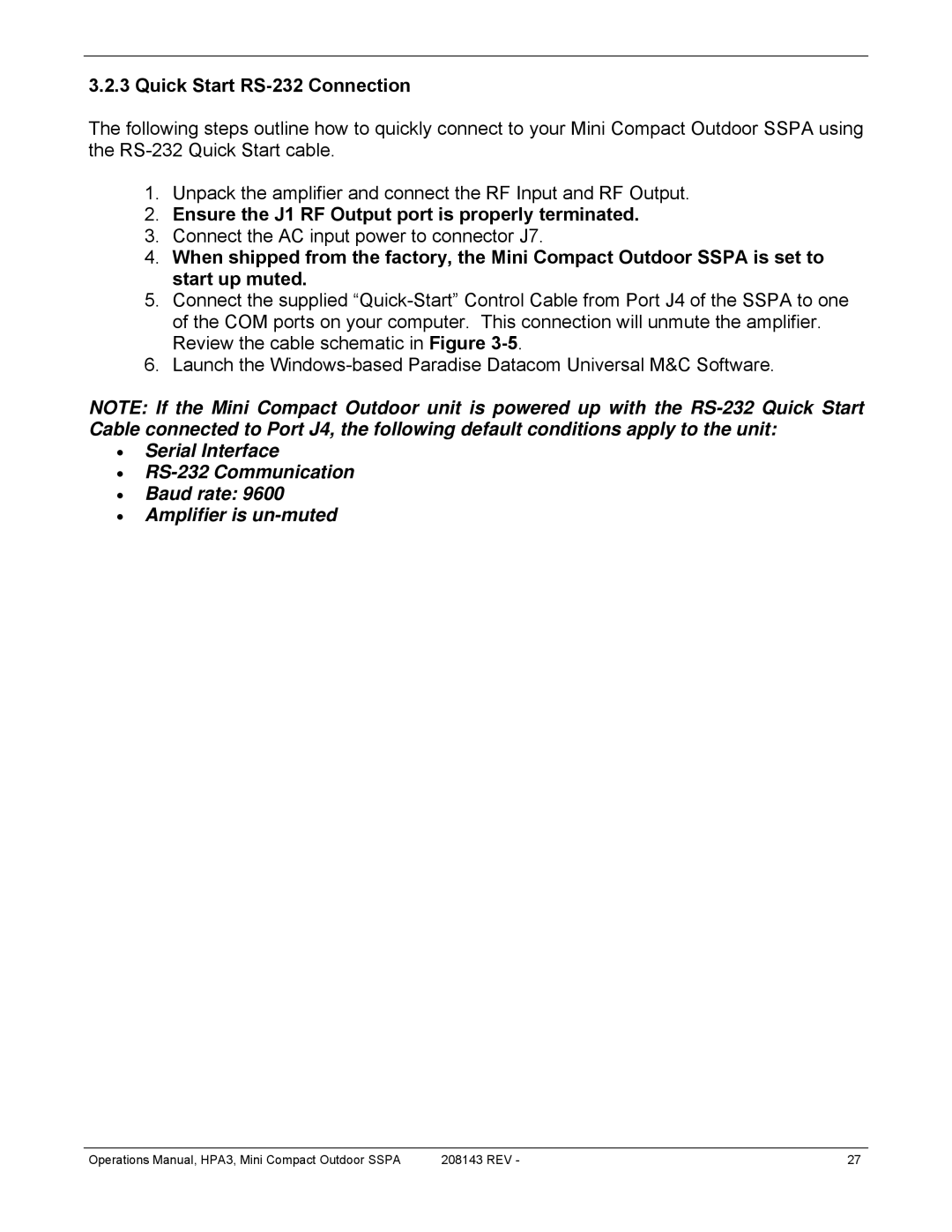RA 5785 specifications
Paradise RA 5785 is an advanced recreational vehicle designed to offer luxury and comfort for both seasoned travelers and newcomers to the world of RVing. With a focus on providing an unparalleled travel experience, the Paradise RA 5785 combines an array of innovative technologies and thoughtful design features.One of the standout characteristics of the Paradise RA 5785 is its spacious interior layout. The floor plan is optimized for maximum livability, featuring an open concept living area that seamlessly integrates the kitchen, dining, and lounge spaces. High ceilings and large windows promote natural light, creating an inviting atmosphere. The unit typically accommodates up to six people, making it ideal for families or small groups.
In terms of technology, the Paradise RA 5785 is equipped with a state-of-the-art infotainment system that includes a large touchscreen display, Bluetooth connectivity, and premium audio systems. This allows travelers to enjoy their favorite music and navigate easily while on the road. Moreover, the RV comes with smart home features, including automated lighting, climate control, and security systems, all of which can be managed via a smartphone app, providing convenience at your fingertips.
The Paradise RA 5785 is built on a robust chassis that ensures stability and safety during travel. It features a powerful engine designed for fuel efficiency and performance, enabling smooth handling on various terrains. The suspension system is engineered for a comfortable ride, even on bumpy roads, providing a stable and enjoyable journey for all passengers.
Storage is another key feature of the Paradise RA 5785. Clever design elements include hidden compartments and ample cabinetry, allowing users to stow away their gear and maintain an organized living space. The kitchen is equipped with modern appliances, including a refrigerator, microwave, and oven, catering to all culinary needs while on the road.
To ensure an enjoyable outdoor experience, the Paradise RA 5785 often includes a retractable awning, outdoor entertainment systems, and additional storage for camping gear. This promotes an seamless transition from indoor comfort to outdoor adventure, making it perfect for those who love to explore nature.
In summary, the Paradise RA 5785 represents the pinnacle of RV design, combining practical features and cutting-edge technology for an unforgettable travel experience. Its impressive amenities, spacious design, and user-friendly technologies give it a competitive edge in the market, appealing to those seeking luxury and comfort on their journeys.