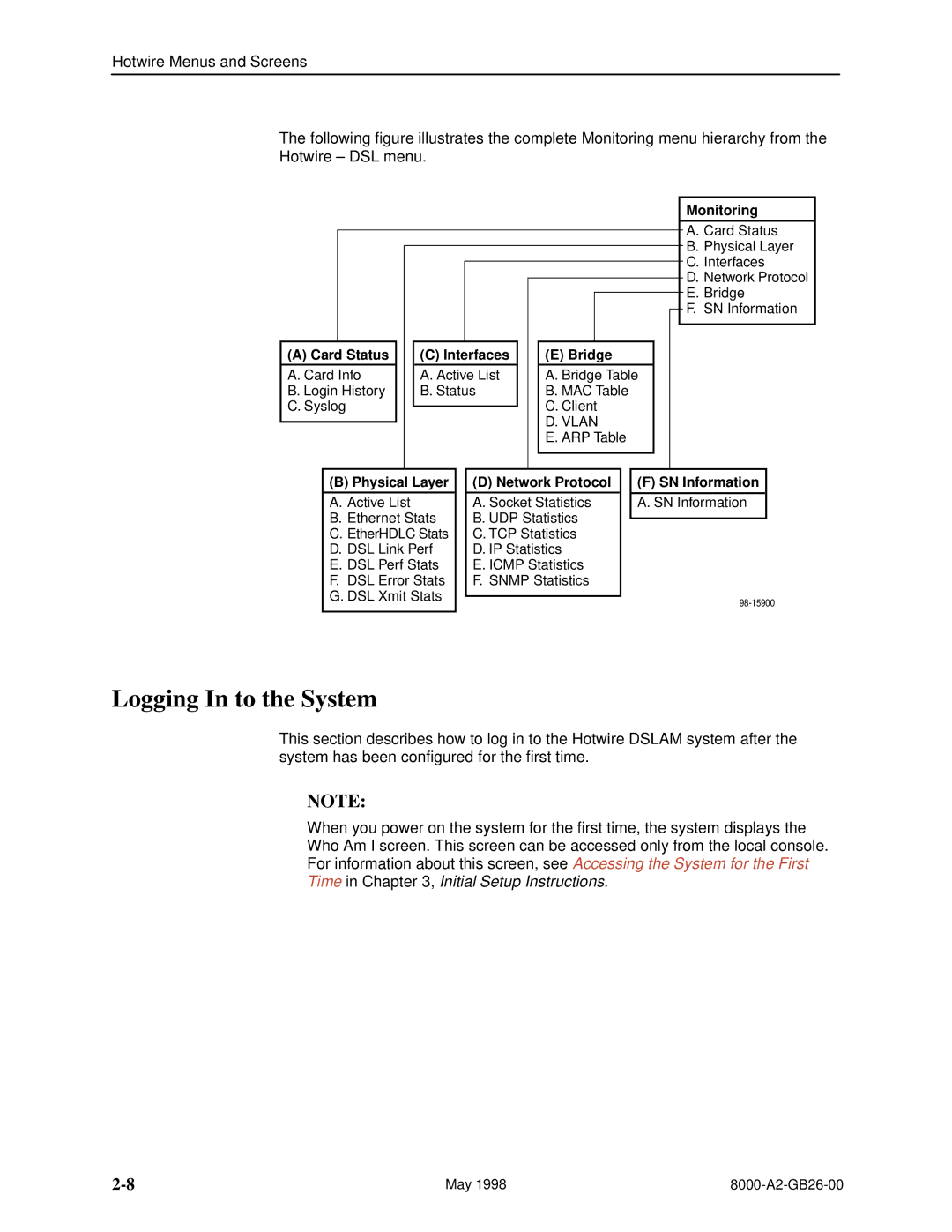Hotwire Menus and Screens
The following figure illustrates the complete Monitoring menu hierarchy from the Hotwire ± DSL menu.
(A) Card Status
A. Card Info
B. Login History
C. Syslog
(C) Interfaces
A. Active List B. Status
(E) Bridge
A. Bridge Table B. MAC Table
C.Client
D.VLAN
E.ARP Table
Monitoring
A. Card Status
B.Physical Layer
C.Interfaces
D.Network Protocol
E.Bridge
F.SN Information
(B) Physical Layer
A. Active List
B.Ethernet Stats
C.EtherHDLC Stats
D.DSL Link Perf
E.DSL Perf Stats
F.DSL Error Stats
G.DSL Xmit Stats
(D) Network Protocol
A. Socket Statistics
B. UDP Statistics
C. TCP Statistics
D. IP Statistics
E. ICMP Statistics
F. SNMP Statistics
(F) SN Information
A. SN Information
Logging In to the System
This section describes how to log in to the Hotwire DSLAM system after the system has been configured for the first time.
NOTE:
When you power on the system for the first time, the system displays the
Who Am I screen. This screen can be accessed only from the local console.
For information about this screen, see Accessing the System for the First
Time in Chapter 3, Initial Setup Instructions.
May 1998 |