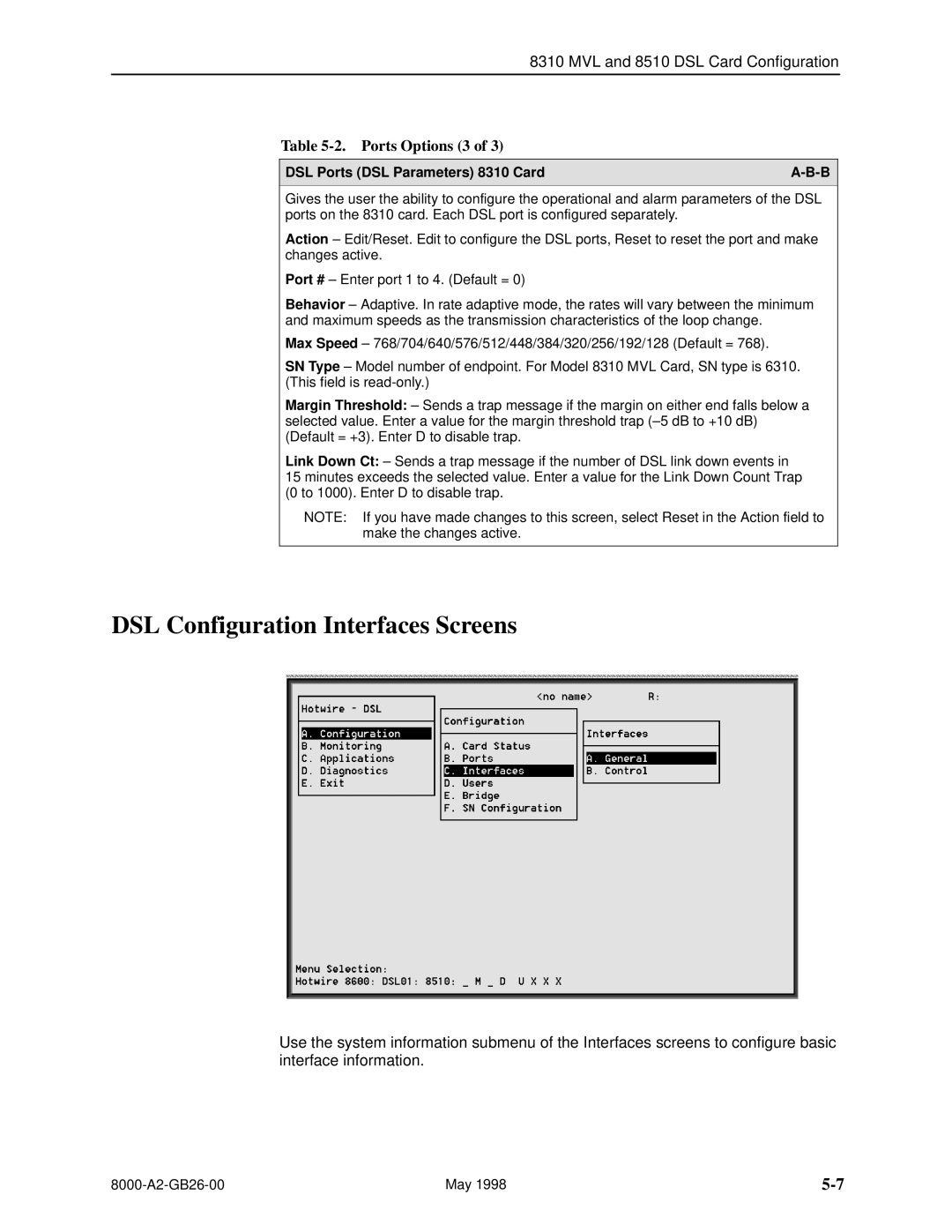8310 MVL and 8510 DSL Card Configuration
Table 5-2. Ports Options (3 of 3)
DSL Ports (DSL Parameters) 8310 Card | |
|
|
Gives the user the ability to configure the operational and alarm parameters of the DSL ports on the 8310 card. Each DSL port is configured separately.
Action ± Edit/Reset. Edit to configure the DSL ports, Reset to reset the port and make changes active.
Port # ± Enter port 1 to 4. (Default = 0)
Behavior ± Adaptive. In rate adaptive mode, the rates will vary between the minimum and maximum speeds as the transmission characteristics of the loop change.
Max Speed ± 768/704/640/576/512/448/384/320/256/192/128 (Default = 768).
SN Type ± Model number of endpoint. For Model 8310 MVL Card, SN type is 6310. (This field is
Margin Threshold: ± Sends a trap message if the margin on either end falls below a selected value. Enter a value for the margin threshold trap (±5 dB to +10 dB) (Default = +3). Enter D to disable trap.
Link Down Ct: ± Sends a trap message if the number of DSL link down events in 15 minutes exceeds the selected value. Enter a value for the Link Down Count Trap (0 to 1000). Enter D to disable trap.
NOTE: If you have made changes to this screen, select Reset in the Action field to make the changes active.
DSL Configuration Interfaces Screens
Use the system information submenu of the Interfaces screens to configure basic interface information.
May 1998 |