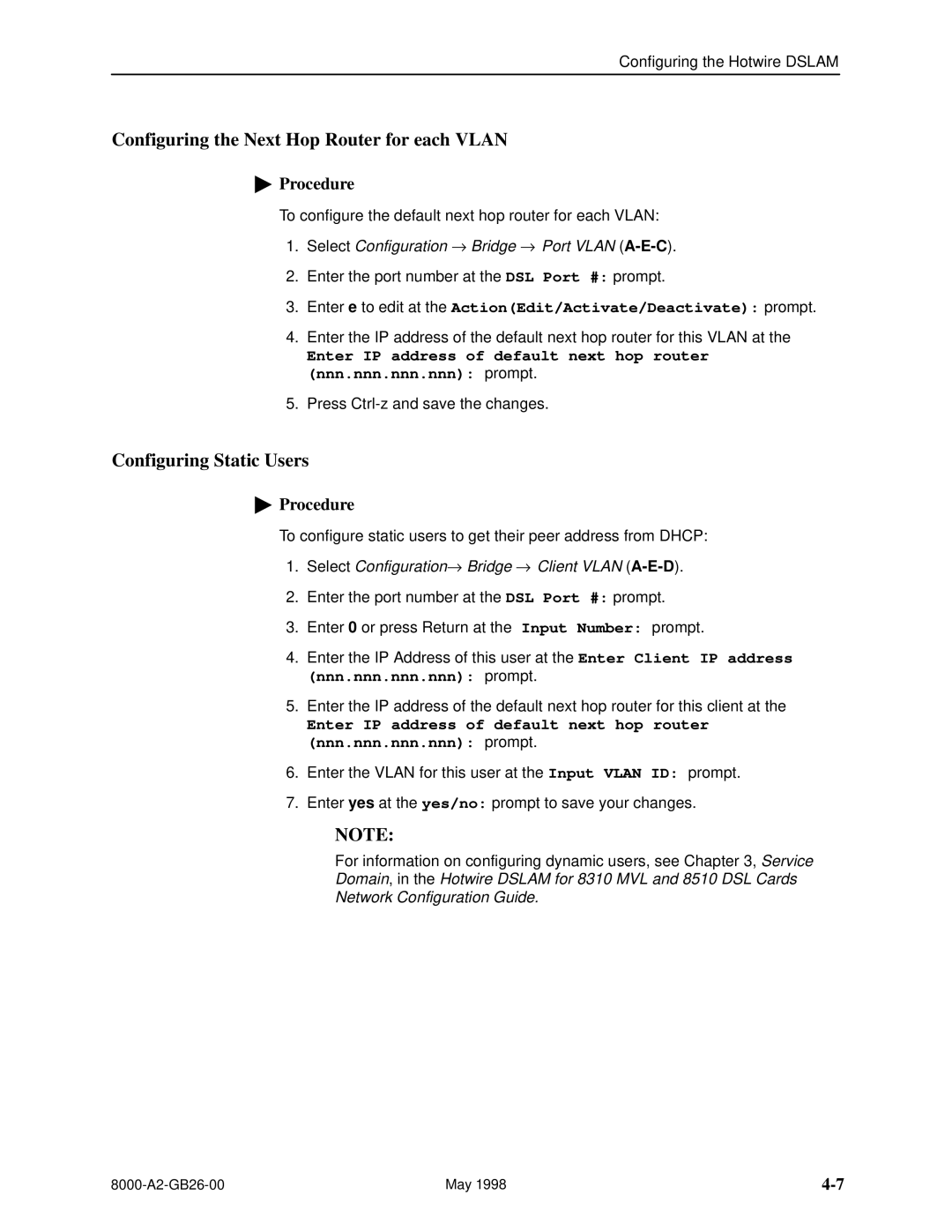Configuring the Hotwire DSLAM
Configuring the Next Hop Router for each VLAN
"Procedure
To configure the default next hop router for each VLAN:
1.Select Configuration → Bridge → Port VLAN
2.Enter the port number at the DSL Port #: prompt.
3.Enter e to edit at the Action(Edit/Activate/Deactivate): prompt.
4.Enter the IP address of the default next hop router for this VLAN at the
Enter IP address of default next hop router (nnn.nnn.nnn.nnn): prompt.
5.Press
Configuring Static Users
"Procedure
To configure static users to get their peer address from DHCP:
1.Select Configuration→ Bridge → Client VLAN (A-E-D).
2.Enter the port number at the DSL Port #: prompt.
3.Enter 0 or press Return at the Input Number: prompt.
4.Enter the IP Address of this user at the Enter Client IP address (nnn.nnn.nnn.nnn): prompt.
5.Enter the IP address of the default next hop router for this client at the
Enter IP address of default next hop router (nnn.nnn.nnn.nnn): prompt.
6.Enter the VLAN for this user at the Input VLAN ID: prompt.
7.Enter yes at the yes/no: prompt to save your changes.
NOTE:
For information on configuring dynamic users, see Chapter 3, Service
Domain, in the Hotwire DSLAM for 8310 MVL and 8510 DSL Cards
Network Configuration Guide.
May 1998 |