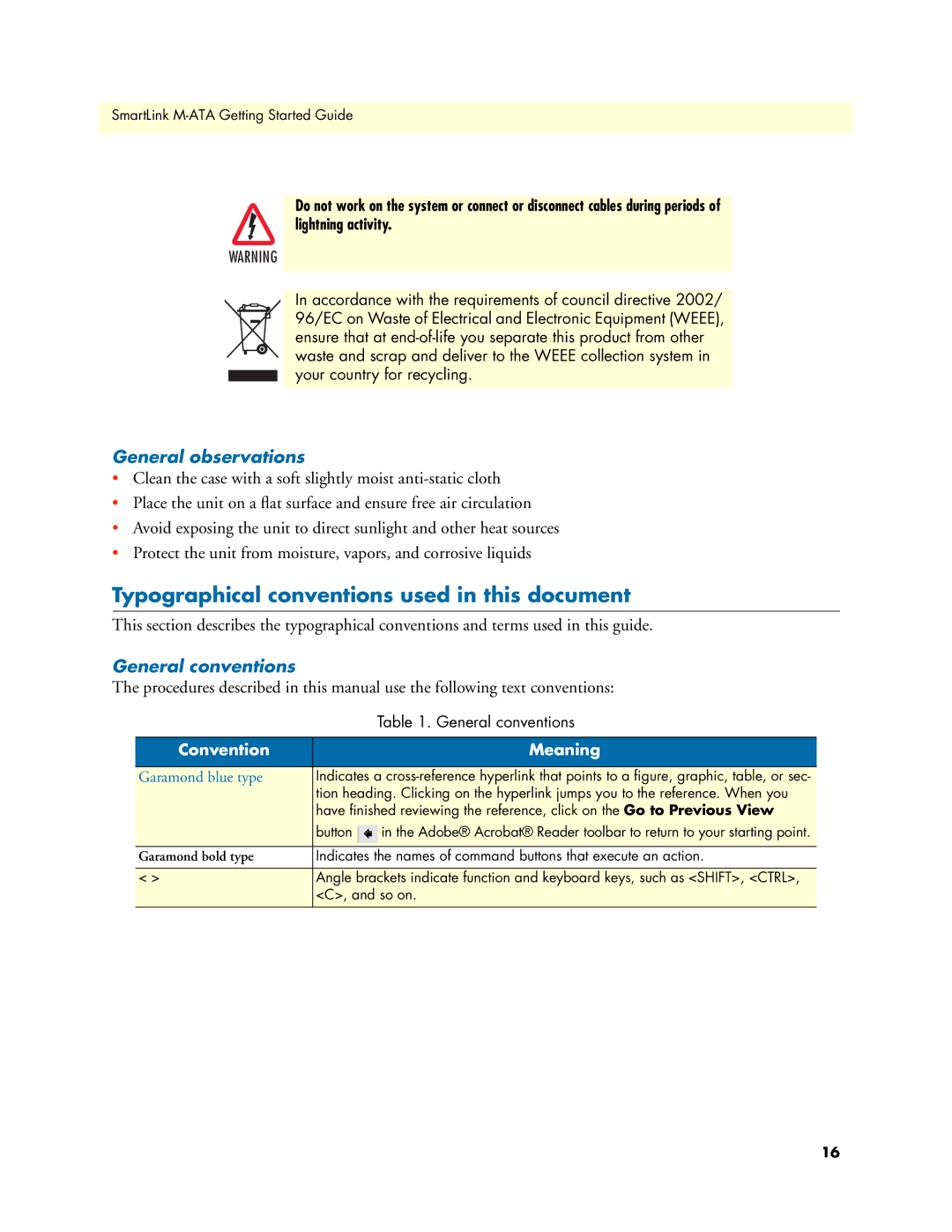SmartLink
Do not work on the system or connect or disconnect cables during periods of lightning activity.
WARNING
In accordance with the requirements of council directive 2002/ 96/EC on Waste of Electrical and Electronic Equipment (WEEE), ensure that at
General observations
•Clean the case with a soft slightly moist
•Place the unit on a flat surface and ensure free air circulation
•Avoid exposing the unit to direct sunlight and other heat sources
•Protect the unit from moisture, vapors, and corrosive liquids
Typographical conventions used in this document
This section describes the typographical conventions and terms used in this guide.
General conventions
The procedures described in this manual use the following text conventions:
|
| Table 1. General conventions |
|
|
|
Convention |
| Meaning |
|
| |
Garamond blue type | Indicates a | |
| tion heading. Clicking on the hyperlink jumps you to the reference. When you | |
| have finished reviewing the reference, click on the Go to Previous View | |
| button | in the Adobe® Acrobat® Reader toolbar to return to your starting point. |
|
| |
Garamond bold type | Indicates the names of command buttons that execute an action. | |
|
| |
< > | Angle brackets indicate function and keyboard keys, such as <SHIFT>, <CTRL>, | |
| <C>, and so on. | |
|
|
|
16