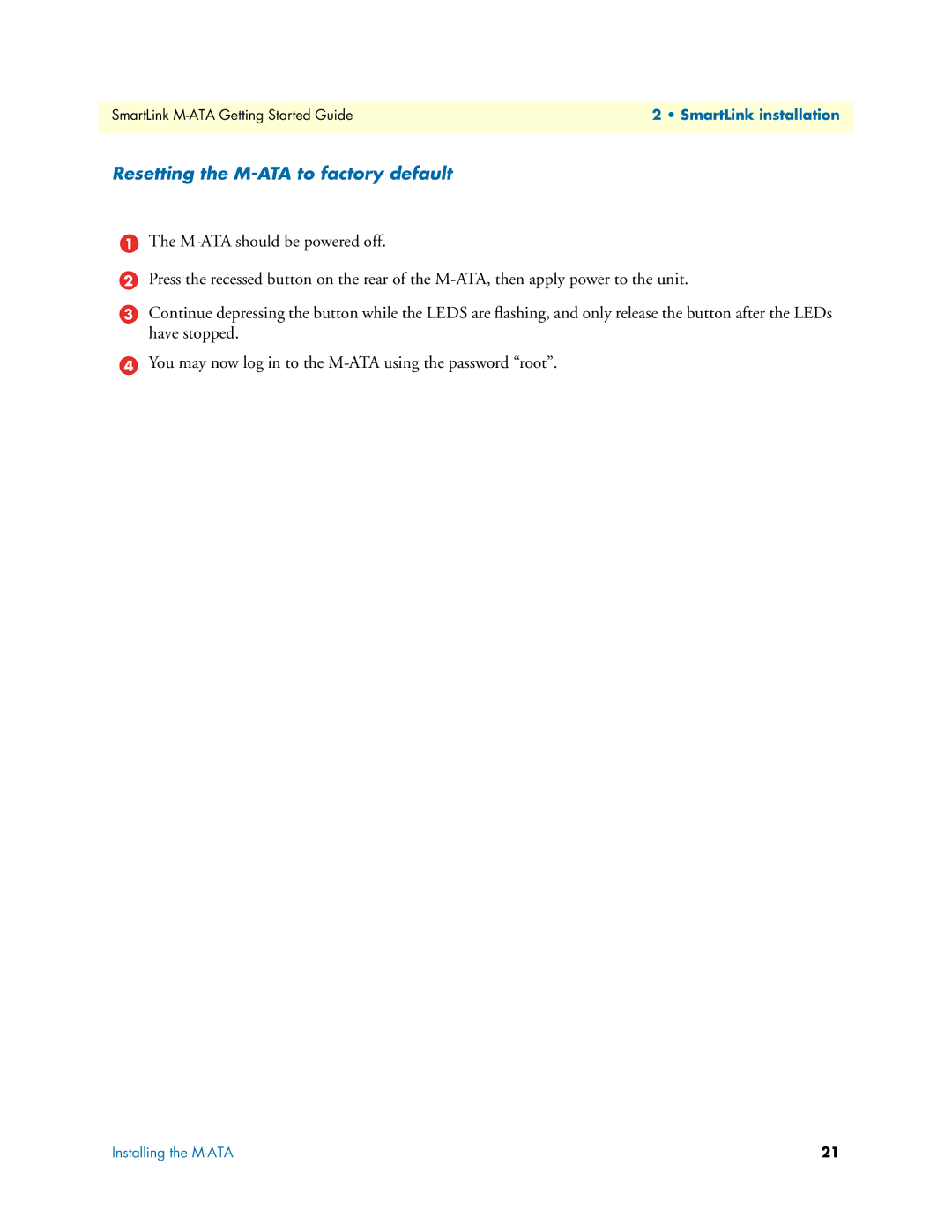SmartLink | 2 • SmartLink installation |
|
|
Resetting the M-ATA to factory default
1The
2Press the recessed button on the rear of the
3Continue depressing the button while the LEDS are flashing, and only release the button after the LEDs have stopped.
4You may now log in to the
Installing the | 21 |