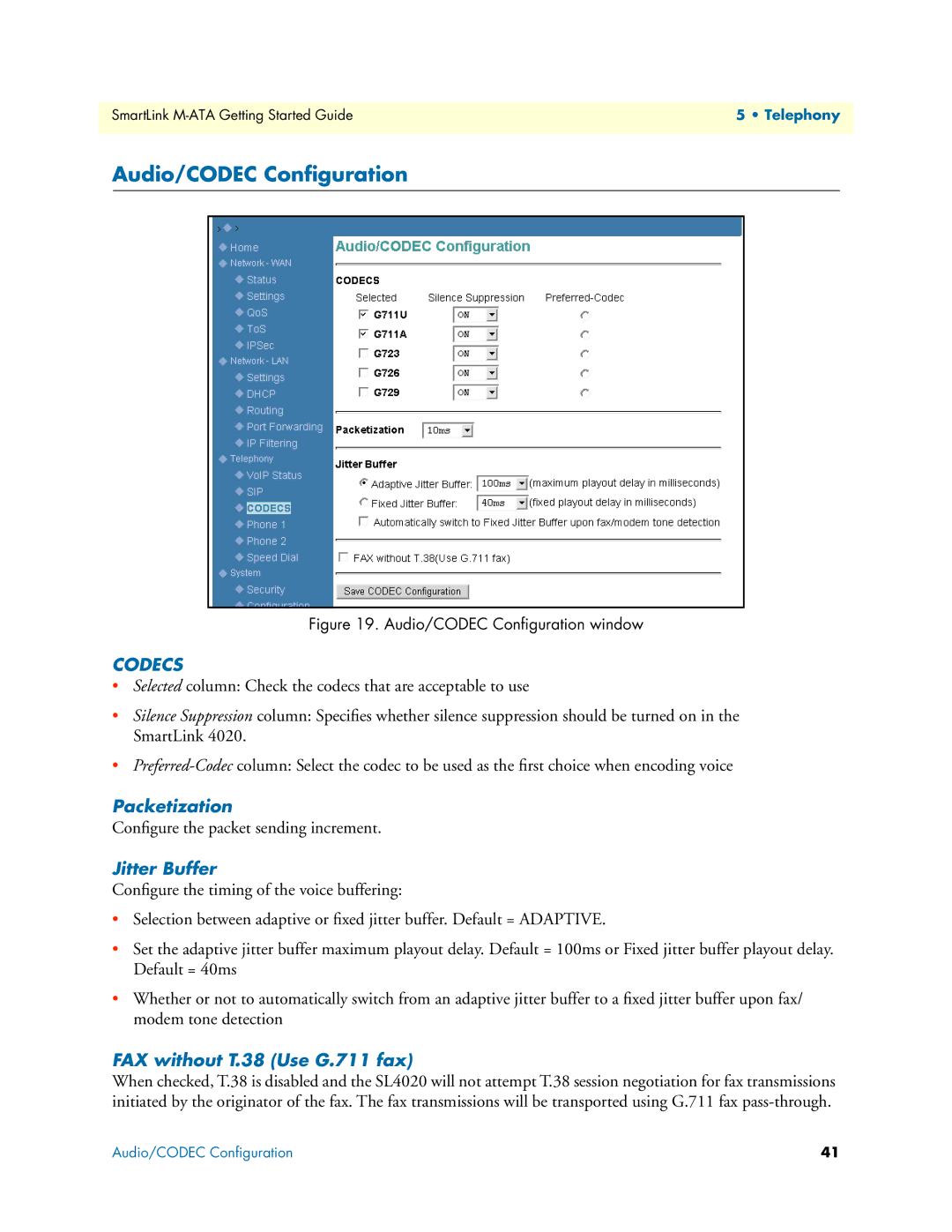SmartLink | 5 • Telephony |
|
|
Audio/CODEC Configuration
Figure 19. Audio/CODEC Configuration window
CODECS
•Selected column: Check the codecs that are acceptable to use
•Silence Suppression column: Specifies whether silence suppression should be turned on in the SmartLink 4020.
•
Packetization
Configure the packet sending increment.
Jitter Buffer
Configure the timing of the voice buffering:
•Selection between adaptive or fixed jitter buffer. Default = ADAPTIVE.
•Set the adaptive jitter buffer maximum playout delay. Default = 100ms or Fixed jitter buffer playout delay. Default = 40ms
•Whether or not to automatically switch from an adaptive jitter buffer to a fixed jitter buffer upon fax/ modem tone detection
FAX without T.38 (Use G.711 fax)
When checked, T.38 is disabled and the SL4020 will not attempt T.38 session negotiation for fax transmissions initiated by the originator of the fax. The fax transmissions will be transported using G.711 fax
Audio/CODEC Configuration | 41 |