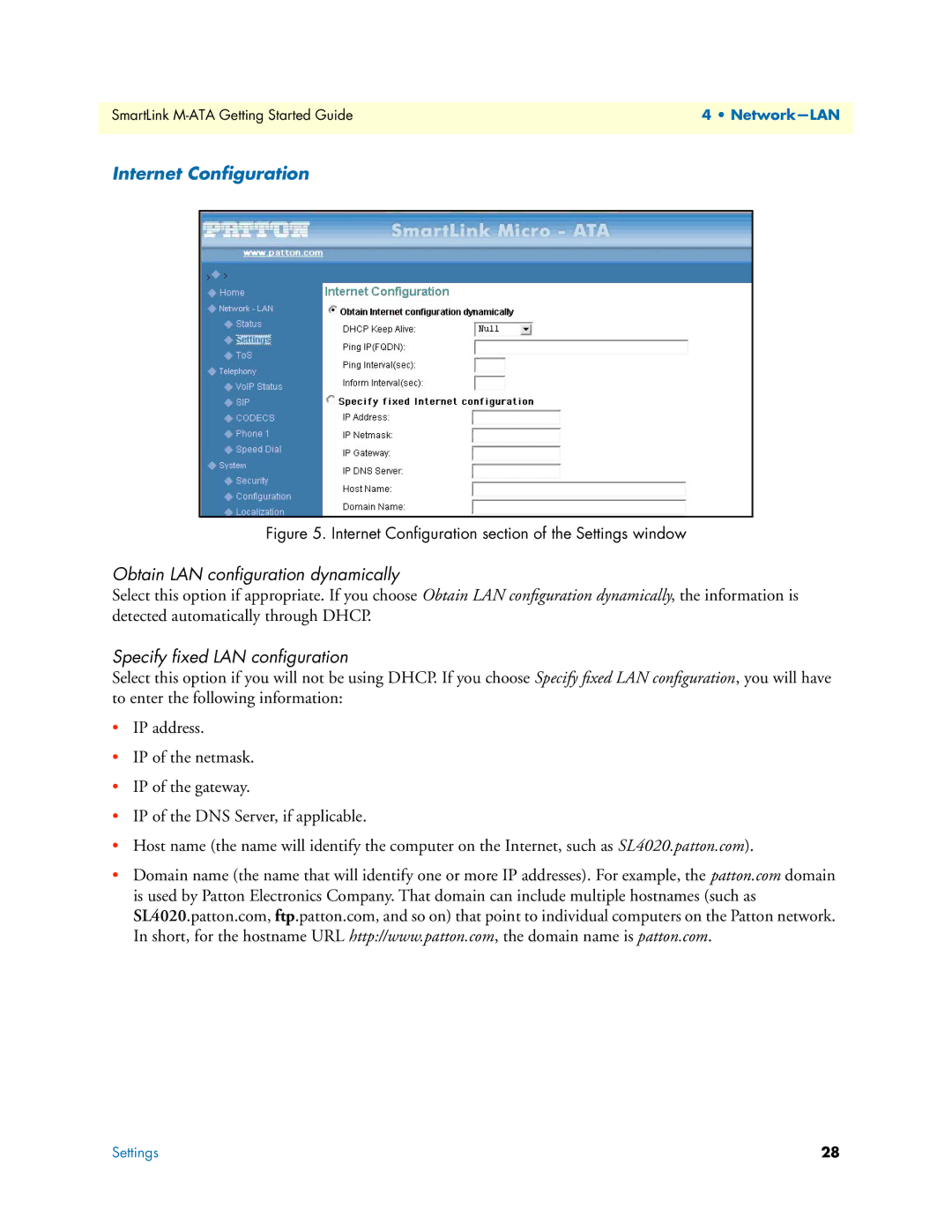SmartLink | 4 • |
|
|
Internet Configuration
Figure 5. Internet Configuration section of the Settings window
Obtain LAN configuration dynamically
Select this option if appropriate. If you choose Obtain LAN configuration dynamically, the information is detected automatically through DHCP.
Specify fixed LAN configuration
Select this option if you will not be using DHCP. If you choose Specify fixed LAN configuration, you will have to enter the following information:
•IP address.
•IP of the netmask.
•IP of the gateway.
•IP of the DNS Server, if applicable.
•Host name (the name will identify the computer on the Internet, such as SL4020.patton.com).
•Domain name (the name that will identify one or more IP addresses). For example, the patton.com domain is used by Patton Electronics Company. That domain can include multiple hostnames (such as SL4020.patton.com, ftp.patton.com, and so on) that point to individual computers on the Patton network. In short, for the hostname URL http://www.patton.com, the domain name is patton.com.
Settings | 28 |