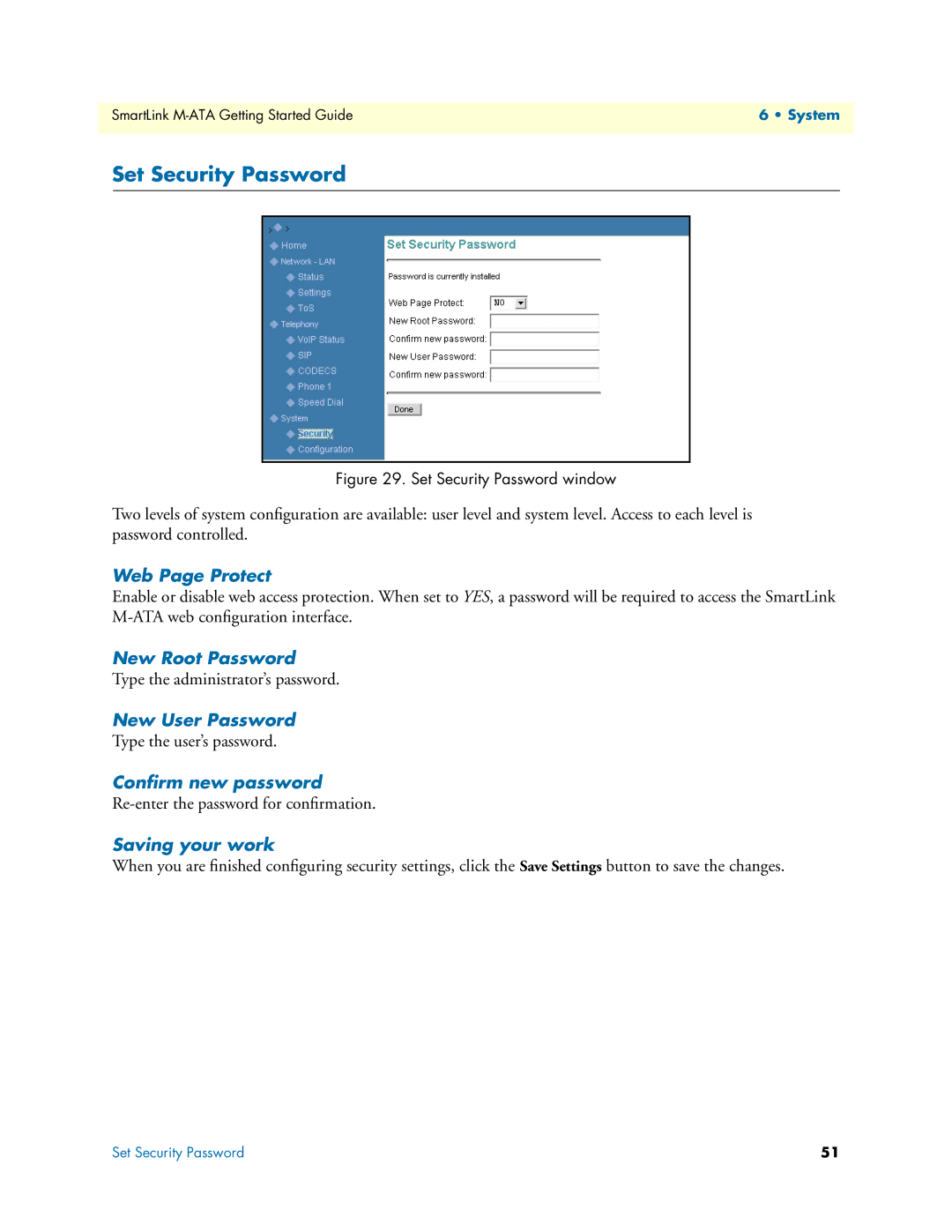SmartLink | 6 • System |
|
|
Set Security Password
Figure 29. Set Security Password window
Two levels of system configuration are available: user level and system level. Access to each level is password controlled.
Web Page Protect
Enable or disable web access protection. When set to YES, a password will be required to access the SmartLink
New Root Password
Type the administrator’s password.
New User Password
Type the user’s password.
Confirm new password
Saving your work
When you are finished configuring security settings, click the Save Settings button to save the changes.
Set Security Password | 51 |