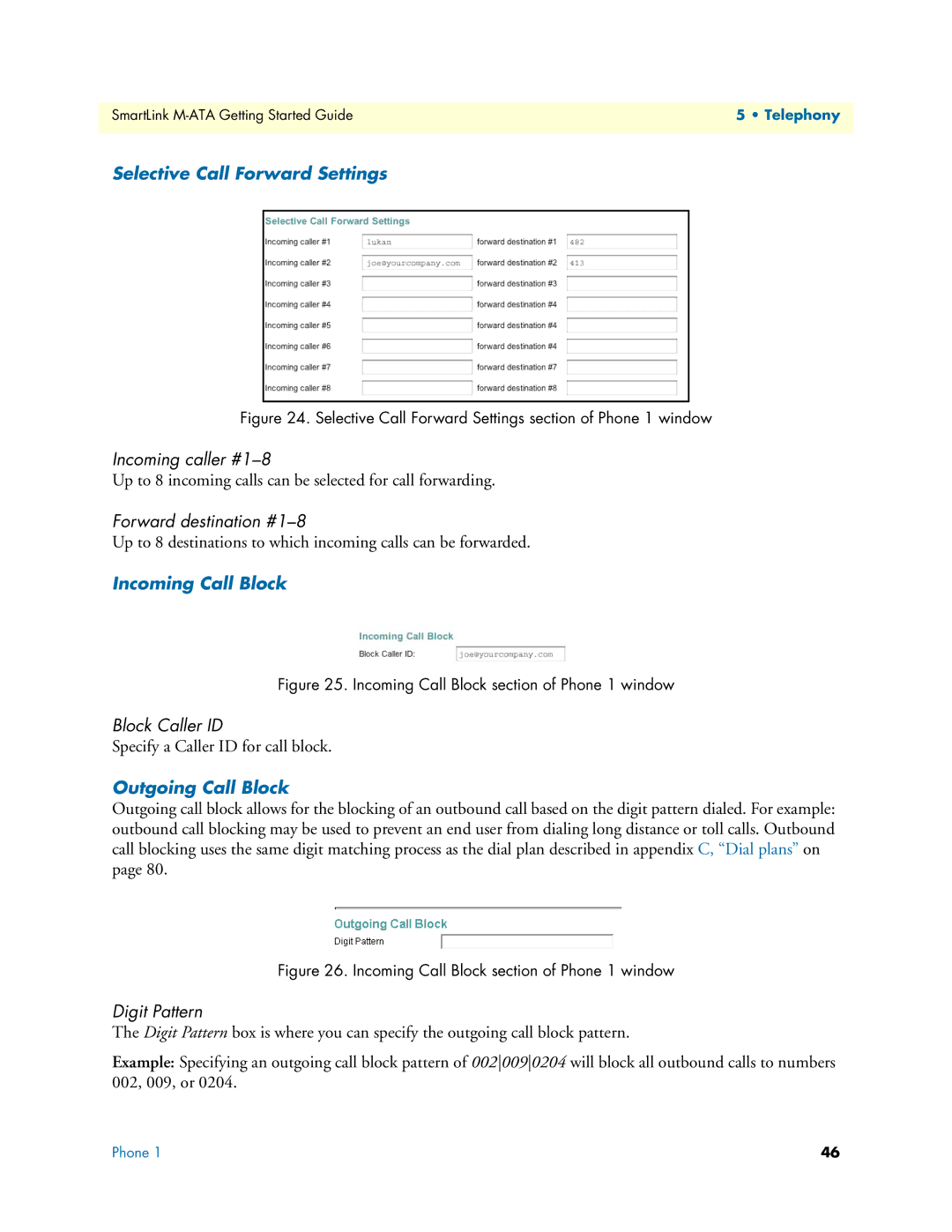SmartLink | 5 • Telephony |
|
|
Selective Call Forward Settings
Figure 24. Selective Call Forward Settings section of Phone 1 window
Incoming caller
Up to 8 incoming calls can be selected for call forwarding.
Forward destination
Up to 8 destinations to which incoming calls can be forwarded.
Incoming Call Block
Figure 25. Incoming Call Block section of Phone 1 window
Block Caller ID
Specify a Caller ID for call block.
Outgoing Call Block
Outgoing call block allows for the blocking of an outbound call based on the digit pattern dialed. For example: outbound call blocking may be used to prevent an end user from dialing long distance or toll calls. Outbound call blocking uses the same digit matching process as the dial plan described in appendix C, “Dial plans” on page 80.
Figure 26. Incoming Call Block section of Phone 1 window
Digit Pattern
The Digit Pattern box is where you can specify the outgoing call block pattern.
Example: Specifying an outgoing call block pattern of 0020090204 will block all outbound calls to numbers 002, 009, or 0204.
Phone 1 | 46 |