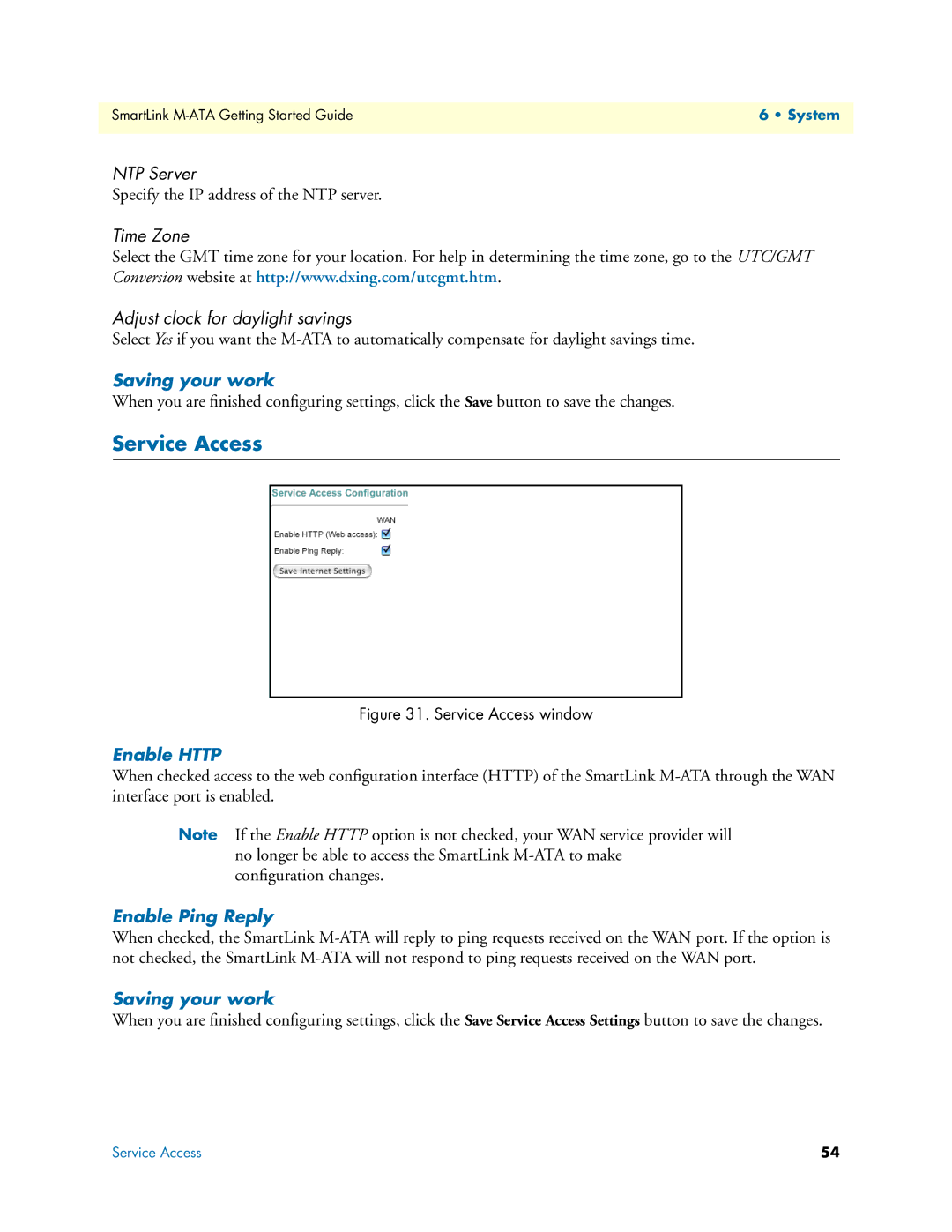SmartLink | 6 • System |
|
|
NTP Server
Specify the IP address of the NTP server.
Time Zone
Select the GMT time zone for your location. For help in determining the time zone, go to the UTC/GMT Conversion website at http://www.dxing.com/utcgmt.htm.
Adjust clock for daylight savings
Select Yes if you want the
Saving your work
When you are finished configuring settings, click the Save button to save the changes.
Service Access
Figure 31. Service Access window
Enable HTTP
When checked access to the web configuration interface (HTTP) of the SmartLink
Note If the Enable HTTP option is not checked, your WAN service provider will no longer be able to access the SmartLink
Enable Ping Reply
When checked, the SmartLink
Saving your work
When you are finished configuring settings, click the Save Service Access Settings button to save the changes.
Service Access | 54 |