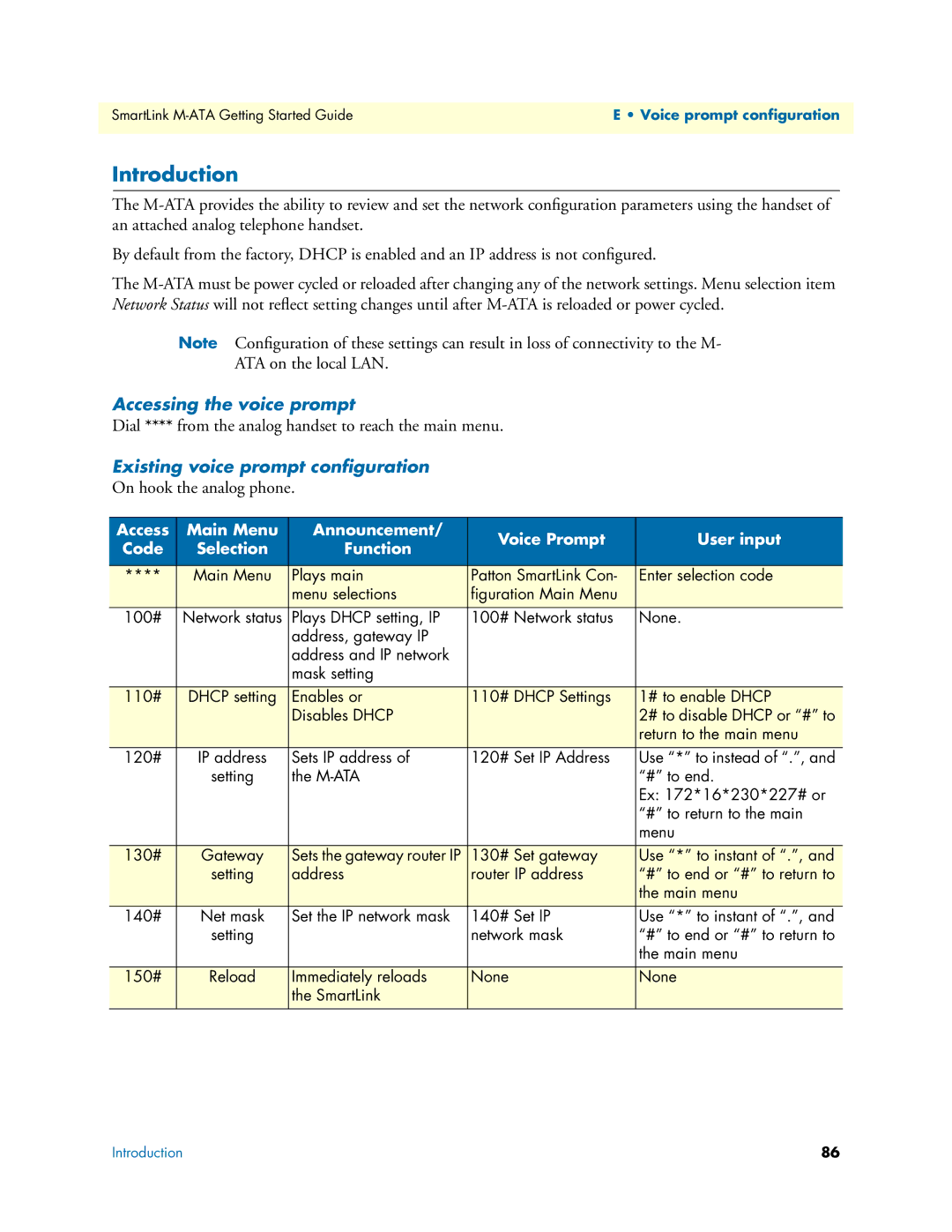SmartLink | E • Voice prompt configuration |
|
|
Introduction
The
By default from the factory, DHCP is enabled and an IP address is not configured.
The
Note Configuration of these settings can result in loss of connectivity to the M-
ATA on the local LAN.
Accessing the voice prompt
Dial **** from the analog handset to reach the main menu.
Existing voice prompt configuration
On hook the analog phone.
Access | Main Menu | Announcement/ | Voice Prompt | User input | |
Code | Selection | Function | |||
|
| ||||
|
|
|
|
| |
**** | Main Menu | Plays main | Patton SmartLink Con- | Enter selection code | |
|
| menu selections | figuration Main Menu |
| |
|
|
|
|
| |
100# | Network status | Plays DHCP setting, IP | 100# Network status | None. | |
|
| address, gateway IP |
|
| |
|
| address and IP network |
|
| |
|
| mask setting |
|
| |
|
|
|
|
| |
110# | DHCP setting | Enables or | 110# DHCP Settings | 1# to enable DHCP | |
|
| Disables DHCP |
| 2# to disable DHCP or “#” to | |
|
|
|
| return to the main menu | |
|
|
|
|
| |
120# | IP address | Sets IP address of | 120# Set IP Address | Use “*” to instead of “.”, and | |
| setting | the |
| “#” to end. | |
|
|
|
| Ex: 172*16*230*227# or | |
|
|
|
| “#” to return to the main | |
|
|
|
| menu | |
|
|
|
|
| |
130# | Gateway | Sets the gateway router IP | 130# Set gateway | Use “*” to instant of “.”, and | |
| setting | address | router IP address | “#” to end or “#” to return to | |
|
|
|
| the main menu | |
|
|
|
|
| |
140# | Net mask | Set the IP network mask | 140# Set IP | Use “*” to instant of “.”, and | |
| setting |
| network mask | “#” to end or “#” to return to | |
|
|
|
| the main menu | |
|
|
|
|
| |
150# | Reload | Immediately reloads | None | None | |
|
| the SmartLink |
|
| |
|
|
|
|
|
Introduction | 86 |