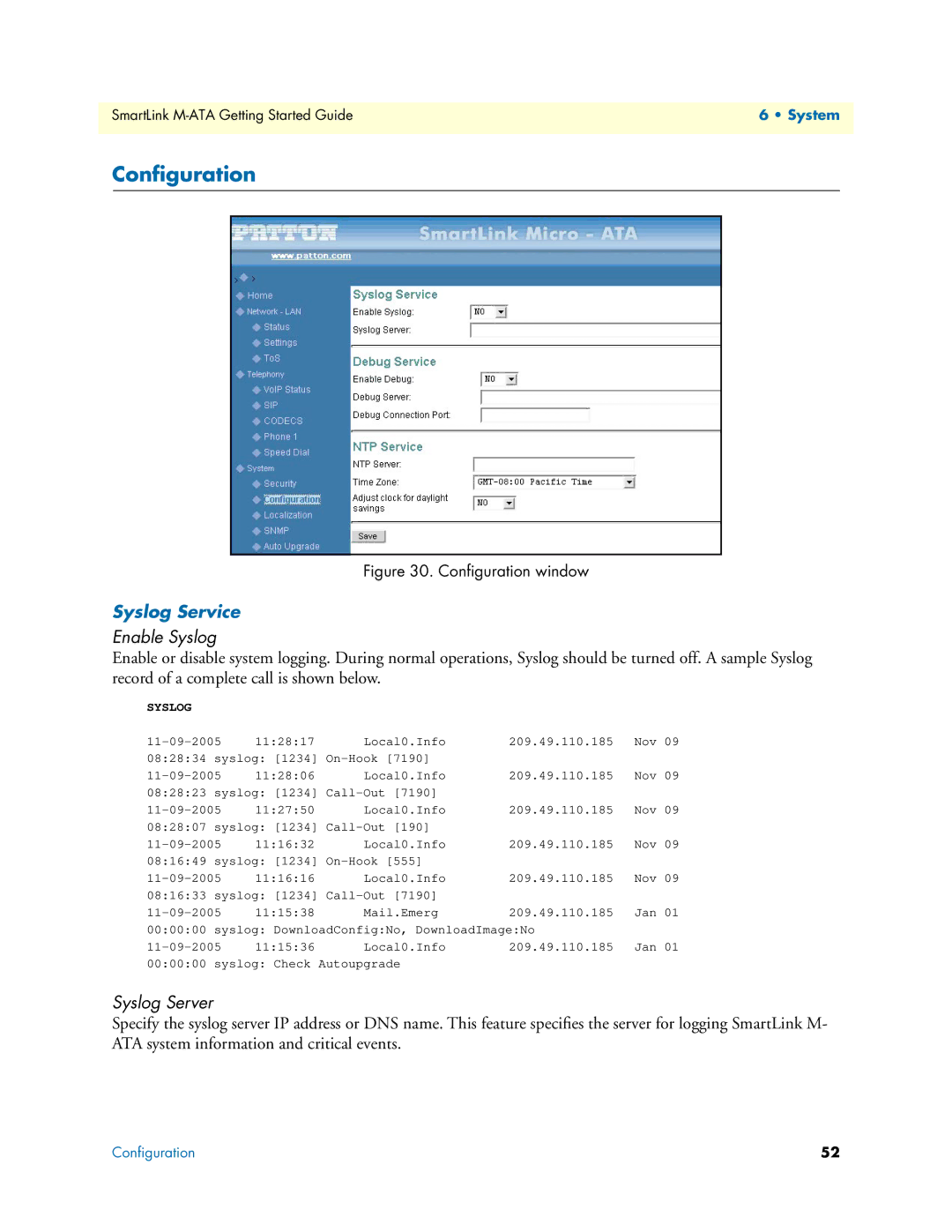SmartLink | 6 • System |
|
|
Configuration
Figure 30. Configuration window
Syslog Service
Enable Syslog
Enable or disable system logging. During normal operations, Syslog should be turned off. A sample Syslog record of a complete call is shown below.
SYSLOG
11:28:17 | Local0.Info | 209.49.110.185 | Nov 09 | |
08:28:34 syslog: [1234] |
|
| ||
11:28:06 | Local0.Info | 209.49.110.185 | Nov 09 | |
08:28:23 syslog: [1234] |
|
| ||
11:27:50 | Local0.Info | 209.49.110.185 | Nov 09 | |
08:28:07 syslog: [1234] |
|
| ||
11:16:32 | Local0.Info | 209.49.110.185 | Nov 09 | |
08:16:49 syslog: [1234] |
|
| ||
11:16:16 | Local0.Info | 209.49.110.185 | Nov 09 | |
08:16:33 syslog: [1234] |
|
| ||
11:15:38 | Mail.Emerg | 209.49.110.185 | Jan 01 | |
00:00:00 syslog: DownloadConfig:No, DownloadImage:No |
| |||
11:15:36 | Local0.Info | 209.49.110.185 | Jan 01 | |
00:00:00 syslog: Check Autoupgrade |
|
| ||
Syslog Server
Specify the syslog server IP address or DNS name. This feature specifies the server for logging SmartLink M- ATA system information and critical events.
Configuration | 52 |