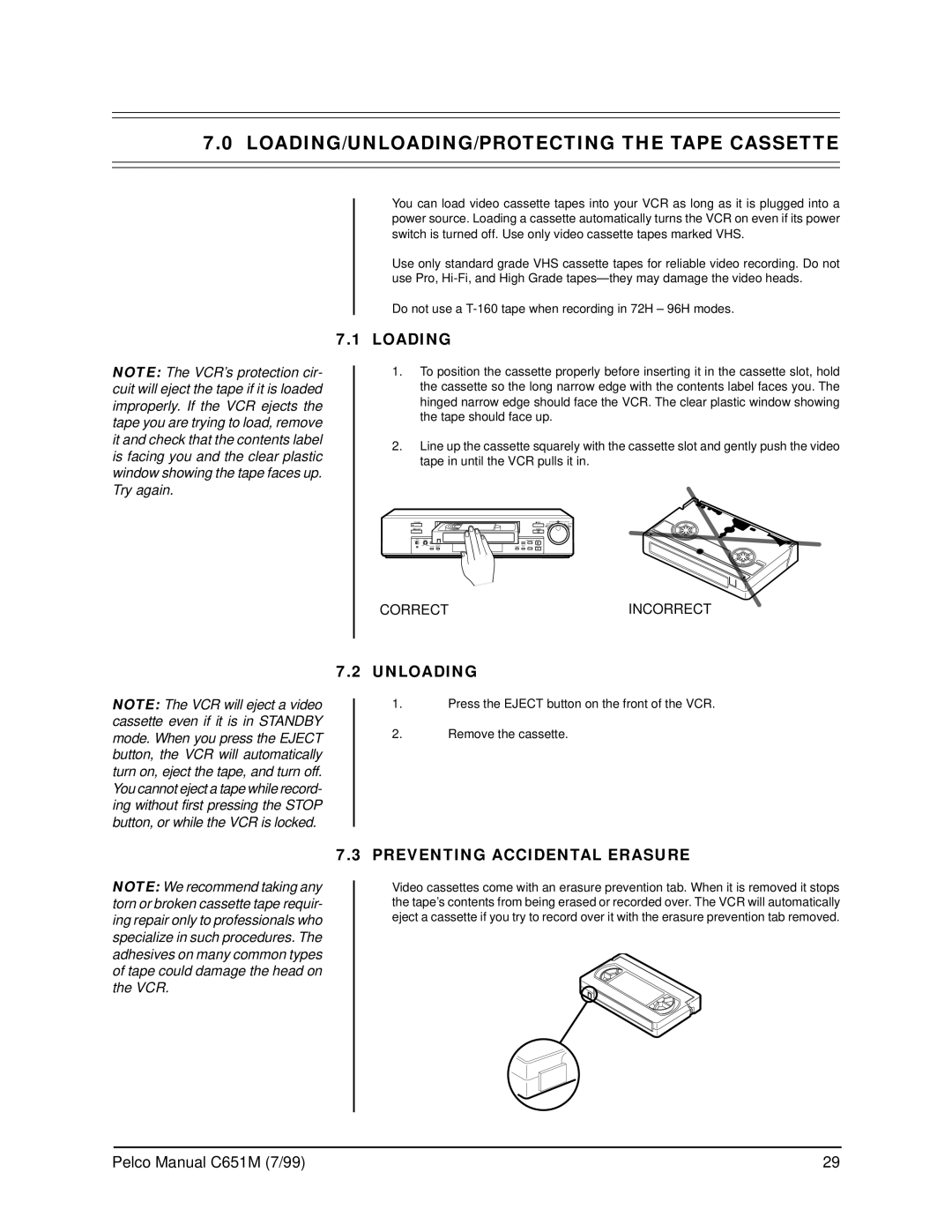7.0 LOADING/UNLOADING/PROTECTING THE TAPE CASSETTE
NOTE: The VCR’s protection cir- cuit will eject the tape if it is loaded improperly. If the VCR ejects the tape you are trying to load, remove it and check that the contents label is facing you and the clear plastic window showing the tape faces up. Try again.
You can load video cassette tapes into your VCR as long as it is plugged into a power source. Loading a cassette automatically turns the VCR on even if its power switch is turned off. Use only video cassette tapes marked VHS.
Use only standard grade VHS cassette tapes for reliable video recording. Do not use Pro,
Do not use a
7.1LOADING
1.To position the cassette properly before inserting it in the cassette slot, hold the cassette so the long narrow edge with the contents label faces you. The hinged narrow edge should face the VCR. The clear plastic window showing the tape should face up.
2.Line up the cassette squarely with the cassette slot and gently push the video tape in until the VCR pulls it in.
POWER | REC |
EJECT | STOP |
PLAY
CORRECT | INCORRECT |
7.2 UNLOADING
NOTE: The VCR will eject a video cassette even if it is in STANDBY mode. When you press the EJECT button, the VCR will automatically turn on, eject the tape, and turn off. You cannot eject a tape while record- ing without first pressing the STOP button, or while the VCR is locked.
1.Press the EJECT button on the front of the VCR.
2.Remove the cassette.
NOTE: We recommend taking any torn or broken cassette tape requir- ing repair only to professionals who specialize in such procedures. The adhesives on many common types of tape could damage the head on the VCR.
7.3 PREVENTING ACCIDENTAL ERASURE
Video cassettes come with an erasure prevention tab. When it is removed it stops the tape’s contents from being erased or recorded over. The VCR will automatically eject a cassette if you try to record over it with the erasure prevention tab removed.
Pelco Manual C651M (7/99) | 29 |