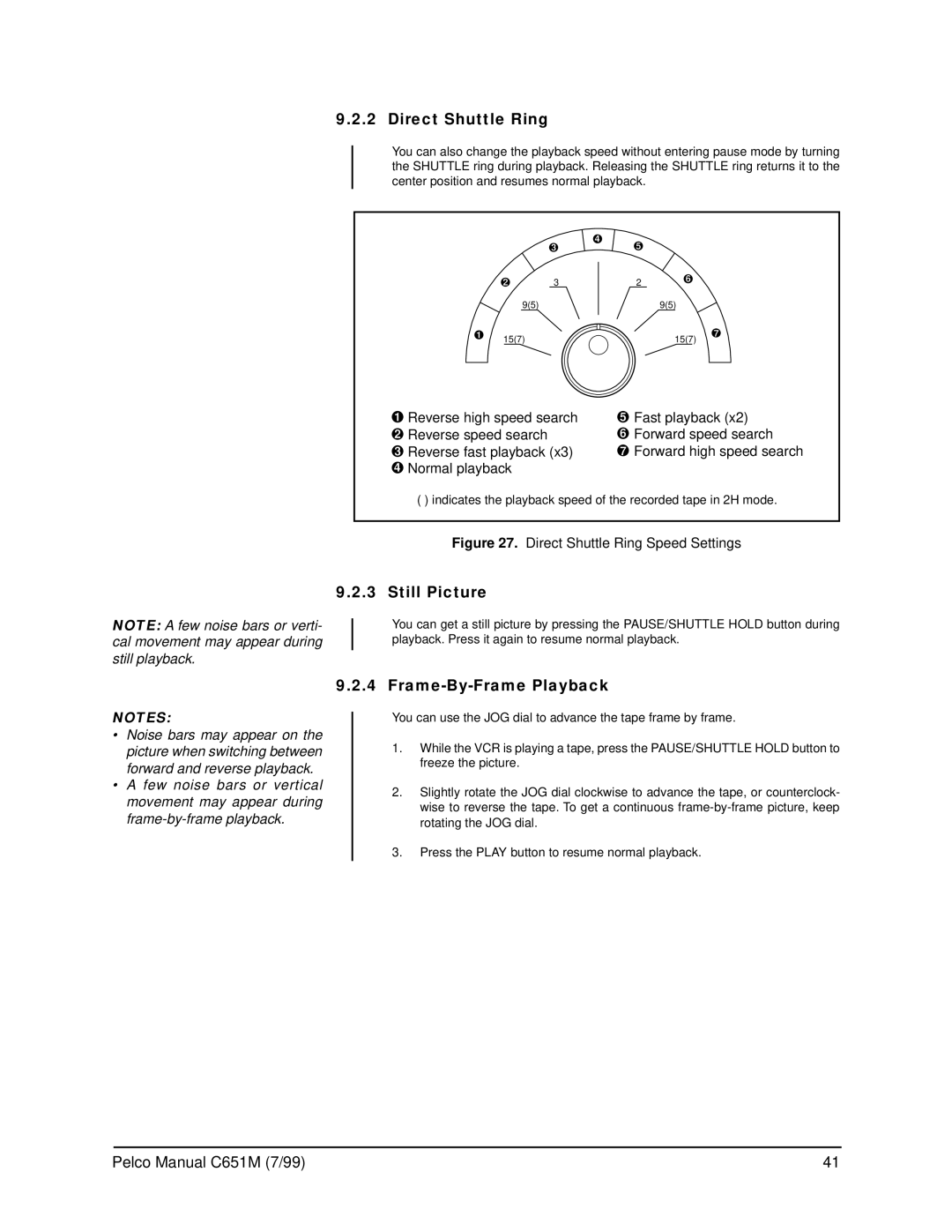9.2.2 Direct Shuttle Ring
You can also change the playback speed without entering pause mode by turning the SHUTTLE ring during playback. Releasing the SHUTTLE ring returns it to the center position and resumes normal playback.
|
| 3 | 4 | 5 |
|
|
|
|
|
|
| ||
| 2 | 3 |
| 2 | 6 |
|
|
|
|
| |||
| 9(5) |
|
|
| 9(5) |
|
1 | 15(7) |
|
|
| 15(7) | 7 |
NOTE: A few noise bars or verti- cal movement may appear during still playback.
1 Reverse high speed search | 5 Fast playback (x2) |
2 Reverse speed search | 6 Forward speed search |
3 Reverse fast playback (x3) | 7 Forward high speed search |
4 Normal playback |
|
( ) indicates the playback speed of the recorded tape in 2H mode.
Figure 27. Direct Shuttle Ring Speed Settings
9.2.3 Still Picture
You can get a still picture by pressing the PAUSE/SHUTTLE HOLD button during playback. Press it again to resume normal playback.
NOTES:
•Noise bars may appear on the picture when switching between forward and reverse playback.
•A few noise bars or vertical movement may appear during
9.2.4 Frame-By-Frame Playback
You can use the JOG dial to advance the tape frame by frame.
1.While the VCR is playing a tape, press the PAUSE/SHUTTLE HOLD button to freeze the picture.
2.Slightly rotate the JOG dial clockwise to advance the tape, or counterclock- wise to reverse the tape. To get a continuous
3.Press the PLAY button to resume normal playback.
Pelco Manual C651M (7/99) | 41 |