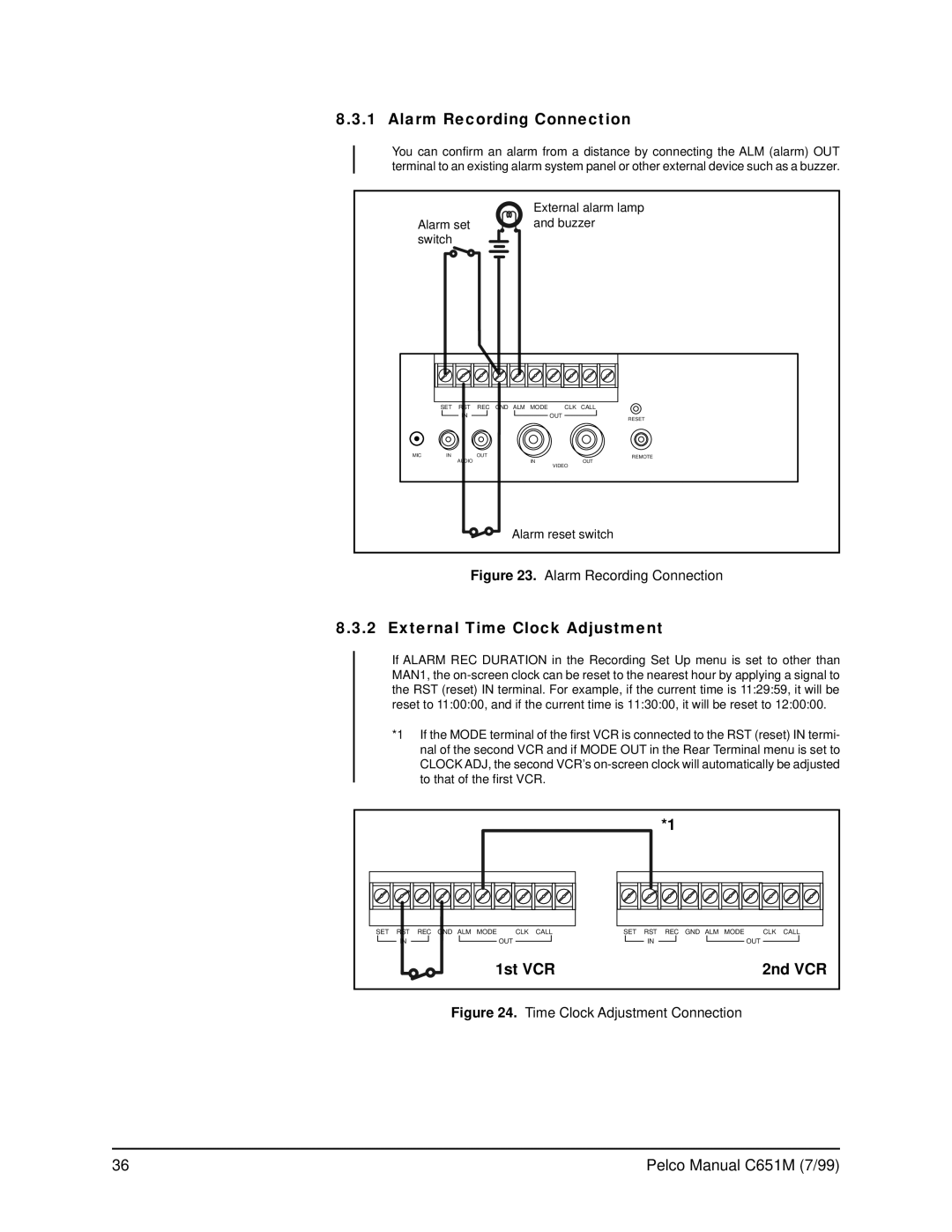8.3.1 Alarm Recording Connection
You can confirm an alarm from a distance by connecting the ALM (alarm) OUT terminal to an existing alarm system panel or other external device such as a buzzer.
|
|
|
|
| External alarm lamp | ||
Alarm set |
|
| and buzzer | ||||
switch |
|
|
|
|
|
| |
| SET | RST | REC | GND ALM | MODE | CLK | CALL |
|
| IN |
|
|
| OUT | RESET |
|
|
|
|
|
|
| |
MIC | IN | AUDIO | OUT |
| IN |
| REMOTE |
|
|
|
| VIDEO | OUT | ||
|
|
|
|
|
|
| |
|
|
|
| Alarm reset switch | |||
Figure 23. Alarm Recording Connection
8.3.2 External Time Clock Adjustment
If ALARM REC DURATION in the Recording Set Up menu is set to other than MAN1, the
*1 If the MODE terminal of the first VCR is connected to the RST (reset) IN termi- nal of the second VCR and if MODE OUT in the Rear Terminal menu is set to CLOCK ADJ, the second VCR’s
|
|
|
|
|
|
| *1 |
|
|
SET | RST | REC GND ALM MODE | CLK | CALL | SET | RST | REC GND ALM MODE | CLK | CALL |
| IN |
| OUT |
|
| IN |
| OUT |
|
|
| 1st VCR |
|
|
| 2nd VCR | |||
Figure 24. Time Clock Adjustment Connection
36 | Pelco Manual C651M (7/99) |