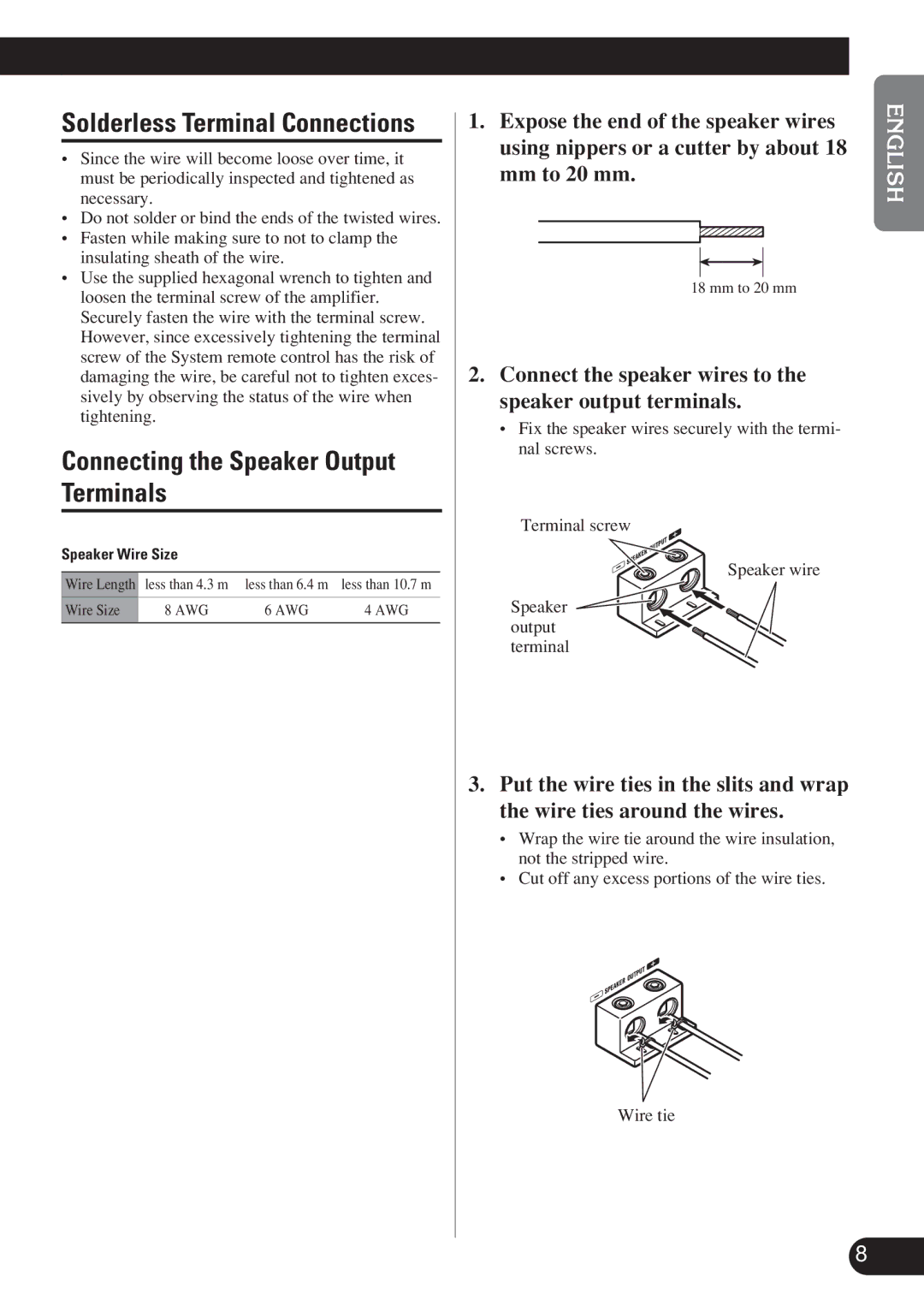Solderless Terminal Connections
•Since the wire will become loose over time, it must be periodically inspected and tightened as necessary.
•Do not solder or bind the ends of the twisted wires.
•Fasten while making sure to not to clamp the insulating sheath of the wire.
•Use the supplied hexagonal wrench to tighten and loosen the terminal screw of the amplifier. Securely fasten the wire with the terminal screw. However, since excessively tightening the terminal screw of the System remote control has the risk of damaging the wire, be careful not to tighten exces- sively by observing the status of the wire when tightening.
Connecting the Speaker Output Terminals
Speaker Wire Size
Wire Length | less than 4.3 m | less than 6.4 m | less than 10.7 m |
Wire Size | 8 AWG | 6 AWG | 4 AWG |
|
|
|
|
1.Expose the end of the speaker wires using nippers or a cutter by about 18 mm to 20 mm.
18 mm to 20 mm
2.Connect the speaker wires to the speaker output terminals.
•Fix the speaker wires securely with the termi- nal screws.
Terminal screw
Speaker wire
Speaker ![]() output
output![]()
![]() terminal
terminal
3.Put the wire ties in the slits and wrap the wire ties around the wires.
•Wrap the wire tie around the wire insulation, not the stripped wire.
•Cut off any excess portions of the wire ties.
Wire tie
ENGLISH ESPAÑOL DEUTSCH FRANÇAIS ITALIANO NEDERLANDS êìëëäàâ
8