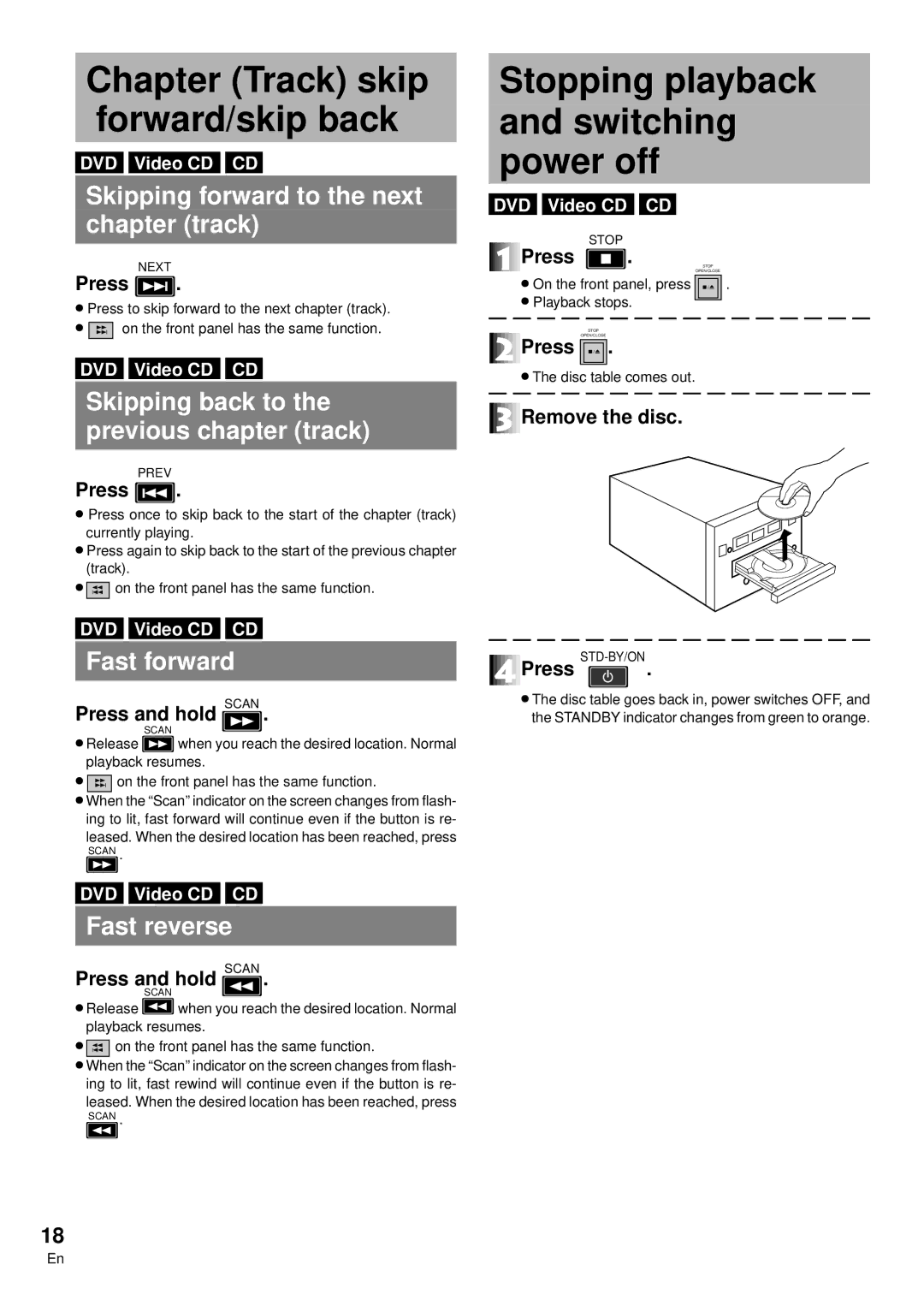DVD-V7300D
For USE in the United Kingdom
Location On the bonnet of the player
Emplacement Sur le couvercle du lecteur
Following caution label appear on the player
La note suivante se trouve sur votre lecteur
Ubicazione Sul comperchio del lettore
Lage Auf der Haube des Players
La nota seguente si trova
Ge/It
Inserting batteries into Remote control
Before using
Check Accessories
Ubicación En la cubierta del reproductor
Component Features and Functions
OperationsAdvanced
Contents
Basic Operations Settings
Connection/etc
Precaution regarding use
Précautions à prendre concernant l’utilisation
Vorsichtshinweise zum Gebrauch
Precauzioni riguardo l’uso
Precauciones relacionadas con la utilizació n
Disc operation methods
Disc types compatible with this unit
DVD identification markings
Number of the audio
Names and Functions
Frame/Time button FRM/TIME Search button Clear button
Your amp Settings
PAL/NTSC indicator
U S E / K E Y B OA R D connector
Monaural audio out connector
Press
Remote Control Operations
Playing DVDs, CDs Video CDs
Press §
Press Menu
When the menu screen has been displayed
Basic Operations
Press Return
Chapter Track skip Forward/skip back
Stopping playback
Direct search with title numbers During playback
Direct search with the title Numbers in the stop mode
Searching for a desired scene Search
Searching by chapter/track Number
Time search/Frame search
Still frame Frame advance Frame reverse
Searching for a desired scene
Still picture
Slow motion Play
Repeat Play
With , select the mode
Program Play
Press Memory three times
Programming a pause
Erasing the contents of a Program one by one
To stop program play
Adding a program
Program Play
Erasing the Program Disc which is used
Viewing disc information While stopped
Viewing disc information During playback
Press Display repeatedly during play- back
Press Subtitle during playback
Switching the Angle Image Multi-Angle
Switching Subtitles during Playback
Press theSUBTITLE button again
Switching the Audio During Playback
Switching the stereo Left/right Audio
Index Graphical User Interface GUI
Video
Settings that cannot be changed during play Back
Operating the Initial Setup Menu
Displaying the initial setup menu
Selecting Aspect ratio
Regular TV
Selecting the aspect ratio
Images which appear in the TV
Wide TV
Changing visual settings
Switching still pictures
Switching the screen display on/off
Changing visual settings
Selecting the position
Turning the mark on/off
Setting a subtitle language
Setting the Language
Setting the audio language
Details
Audio language/ DVD language setting
Setting the Language
Automatically setting the audio and subtitles
Select Other Press Enter
Setting the DVD menu language
Turning the subtitle display on/off
Setting the language of the subtitles with enforced Display
Select General with
Setting viewing and listening restrictions Parental Lock
Setting the restriction level
With , select the appropriate number for the level
Setting viewing and listening restrictions Parental Lock
Press , select Password Change, and press Enter
Changing the code number
Adjust the coloring with the screen
Making the ordinary settings
Setting the screen saver
Select the background color
Setting the Digital Output
Dolby Digital Output
DTS Output
Mpeg Output
When the connected amplifier supports MPEG, set to Mpeg
KHz PCM Output
Or decoder that supports Mpeg
Setting the Digital Output
Settings to Optimize Audio Quality
Setting the Digital Output
Surround Setting
Dynamic Range Compression Setting
TruSurround and Virtual Dolby Digital
Setting which is returned to the default status
Returning to the default settings at the time Shipment
Language code list
Setting which is not returned to the default status
÷ Player control using mouse
Advanced Feature Operations
÷ Using the ADV.SETUP Menu
÷ Barcode/command stack function
How to use
÷ Video blackboard function
Press and hold Setup for one second
ADV. Setup Menu settings
To access the ADV. Setup menu
Above picture indicates the initial settings
ADV. Setup Menu settings
Always Off The icon control panel is not displayed
Player control icon
Player control using a mouse
Button Selection
Case of a DVD
Weekly timer function operation/display
Setting/correcting the current time
Set the time of the day
Set the power ON/OFF time
Setting the weekly timer
When the setting screen appears in step
Example 1 To turn power on at 1030 on Wednesday
Playing the specified title and chapter
Weekly timer function operation/display
Clearing the set time
Press =
Groups from memory
Setting to turn on player Power only
Setup for recalling the barcode/command stack
Press 5 = Next Press or to select 005 and press
Select the Weekly Timer setup screen
Setting the Weekly Timer Expandable Functions
Setting the day for the Weekly Timer
When the setting area below on is blink
Same day
Setting the power to turn on Off in the other day
Setting the power to turn on and off more than two times
Example
Examples of when the times set for the Weekly Timer
Overlap
Will be ignored
Playing the top menu
Power on start function
Setting the power on start Function
Playing the specified title and chapter
Example To execute Barcode/Command stack group
Power on start function
Turning off the Power on
Press 5 = Next Press or to select 005 and press Enter
Advanced usage
Barcode/Command stack function
Basic usage
Changed.Advanced Operations
Barcode/Command screen
Barcode/Command stack setting
Displaying the Barcode Command stack screen
÷ BARCODE/COMMAND is displayed
Read a barcode with a barcode reader Send it to the player
Direct setting using a barcode reader
Setting using the remote Control unit
Press and hold
Barcode/Command stack setting
When the word Title is blinking, enter 00 in the Title
Perform steps 1 to 4 in Example
Press RPT A-Bwhile the Title number is Blinking
To cancel input in the middle
Barcode/Command stack setting
Setting the Subtitle, Audio
Angle
To delete a previously
Saving Barcode Command stack
Imput Barcode/ Command stack
Press Memory
Adding a step in a previously input Barcode/Command Stack
Input Barcode/ Command Stack
Correcting a previously
Methods of Grouping
Grouping some Barcode/Command Stacks
Grouping some Barcode/Command Stacks
Select no with or and press
Grouping some Barcode/Command Stacks
Switching the Barcode Command Stack group
Deleting a group
Select the group to be deleted by pressing
Cursor button Right direction Press Enter
÷This deletes the selected group
Dividing a previously Input group
Move the ‰pointer to Save by pressing the cursor but
Advanced
Move the ‰ pointer to INS by pressing Press Enter
Ton Right direction and press Enter
Joining two Barcode Command Stack groups
Change the group with Prev
Operation is performed in step
To excute a barcode command group
Using a Barcode/Command Stacks
Recalling/executing barcode Commands in memory
To execute steps in a command group
Select a group by pressing Prev Next
Function. OperationsAdvanced
Press Recall
Select a step by pressing
Operation using the mouse Or keyboard
Activating the blackboard Function
Inputting characters
Using the drawing tools
Drawing a picture
Character Input/Output drawing DVD video blackboard
Details on the blackboard
Saving characters or pictures
Indicator display on the right edge of screen
To change the display mode
Meaning of displayed symbols
Pencil tool/freehand drawing
To select the group
Grouping video blackboards
Grouping blackboards
To execute steps in a group
Select a group by pressing
Recalling/executing
Previously input blackboards while observing their list
Select a step by pressing Press
Video text retrieval
External synchronizing function
Synchronized use of 2 or more players
Precautions when connecting the player
How to display total
Connecting the player
Screen shows the following
TV System selector
About MOD. Modulation PAL
Sync signal output terminal
Connect to the Component Video input
DVD, LD, Audio PCM/ /DTS Video
Connection example AV amplifier
Connection example Digital Audio recorder
Laser Barcode Scanner
When used in wireless mode
When used in wired mode
UC-V108BC
Troubleshooting
Terms
Specifications
Caractéristiques Techniques
Technische Daten
Dati tecnici
Especificaciones
Connection/etc
Information about this product

 .
. .
. .
.
 §
§ 
 .
.![]()
![]()
![]() Remove the disc.
Remove the disc.![]() when you reach the desired location. Normal playback resumes.
when you reach the desired location. Normal playback resumes.![]() when you reach the desired location. Normal playback resumes.
when you reach the desired location. Normal playback resumes.



 Press
Press