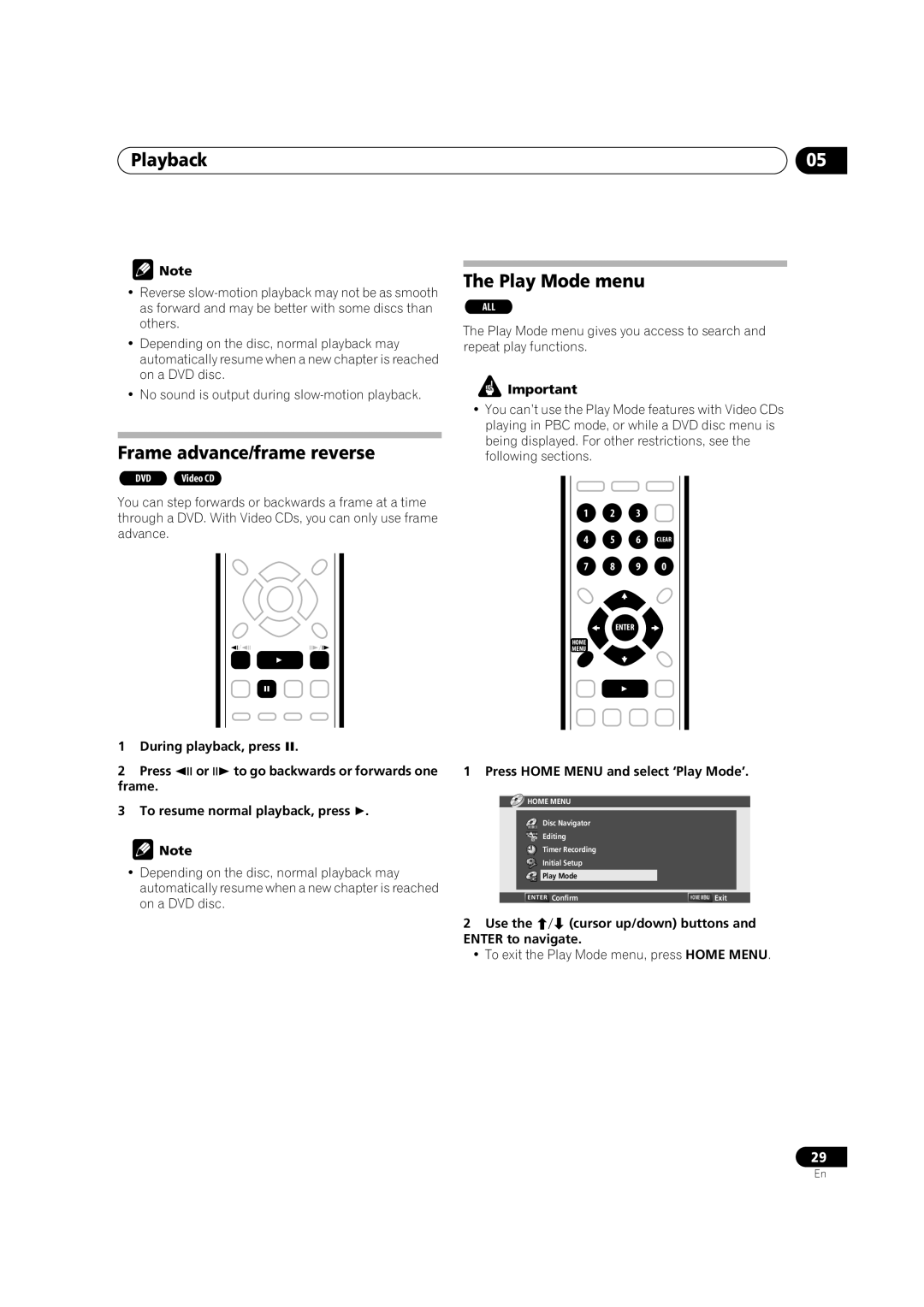Playback
![]() Note
Note
•Reverse
•Depending on the disc, normal playback may automatically resume when a new chapter is reached on a DVD disc.
•No sound is output during
Frame advance/frame reverse
DVD | Video CD |
You can step forwards or backwards a frame at a time through a DVD. With Video CDs, you can only use frame advance.
/
05
The Play Mode menu
ALL
The Play Mode menu gives you access to search and repeat play functions.
![]() Important
Important
•You can’t use the Play Mode features with Video CDs playing in PBC mode, or while a DVD disc menu is being displayed. For other restrictions, see the following sections.
1 2 3
4 | 5 | 6 | CLEAR |
7 8 9 0
ENTER
HOME
MENU
1 During playback, press .
2 | Press | or | to go backwards or forwards one |
frame. |
|
| |
3 | To resume normal playback, press . | ||
![]() Note
Note
•Depending on the disc, normal playback may automatically resume when a new chapter is reached on a DVD disc.
1 Press HOME MENU and select ‘Play Mode’.
![]() HOME MENU
HOME MENU
Disc Navigator
Editing
Timer Recording
Initial Setup
Play Mode
|
| ENTER | Confirm | HOME MENU | Exit |
|
|
|
| ||||
2 Use the | (cursor up/down) buttons and | |||||
ENTER to navigate. |
|
|
| |||
• To exit the Play Mode menu, press HOME MENU.
29
En