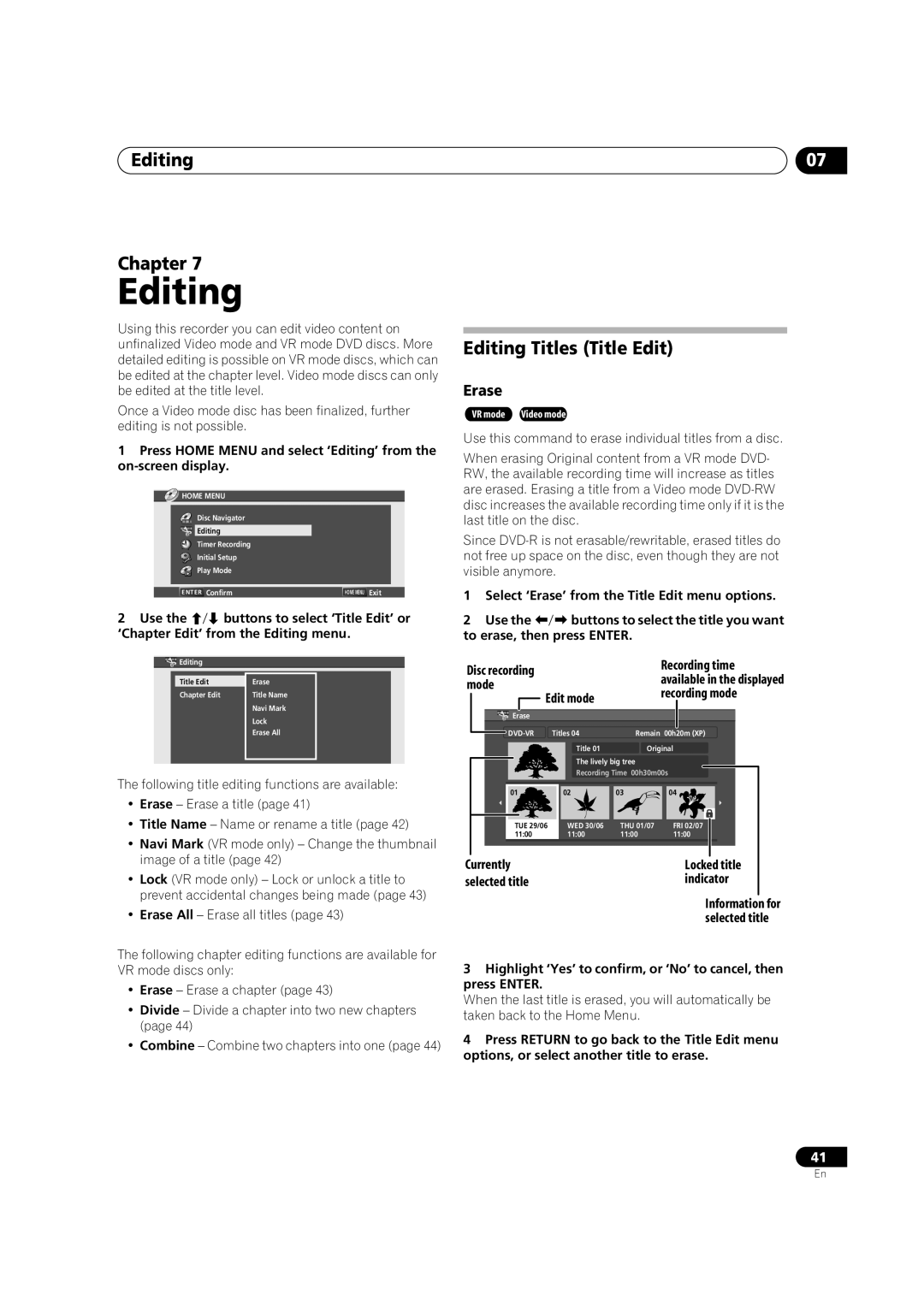Editing
Chapter 7
Editing
Using this recorder you can edit video content on unfinalized Video mode and VR mode DVD discs. More detailed editing is possible on VR mode discs, which can be edited at the chapter level. Video mode discs can only be edited at the title level.
Once a Video mode disc has been finalized, further editing is not possible.
1Press HOME MENU and select ‘Editing’ from the
![]() HOME MENU
HOME MENU
Disc Navigator
Editing
Timer Recording
Initial Setup
Play Mode
ENTER ConfirmHOME MENU Exit
2 Use the | buttons to select ‘Title Edit’ or | |||||
‘Chapter Edit’ from the Editing menu. | ||||||
|
|
|
|
|
|
|
|
| Editing |
|
|
|
|
|
|
|
| Erase |
|
|
|
| Title Edit |
|
|
| |
|
| Chapter Edit |
| Title Name |
|
|
|
|
|
| Navi Mark |
|
|
|
|
|
| Lock |
|
|
|
|
|
| Erase All |
|
|
|
|
|
|
|
|
|
The following title editing functions are available:
•Erase – Erase a title (page 41)
•Title Name – Name or rename a title (page 42)
•Navi Mark (VR mode only) – Change the thumbnail image of a title (page 42)
•Lock (VR mode only) – Lock or unlock a title to prevent accidental changes being made (page 43)
•Erase All – Erase all titles (page 43)
The following chapter editing functions are available for VR mode discs only:
•Erase – Erase a chapter (page 43)
•Divide – Divide a chapter into two new chapters (page 44)
•Combine – Combine two chapters into one (page 44)
07
Editing Titles (Title Edit)
Erase
VR mode Video mode
Use this command to erase individual titles from a disc.
When erasing Original content from a VR mode DVD- RW, the available recording time will increase as titles are erased. Erasing a title from a Video mode
Since
1 Select ‘Erase’ from the Title Edit menu options.
2 Use the |
| buttons to select the title you want | |||||||||||||||||
to erase, then press ENTER. |
|
|
|
|
|
|
|
| |||||||||||
Disc recording |
|
|
|
| Recording time | ||||||||||||||
|
|
|
| available in the displayed | |||||||||||||||
mode |
|
|
|
| |||||||||||||||
|
|
|
| recording mode | |||||||||||||||
|
|
|
|
|
|
| Edit mode |
|
| ||||||||||
|
|
|
|
|
|
|
|
|
|
|
|
|
|
|
|
| |||
|
|
|
|
| Erase |
|
|
|
|
|
|
|
|
|
|
|
| ||
|
|
|
|
|
|
|
|
|
|
|
|
|
|
|
|
| |||
|
|
|
|
|
|
|
|
|
|
|
| ||||||||
|
|
|
|
|
| Titles 04 |
| Remain 00h20m (XP) | |||||||||||
|
|
|
|
|
| ||||||||||||||
|
|
|
|
|
|
|
|
| Title 01 |
| Original | ||||||||
|
|
|
|
|
|
|
|
|
| ||||||||||
|
|
|
|
|
|
|
|
| The lively big tree |
|
|
|
|
|
|
|
| ||
|
|
|
|
|
|
|
|
| Recording Time 00h30m00s |
| |||||||||
|
|
|
|
|
|
|
|
|
|
|
|
|
|
|
|
|
|
| |
|
|
|
|
|
|
|
|
|
|
|
|
|
|
|
|
|
|
|
|
|
|
|
| 01 |
|
|
| 02 |
| 03 |
| 04 |
|
|
|
|
|
| |
|
|
|
|
|
|
|
|
|
|
|
|
|
|
|
|
|
|
| |
|
|
|
|
|
|
|
|
|
|
|
|
|
|
|
|
|
|
|
|
|
|
|
|
|
|
|
|
|
|
|
|
|
|
|
|
|
|
|
|
|
|
|
|
| TUE 29/06 |
| WED 30/06 |
| THU 01/07 |
| FRI 02/07 |
|
| ||||||
|
| 11:00 |
| 11:00 | 11:00 | 11:00 |
|
|
|
|
| ||||||||
|
|
|
|
|
|
|
|
|
|
|
|
|
|
|
| ||||
Currently |
|
|
|
|
|
| Locked title |
| |||||||||||
selected title |
|
|
|
|
|
| indicator |
| |||||||||||
|
|
|
|
|
|
|
|
|
|
|
|
|
|
|
|
|
|
|
|
Information for selected title
3Highlight ‘Yes’ to confirm, or ‘No’ to cancel, then press ENTER.
When the last title is erased, you will automatically be taken back to the Home Menu.
4Press RETURN to go back to the Title Edit menu options, or select another title to erase.
41
En