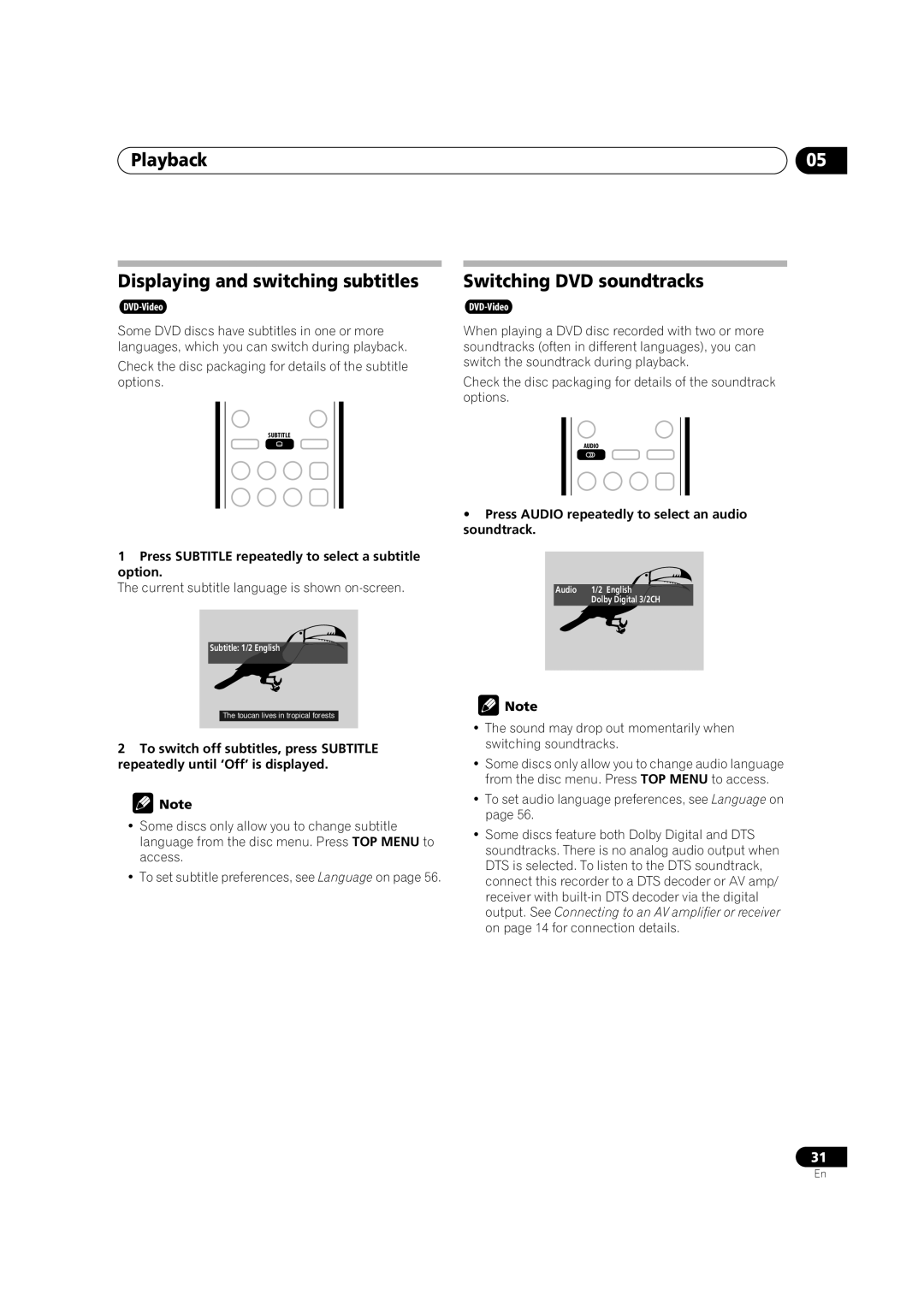Playback
Displaying and switching subtitles
Some DVD discs have subtitles in one or more languages, which you can switch during playback.
Check the disc packaging for details of the subtitle options.
SUBTITLE
CLEAR
1Press SUBTITLE repeatedly to select a subtitle option.
The current subtitle language is shown on-screen.
Subtitle: 1/2 English ![]()
The toucan lives in tropical forests
2To switch off subtitles, press SUBTITLE repeatedly until ‘Off’ is displayed.
![]() Note
Note
•Some discs only allow you to change subtitle language from the disc menu. Press TOP MENU to access.
•To set subtitle preferences, see Language on page 56.
05
Switching DVD soundtracks
When playing a DVD disc recorded with two or more soundtracks (often in different languages), you can switch the soundtrack during playback.
Check the disc packaging for details of the soundtrack options.
AUDIO
•Press AUDIO repeatedly to select an audio soundtrack.
Audio | 1/2 English |
| Dolby Digital 3/2CH |
![]() Note
Note
•The sound may drop out momentarily when switching soundtracks.
•Some discs only allow you to change audio language from the disc menu. Press TOP MENU to access.
•To set audio language preferences, see Language on page 56.
•Some discs feature both Dolby Digital and DTS soundtracks. There is no analog audio output when DTS is selected. To listen to the DTS soundtrack, connect this recorder to a DTS decoder or AV amp/ receiver with
31
En