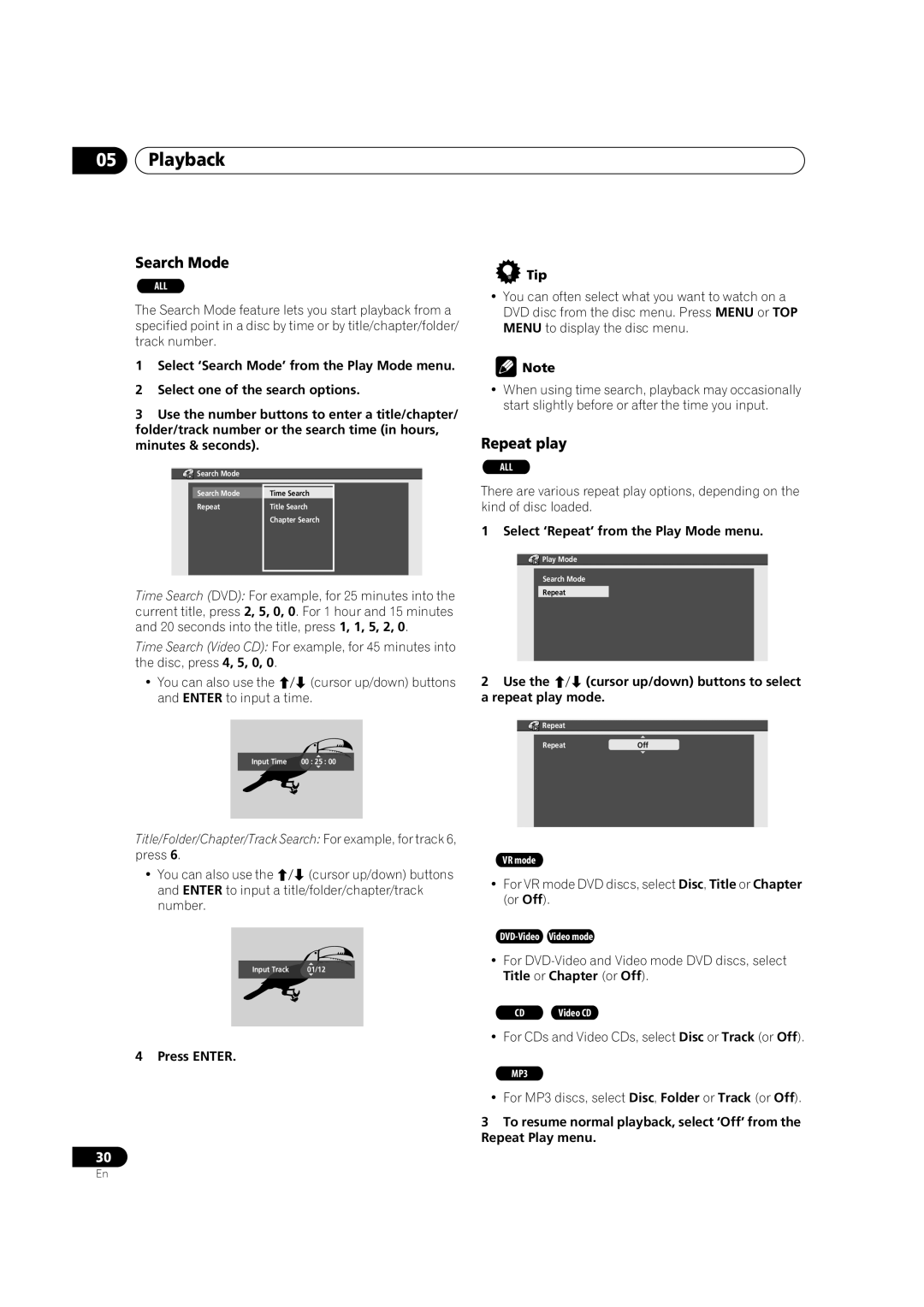05Playback
Search Mode
ALL
The Search Mode feature lets you start playback from a specified point in a disc by time or by title/chapter/folder/ track number.
1Select ‘Search Mode’ from the Play Mode menu.
2Select one of the search options.
3Use the number buttons to enter a title/chapter/ folder/track number or the search time (in hours, minutes & seconds).
![]() Search Mode
Search Mode
Search Mode | Time Search |
|
Repeat | Title Search | |
| Chapter Search | |
|
|
|
Time Search (DVD): For example, for 25 minutes into the current title, press 2, 5, 0, 0. For 1 hour and 15 minutes and 20 seconds into the title, press 1, 1, 5, 2, 0.
Time Search (Video CD): For example, for 45 minutes into the disc, press 4, 5, 0, 0.
• You can also use the | (cursor up/down) buttons | ||
and ENTER to input a time. | |||
|
|
|
|
| Input Time | 00 : 25 : 00 |
|
|
|
|
|
Title/Folder/Chapter/Track Search: For example, for track 6, press 6.
• You can also use the (cursor up/down) buttons and ENTER to input a title/folder/chapter/track number.
 Tip
Tip
•You can often select what you want to watch on a DVD disc from the disc menu. Press MENU or TOP MENU to display the disc menu.
![]() Note
Note
•When using time search, playback may occasionally start slightly before or after the time you input.
Repeat play
ALL
There are various repeat play options, depending on the kind of disc loaded.
1 Select ‘Repeat’ from the Play Mode menu.
![]() Play Mode
Play Mode
Search Mode
Repeat
2 Use the | (cursor up/down) buttons to select |
a repeat play mode. | |
Repeat |
|
Repeat | Off |
VR mode
•For VR mode DVD discs, select Disc, Title or Chapter (or Off).
Input Track | 01/12 |
•For
CD | Video CD |
• For CDs and Video CDs, select Disc or Track (or Off).
4 Press ENTER.
MP3
• For MP3 discs, select Disc, Folder or Track (or Off).
3 To resume normal playback, select ‘Off’ from the Repeat Play menu.
30
En